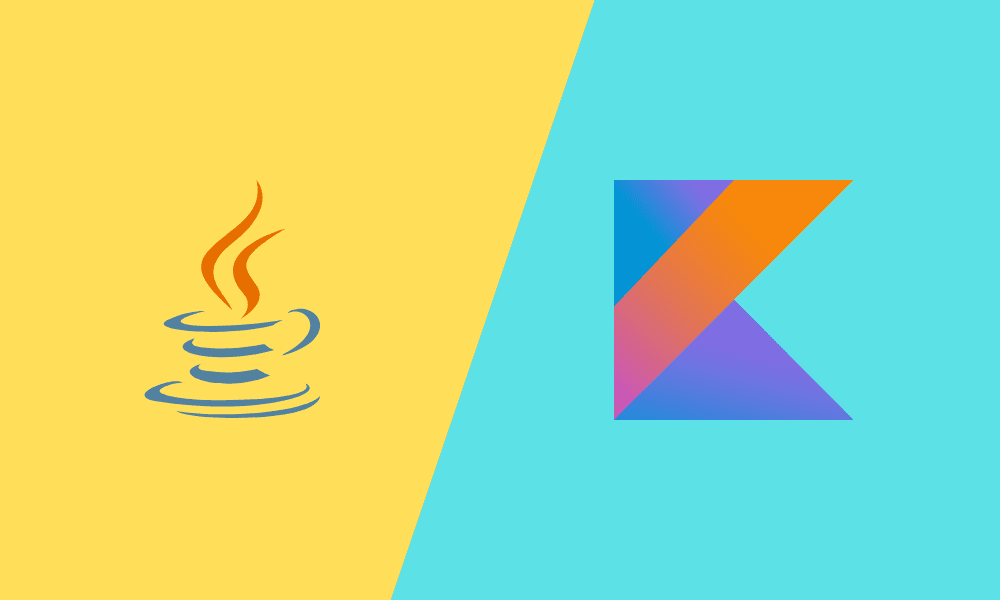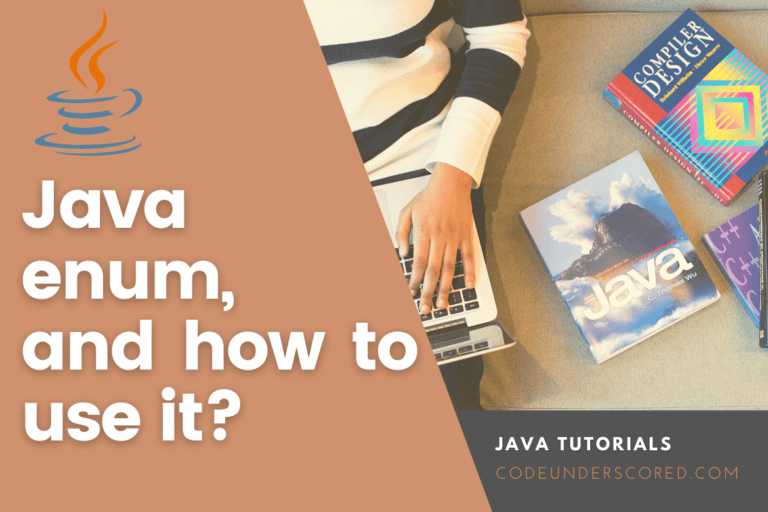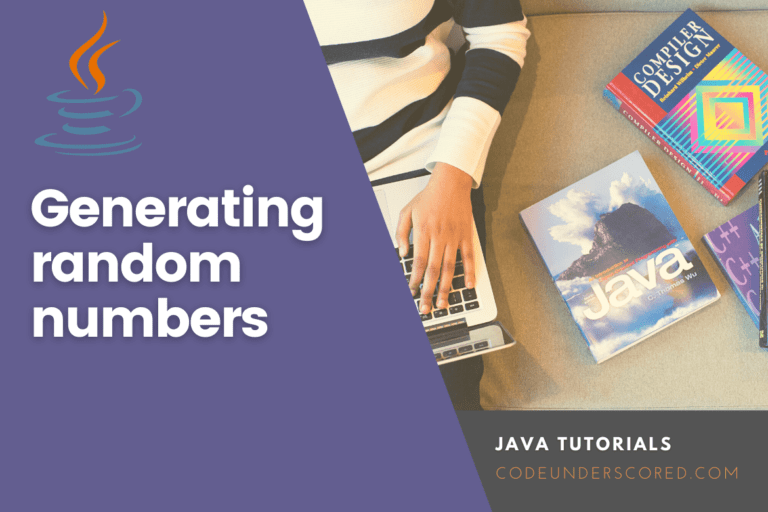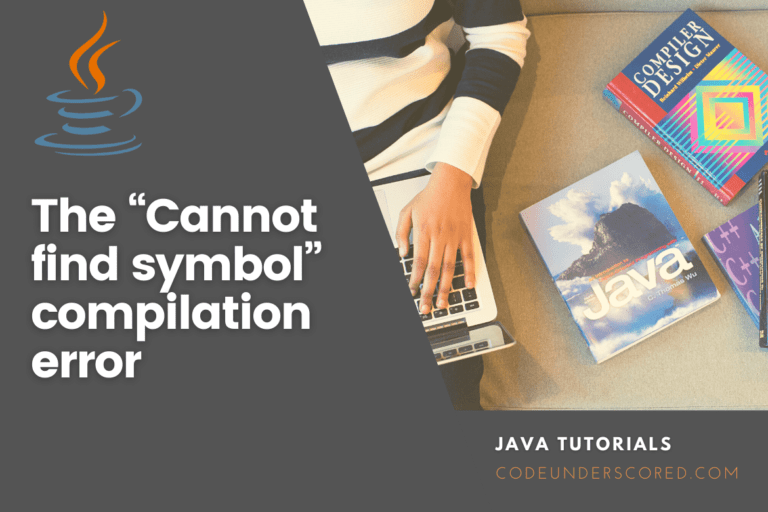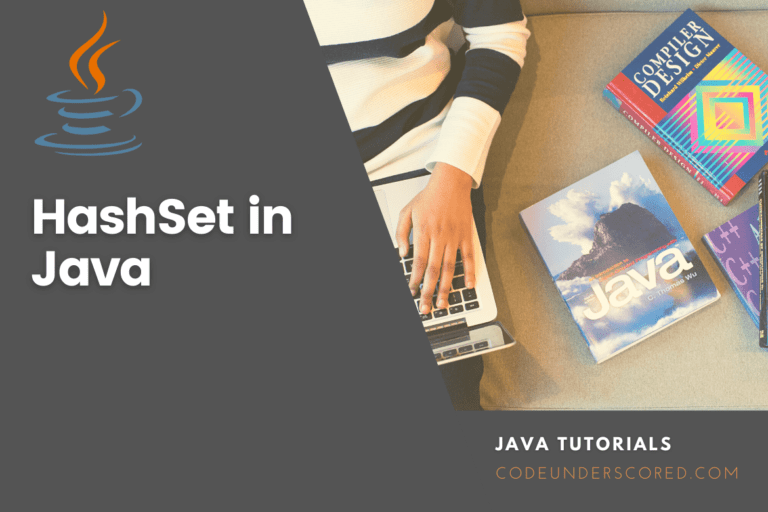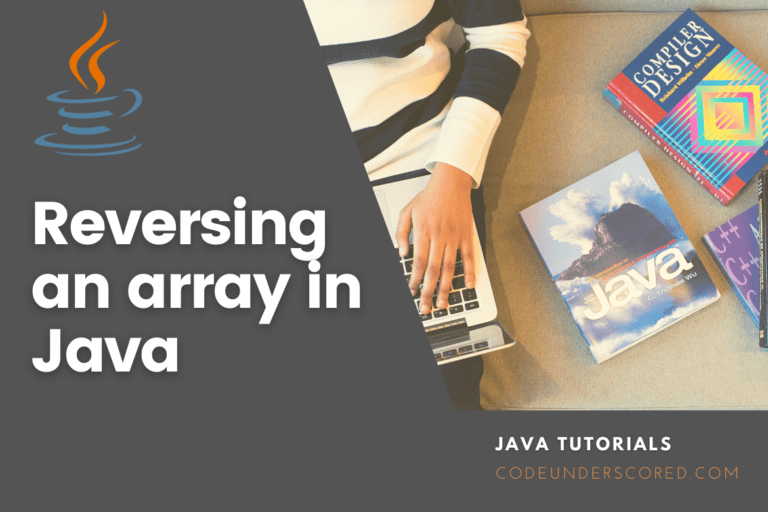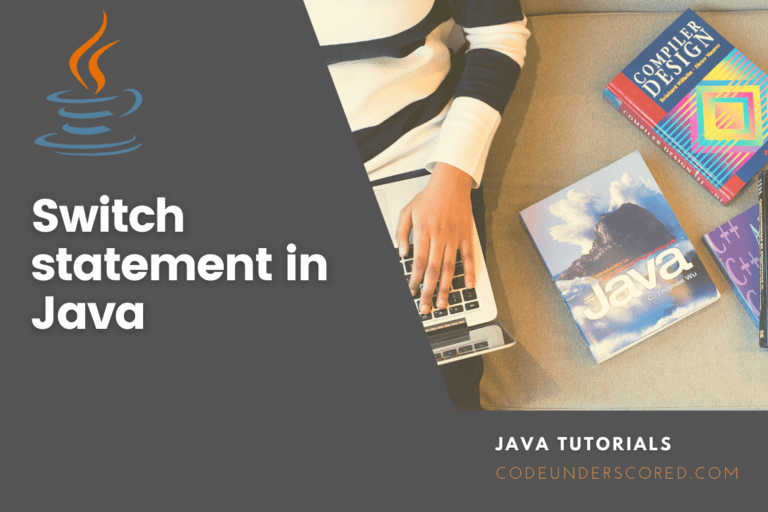We’ll go over the fundamental differences between Java and Kotlin in this tutorial on the difference between Kotlin and Java. But first, let’s understand what Kotlin is before analyzing the differences between Kotlin and Java. as well as what Java is.
Let’s have a look at Kotlin first:
What exactly is Kotlin?
Kotlin is a Java Virtual Machine-compatible open-source programming language (JVM). You can use the language on a variety of systems.
It’s a language that blends Object Oriented Programming (OOPs) with functional programming in a platform that’s unlimited, self-contained, and unique.
Kotlin is a new programming language developed by IDE Jet Brains programmers with certain current features. It is an open-source language initially surfaced in 2011 and was officially released in 2016. Kotlin is a statically typed programming language similar to Java and C++ that runs on the JVM (Java Virtual Machine).
Kotlin has a low learning curve and is entirely compatible with existing Java stacks. It’s simple to go from Java to Kotlin because we only need to install a plugin. Still, you can also turn it into JavaScript, Android, and Native for use on iOS. During the Google I/O keynote, it was revealed that Kotlin would be made an official supported language for Android app development.
Kotlin’s History
The following are significant milestones in Kotlin’s history:
- Kotlin v1.0 was released in 2016.
- In 2017, Google announced first-class support for Kotlin in Android.
- Coroutines for asynchronous programming were introduced in Kotlin v1.3. The latter was released in 2018.
- Kotlin was announced as Google’s recommended programming language for Android app developers in 2019.
Kotlin’s Characteristics
Here are some of Kotlin’s key characteristics.
- Trimmed Coding is available.
- Kotlin makes use of the JVM, which combines the benefits of OOPs and functional programming.
- Allows for quick compilation.
- Without modifying the code, Kotlin can support a variety of extension functions.
- You can use an IDE or the command-line interface to write Kotlin code.
- Smart feature casting can help you save money on your app while also improving its speed and efficiency.
The following are the additional features of the Kotlin programming language that nobody is ever going to tell your:
- It necessitates less code.
Because Kotlin is less verbose than Java, any block of code written is substantially smaller. As a result, “less code equals fewer errors,” as well as less time spent on project scheduling and cost savings. - It Is Safe
NullPointerException is not a problem in Kotlin since all null situations in the code are flagged at compilation time. Users must tell the language that an object can be null and double-check the nullity before using it. Data loss and problems are less likely to use Kotlin. - It’s Simple to Understand
One among many of the most appealing features of Kotlin is that a Java developer may understand the majority of the code without having written a single line of Kotlin code. - It’s a Pleasure to Use
Although this is a highly subjective opinion, Kotlin is fun to use while discussing Kotlin vs. Java. On the other hand, Java bores users with its limits and boilerplate, and users regularly face errors as a result of its design flaws. - Ingenious Casts
The Kotlin compiler is clever when it comes to casts. In many circumstances, explicit cast operators are not required in Kotlin. Still, when comparing Kotlin to Java Android, Kotlin has “is-checks” for immutable values and automatically inserts cast when needed. - Inference of Type
When comparing the performance of Kotlin vs. Java, one advantage of Kotlin is that you don’t have to specify the type of each variable manually (in a clear and detailed manner). However, if you wish to declare a data type explicitly, you can do so. - Functional Programming
In terms of Kotlin vs. Java, the most fundamental distinction is that Kotlin is a functional programming language. Higher-order functions, lambda expressions, operator overloading, lazy evaluation, operator overloading, and much more are among the many valuable methods in Kotlin.
Kotlin’s Benefits
The following are lists of the advantages and disadvantages of Kotlin that we felt as outstanding and worth your attention:
- It is possible to extract one common codebase that targets all of them simultaneously using the Kotlin Multiplatform framework.
- Null safety support is incorporated into Kotlin, a lifesaver, especially on Android, littered with archaic Java-style APIs.
- There is minimal room for errors because it is more concise and expressive than Java.
- Provides specific standards in coding that are both user-friendly and intelligible.
- Large apps are divided into more minor levels.
- Many function types and specific language constructs, such as lambda expressions, are used.
- It aids developers in the creation of extension functions.
- It also creates data classes in a straightforward and practically automated manner.
- It’s incredibly easy to both write and read because Kotlin as a language is statically typed language.
- Java data can be interchanged in various ways in the Kotlin language as well as having various diverse uses.
- The process of writing novel code in Kotlin will take less time.
- Kotlin code is much easier to deploy and maintain at scale.
Kotlin’s disadvantages
The following are some of the disadvantages of utilizing Kotlin:
- Because it is a small developer community, it lacks instructional materials and expert assistance.
- Checked exceptions, which can lead to mistakes, aren’t available in Java.
- Because Kotlin is a highly declarative language, it can occasionally assist you in generating large quantities of boilerplate in equivalent JVM bytecode.
What exactly is Java?
Java is a stylistic programming language with various outstanding features like object-oriented, network-centric, and multi-platform. You will find Java among the frequently used languages in the current market. Sun Microsystem was first released in 1995 and used as a computing platform. Oracle Corporation later purchased it.
We must utilize Java applets inserted as a plugin, which is not recommended to run a Java program in the browser. As a result, Java is primarily employed in creating standalone apps or back-end systems. James Gosling made Java, and OpenJDK was the most popular implementation. Because Android is developed in Java, most developers prefer Android application development.
JAVA’s Background
In the history of the Java programming language, there are various significant dates that we wish to draw your attention to in this section.
Oak was a colossal flop. It was initially designed to handle portable devices and set-top boxes. Instead, OAK was the original name for the Java programming language.
Sun renamed the language “Java” in 1995 and tweaked it to capitalize on the developing www (World Wide Web) development industry. Oracle Corporation later purchased Sun Microsystems in 2009, gaining control of three core Sun software assets: Java, MySQL, and Solaris.
Java’s Features
The following are some of Java’s most important features.
- Create a single piece of code that you can run on practically any computing platform.
- It is intended for the development of object-oriented applications.
- It’s a multi-threaded language with memory management built-in.
- Because it is network-centric, it facilitates distributed computing.
Java’s Advantages
Java has various successes and drawbacks, as is any other programming language. We highlight some of them below. First, we examine the successes.
- Exceptions that have been checked to improve error detection and resolution
- There is extensive documentation available.
- There is a vast pool of experienced developers available.
- A large number of third-party libraries are available.
- It enables you to create standard programs and code that you can easily reuse.
- It’s a multi-threaded environment that lets you run multiple programs at the same time.
- Outstanding performance
- Libraries that are simple to navigate
Java’s disadvantages
The following are some of Java’s drawbacks:
- Because of many constraints, it’s not very ideal for Android API design.
- Java is endowed with lots of memory and processing power. It necessitates a significant amount of manual labor, which increases the number of potential errors.
- The JIT compiler makes the software run slowly.
- Low-level programming constructs such as pointers are not supported.
- You have no control over trash collection since Java lacks deleting() and free() capabilities.
Key differences between Kotlin and Java
- While Java is limited to object-oriented programming, Kotlin integrates object-oriented and functional programming characteristics.
- Kotlin allows users to develop their extension functions, but Java does not.
- Implicit conversions are not available in Kotlin; however, they are available in Java.
- In Kotlin, null variables or objects do not exist; yet, null variables and objects are part of the Java language.
- Kotlin does not support members that are static though these are supported in Java.
- Variables of a primitive type in Kotlin are objects, whereas variables of a primitive type in Java are objects. Primitive type variables aren’t objects.
- Lambda Expression is supported in Kotlin but not supported in Java. (In Java 8, lambda expressions are added.)
- Variable datatype requirements are not required in Kotlin. Varying datatype specifications are necessary for Java.
- Variable datatype specifications are not required in Kotlin, but they are needed in Java.
- Semicolons are not required in Kotlin programs, but they are necessary for Java programs.
- Because Kotlin has language scripting capabilities, you can use it directly in your Gradle build scripts, whereas Java does not.
Head-Head differentiates between Kotlin and Java
The following are the differences between Kotlin and Java.
| Kotlin | Java |
| A user can develop an extension function in Kotlin. | There are no extension functions available in Java. |
| Data classes in Kotlin don’t need much effort. | To create classes, Java programmers write and construct many pieces. |
| Implicit conversions aren’t available in Kotlin. | Java supports implicit conversions. |
| Null variables or objects do exist in Kotlin. | The Java language includes null variables and objects. |
| Kotlin is a computer language that incorporates object-oriented and functional programming elements. | Java’s programming capabilities are limited to object-oriented programming. |
| Static members are not supported in Kotlin. | Static members are used in Java. |
| Objects are primitive-type variables. | Primitive type variables aren’t objects. |
| One or more secondary constructors are available in Kotlin. | Secondary constructors are not allowed in Java. It can, however, have many constructors. |
| The Kotlin string template also supports expressions. | Like Kotlin, Java string does not accept expressions. |
| Kotlin code is much easier to deploy. | Java programming is challenging to deploy. |
| Programs written in Kotlin do not require semicolons. | A semicolon is required in a Java program. |
| A coroutine is a concurrency design concept in Kotlin to reduce programming. | Rx Java and Project loom are two coroutine possibilities used by Java. |
| There are no wildcard types in Kotlin. | Java has a feature called wide-card. |
| Null safety is incorporated into Kotlin’s system. | The NullPonter Exception is primarily responsible for Java and Android development. |
| In Kotlin, the innovative cast feature is accessible. | In Java, the innovative cast feature is not available. |
| Variable datatype specifications are not required in Kotlin. | Variable datatype specifications are required in Java. |
| Lambda Expression is supported in Kotlin. | Java 8 introduces lambda expressions. |
| In Kotlin, you can use the Lazy-Loading functionality. | In Java, this feature is not available. |
| You may utilize Kotlin directly in your Gradle build scripts thanks to its language scripting capabilities. | There are no language scripting features in Java. |
| Modern programming features such as delegates, extensions, and higher-order functions are supported. | Java supports the OOPS programming concept. |
The average yearly income for “kotlin” ranges from around $107,275 for Software engineers to $121,034 for Android Developers. | A java developer’s average annual compensation is $104,793. |
Which is the better option: Kotlin or Java?
When you consider the flaws in Java, particularly the problem with NullPointerExceptions, Kotlin appears to be the superior language. Although the Android OS is based on Java, it is still an essential language for Android app development. On the other hand, it would be of great benefit to continuously engage developers in Kotlin to ensure that your current and future android applications are future-proof.
Conclusion
Java is a computer language that focuses on objects. Java programs and applications operate in a JVM (Java virtual machine), which allows us to run the same program on many platforms, systems, and devices. On the other hand, Kotlin is a brand-new programming language with several cutting-edge capabilities. In addition to being a statically typed programming language, Kotlin is also a dynamically typed language. In addition, Kotlin is a fantastic choice for server-side application development since it allows users to write concise and expressive code.
After reading this Java vs. Kotlin post, we hope you understand these two languages better. Even if Java offers a few advantages over Kotlin, we can proceed with Kotlin for Android application development without worrying about the compilation time.