The java unreachable statement is a compilation error thrown when the compiler detects a code that was not executed as part of the program. When you reach this state, it means that your program would not be executed anymore, and hence this piece of code is unnecessary and should be removed.
There are a couple of reasons that might result to this issue. Let’s discuss some of the possible causes and how to solve this:
Return Statement
Function execution ends when a return statement is called. Any statement within the function that comes after the return statement will not be executed. Thus, writing your code after this return statement results in an unreachable java statement.
Example:
public class Main
{
public static void main(String[] args) {
System.out.println("The java unreachable statement");
return;
System.out.println("I will not be printed");
}
}Output:
Main.java:16: error: unreachable statement
System.out.println("I will not be printed");
^
1 error
In the above example, we have a print statement after the return statement. Using the return statement, we tell the control to go back to the caller explicitly; hence, any code after this will be considered a dead code as it will never be executed.
To solve this error, double-check the flow of your code and make sure the return statement is always the last line of code in a function.
Example:
public class Main
{
public static void main(String[] args) {
System.out.println("The java unreachable statement");
System.out.println("I will not be printed");
return;
}
}Output:
The java unreachable statement
I will not be printedInfinite loop
An infinite loop is an endless loop. Its code keeps reiterating the loop location hence any code written after the loop will never be executed.
Example:
public class Main
{
public static void main(String[] args) {
for(;;){
break;
System.out.print("I'm outside the infinite loop");
}
}
}Output:
Main.java:10: error: unreachable statement
System.out.print("I'm outside the infinite loop");
^
1 errorThe infinite loop code executes the loop forever. This may consume the CPU, preventing other programs from being executed. As programmers, we block or sleep the loop by adding the break statement to let other applications run. Any code after the break statement will never be executed. To solve this, make sure no code is written after sleeping or blocking the infinite loop.
Any statement after continue
The continue statement enforces the execution of a loop in a code. Any statement after the continue statement will not be executed because the execution jumps to the top of the loop to continue with the execution of the previous code.
Example:
public class Main
{
public static void main(String[] args) {
for (int j = 0; j < 5; j++)
{
System.out.println(j);
continue;
System.out.println("Java unreachable statement");
}
}
}Removing the print system outside the function will make the obsolete code execute.
public class Main
{
public static void main(String[] args) {
for (int j = 0; j < 5; j++)
{
System.out.println(j);
continue;
}
System.out.println("Java unreachable statement");
}
}Output:
0
1
2
3
4
Java unreachable statementAny statement after break
Break statements are used in terminating a loop. Any code after the break statement means the code will not be compiled since the program’s running was terminated by the break. This will result in the java unreachable statement.
public class Main
{
public static void main(String[] args) {
for (int i = 0; i < 5; i++)
{
System.out.println(i);
break;
System.out.println("Java unreachable statement");
}
}
}Output:
Main.java:10: error: unreachable statement
System.out.println("Java unreachable statement");
^
1 errorAny statement after throwing an exception
Any statements added in a try-catch block after throwing an exception is a dead code. This is because the exceptional event forces the execution to jump to the catch block statement.
Example:
public class Main
{
public static void main(String[] args) {
try {
throw new Exception("New Exception");
//java Unreachable code
System.out.println("Dead code");
}
catch (Exception exception) {
System.out.print("Home");
}
}
}Output:
Main.java:9: error: unreachable statement
System.out.println("Dead code");
^
1 errorRemoving the statement after the try-catch block prints ‘home.’
HomeUnreachable while loop
A while loop is a repeated block of code until a specific condition is met or true. If the condition in a while loop is never met or true, the code inside the loop will never run, resulting in an unreachable statement.
public class Main
{
public static void main(String[] args) {
while(2>5){
System.out.println("The greates value is 5");
}
}
}Output:
Main.java:6: error: unreachable statement
while(2>5){
^
1 errorIn the above code, 2 will ever be greater than 5; hence this condition will never be true. Any statement after this condition will never be executed.
How to solve java unreachable statement
Solving this error may entirely depend on your programming skills. However, there are key things that you should always not do as a programmer.
- Do not place any code after the infinite loop
- You should not put any statements after the return, break and continue statements.
- Avoid puttig any code after the tyr-catch block
Conclusion
It’s always good as a programmer to examine the flow of your code to make sure that every statement in the code is reachable. You can always draw a flowchart to get a deep understanding of the flow of loops. In this tutorial, we have discussed the possible causes of the java unreachable statement and how to solve it.
Happy learning!!

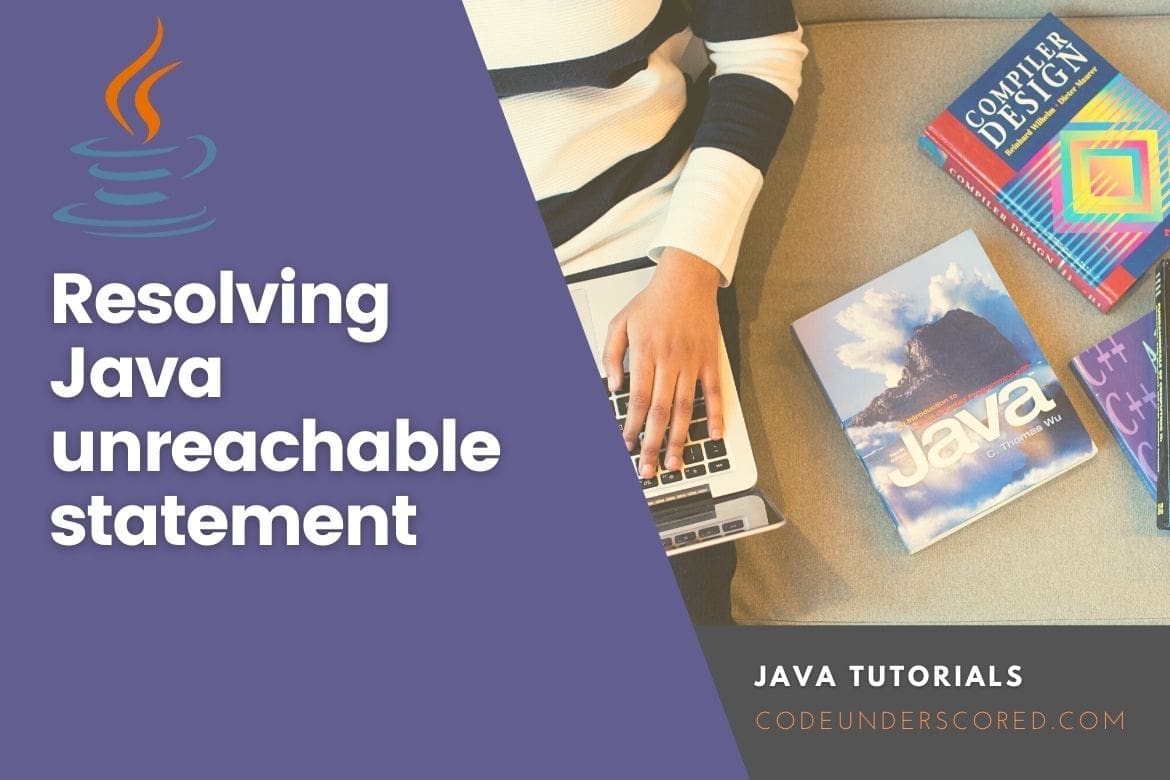
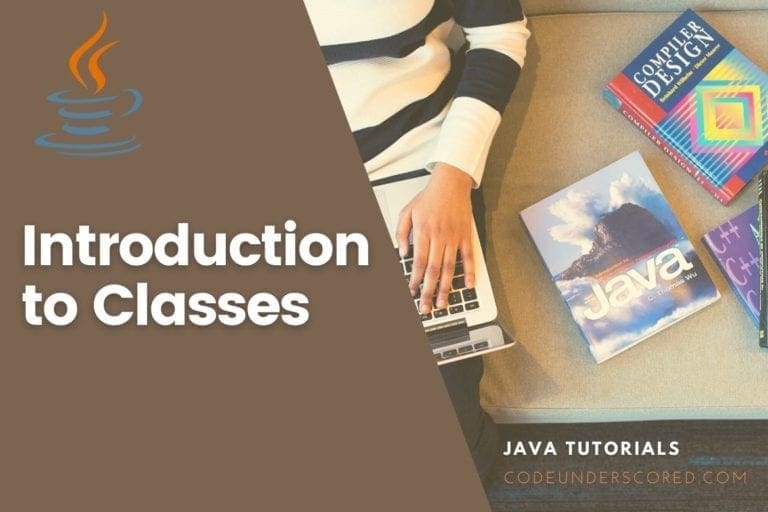
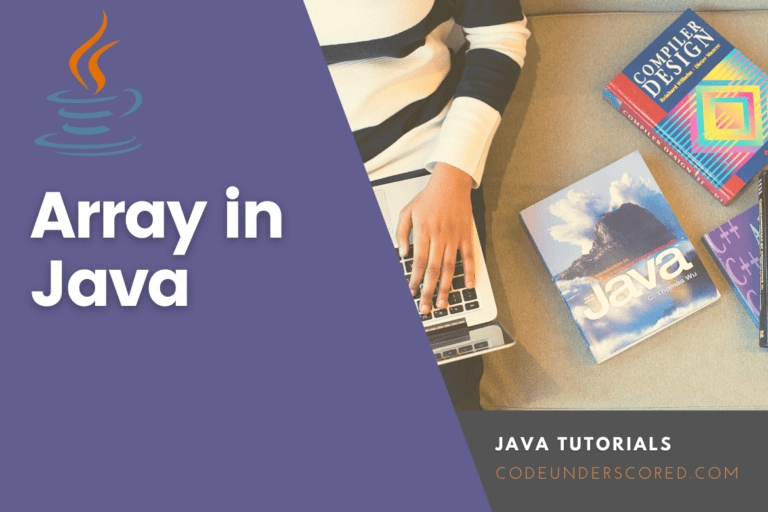
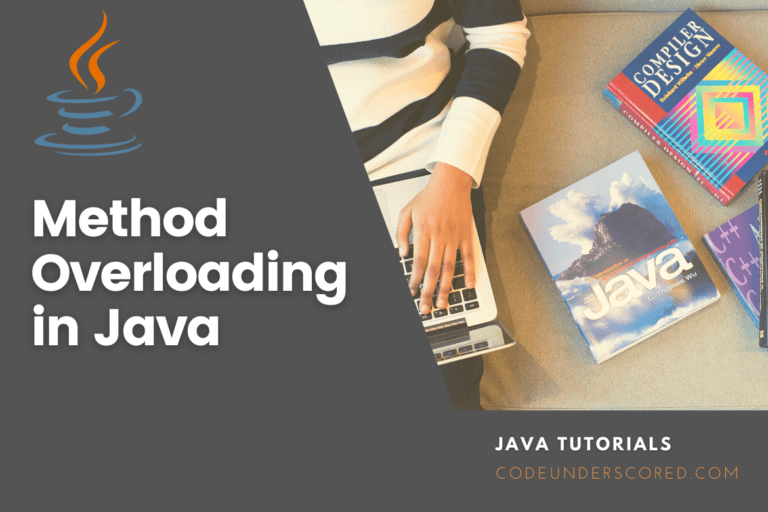
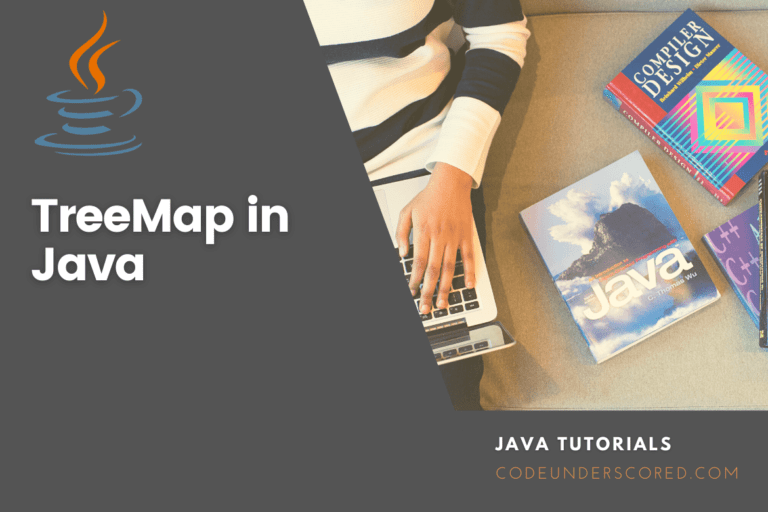

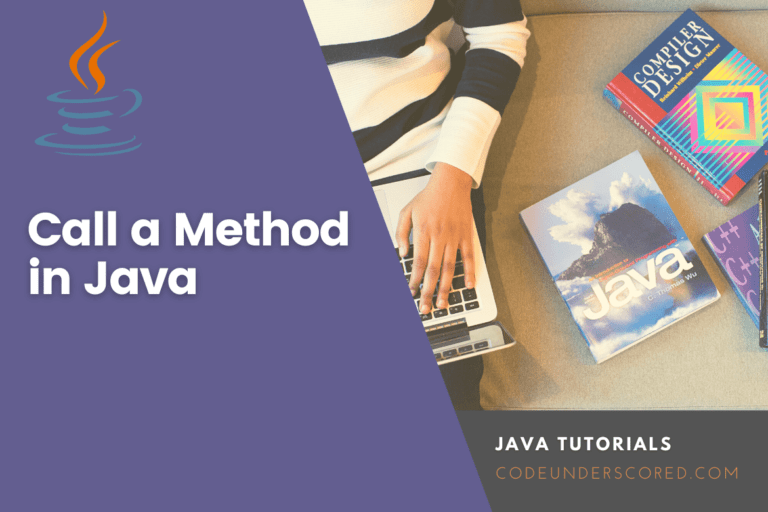
Given an integer n, your task is to print the pattern as shown in example:-
For n=5, the pattern is:
1
1 2 1
1 2 3 2 1
1 2 3 4 3 2 1
1 2 3 4 5 4 3 2 1
1 2 3 4 3 2 1
1 2 3 2 1
1 2 1
1
please solve this problem