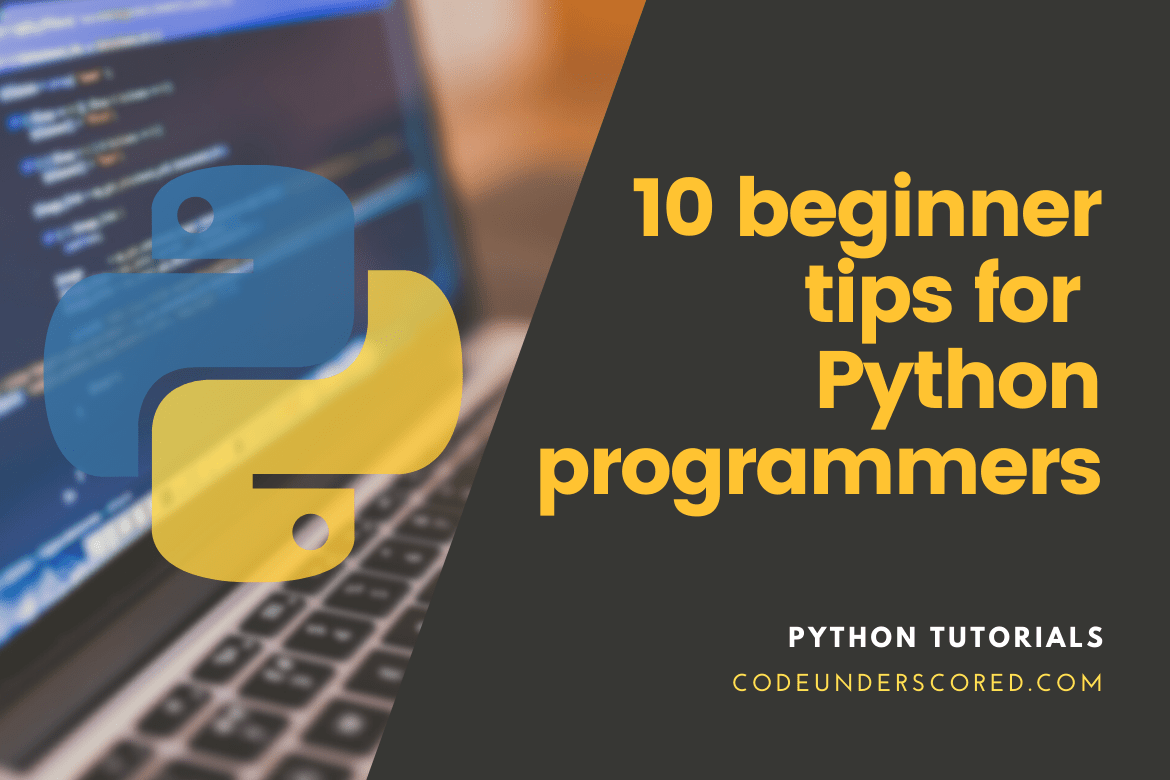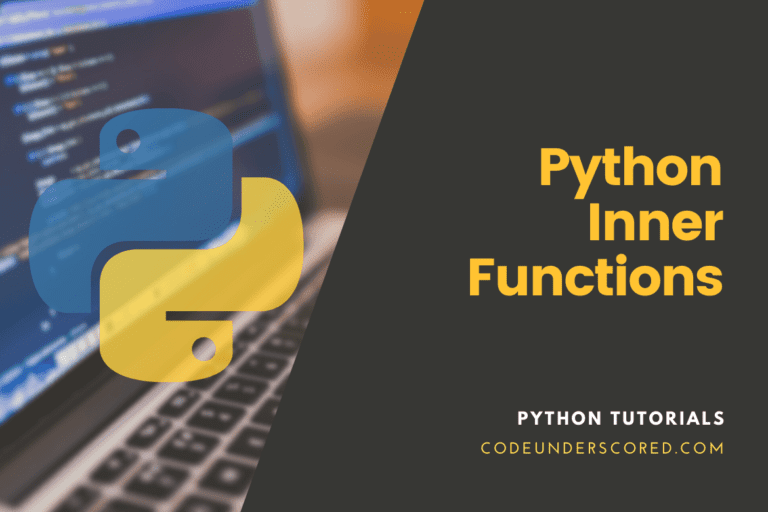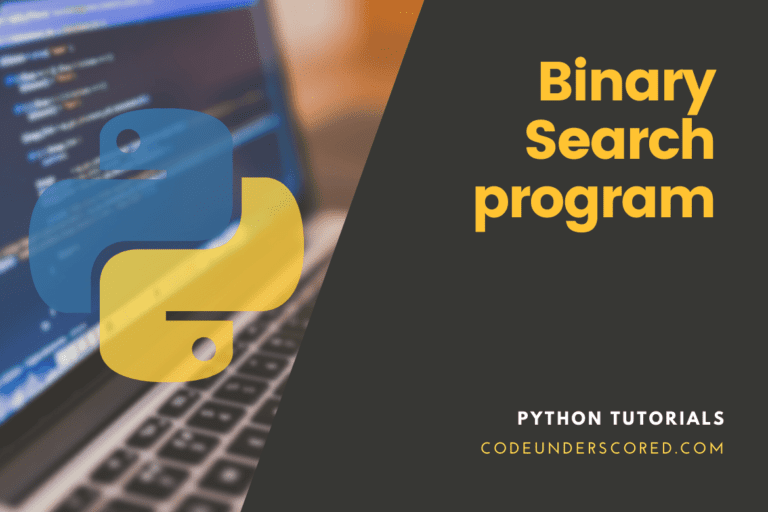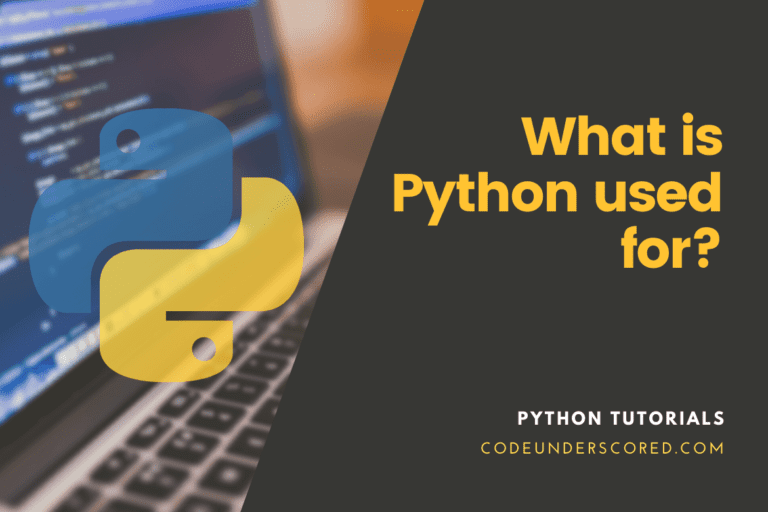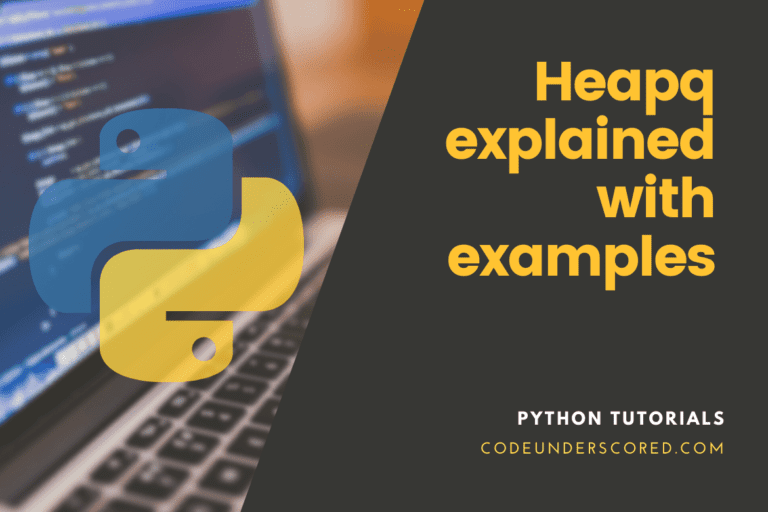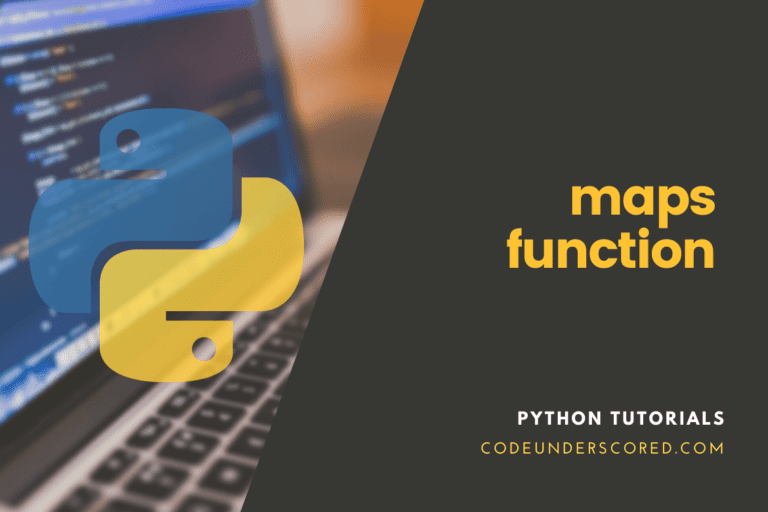Python stands out among the many programming languages due to its object-oriented features and versatility. It is thought to be the most acceptable language to learn for novices.
“Python has always been a significant element of Google, and it will continue to be as the system grows and changes.”
Almost every institution has an application, a computer-based system, or a website that generally requires programming. Thus, Python is an excellent programming choice to learn if you want to pursue a career in programming.
In this article, we’ll go over 10 beginner Python tips that you may use to cement the concepts of coding in Python. We will also highlight various tips and tricks with you in this post.
For data scientists, Python is at the core of the most in-demand talents. We highlight these 10 tips and tricks, which should help you with daily data science chores, in addition to giving a free Python course for novices.
Beginner tips for Python programmers
You’ll learn how to do the following things if you follow this article to the very end:
- Enumeration
- Functions, especially the in-built
- Sorted functions are used to format strings.
- Use lambda expressions
- List comprehensions to return multiple values from a function.
Don’t miss these tips/tricks if you want to make your Python code more efficient!
Methods/Functions (Tip #1)
Because Python is so powerful, it has a plethora of methods and functions. It’s challenging for novices to remember everything.
Built-in functions
There’s a lot you can do with the built-in functions. To begin, you must recognize that not all built-in functions are functions; some functions are classes (e.g., dict, list). These functions are constructors for classes that create instances. They’re all callables; thus, they’re all together aside from the data model classes described before. Next, we’d like to highlight a few often used built-in functions.
- Operation-related functions: abs, min, max, all, any, ASCII, pow
- Input/output functions: input to collect user entries, for instance, the print function. They are primarily used in small projects and during development. The print function is essential when debugging your application.
- Inspection functions: locals, hasattr, type, len, help, isinstance, globals, and id
- coding dynamically: vars, exec, & eval
- iterables: reversed, filter, map & zip. These iterables are handy in the integration with iterators in for loop.
Declarations of Functions
The way you handle data is defined by functions. It would help if you always built new functions that match your individual needs, in addition to invoking existing functions (e.g., built-ins). When it comes to defining functions, there are a few things to keep in mind.
- It’s essential to know the difference between positional and keyword arguments.
- Understand how the interpreter parses parameters. You should be aware that keyword arguments can also be used in a positional sense.
- The positional arguments (*args) are variable; these parameters are treated as tuple objects.
- If there are many keyword arguments (**kwargs), they will be treated as a dict object.
It is vital overall to differentiate between keyword-only arguments and positional-only arguments. Also, understand how to use default parameter values, mutable parameters – remember always to set None as the default value.
Concepts of Advanced Functions
Other function-related concepts must be understood in addition to the definition of regular functions. Here are a few famous examples:
- Lambda functions are anonymous functions that perform a single task. The built-in sorted function, for example, accepts a key parameter to provide a custom sort behavior. For this crucial parameter, we can usually utilize a lambda function.
- Decorators are functions that can change the behavior of another function without interfering with the algorithm of the given function.
- Inner functions with nonlocal variable binding are called closures. It’s the foundation for a well-decorated celebration. The variable lookup order in Python, known as the LEGB rule (local -> enclosing -> global -> built-in), is related to the construction of closures. It is a rule that you must be aware of.
- Partial functions are generated by applying some parameters, and you can use them for quick invocation because you don’t have to pass the parameters that have already been established.
- Functions that can build generators are known as generator functions. The yield keyword is used in both of these routines.
How can we find out what methods/functions are available for a Python object?
The first Python beginner tip is about two simple ways to accomplish this.
Code completion feature
Many Python code editors provide the ability to auto-complete code as you type it. This functionality helps accelerate programming.
Within Jupyter Notebook, for example, you can input the first few characters of a function/file, etc., and then use the Tab key to fill in the rest of the item. The options for auto-complete that begin with the letter ‘w’ are shown in the screenshot below.

The dir function
The dir function is vital in returning an object’s methods because it produces a list of valid attributes- for the object in its argument.
For example, to apply dir to a string object, run the Python code below.
string_val = 'a string' print(dir(string_val))
An extensive list of names will be returned as follows.

You can find valuable methods such as capitalize, find and lower if you ignore the unique techniques with ‘__’ at the beginning of the list.
Note that dir only shows a sample of names rather than a complete list. However, it is useful when you are unable to recall a procedure that you are familiar with.
You can also use the help function in addition to dir. For example, help(dir) prints the string object’s Help page, which offers more information about the methods than dir.
String Formatting (Tip #2)
In data science initiatives, printing strings is a regular chore. str’s format method can combine many variables and strings and format them in a certain way.
Let’s look at an example.
The cost, the amount paid and balance (cost — amount_paid) are the three variables we’ll define. What if we wanted to print a complete phrase with these variables formatted in dollars?
The format approach can be used as shown below.
cost = 6.99*1.13
amount_paid = 50
balance = amount_paid - cost
print('The item cost ${0:,.2f}. I paid ${1:,.2f}. I received ${2:,.2f} in Bal'.format(cost, amount_paid, balance))
Enumerate Functions (Tip #3)
Enumerate is a handy function for iterating over an object like a list, dictionary, or file. The function returns a tuple that includes the values from iterating through the object. And the loop counter (from the start position of 0). When you wish to write code based on the index, the loop counter comes in handy.
Let’s look at an example where the first and last elements can be treated differently.
lst = 'Testing function enumeration'
length = len(lst)
for i, element in enumerate(lst):
print('{}: {}'.format(i, element))
if i == 0:
print('The first element!')
elif i == length - 1:
print('The last element!')
With the help of enumerating, we were able to output strings denoting the first and last element.
Files can also be enumerated with the enumerate function.
Before breaking out of the loop, we can print the first 10 rows of the csv file in the example below. We’re not going to copy the result because it’s too long. You can, however, use it on whatever files you have.
with open('sberbank.csv') as f:
for i, line in enumerate(f):
if i == 10:
break
print(line)Example:
#First, prepare a list of strings
subjects = ('Python', 'Coding', 'Tips')
for i, subject in enumerate(subjects):
print(i, subject)

Return Multiple Values in a Function (Tip #4)
We frequently want to return many values while defining functions. We’ll go through three typical methods in Python in this tip/trick.
The first method is to return a tuple.
Let’s start with the most straightforward option: returning a tuple. This method usually is only used when there are two or three values to return. When there are many items in a tuple, it’s simple to lose track of the order of the values.
Get employee is a function that returns their first and last names as tuples based on their ID numbers.
# returning a tuple
def return_employee(id_num):
if id_num == 0:
return 'Mary', 'Prude'
elif id_num == 1:
return 'Klint', 'Mike'
else:
raise Exception('No employee with this id: {}'.format(id_num))When we execute the function with a value of 0, we get a tuple with two values: ‘Mary’ and ‘Prude.’
employee_instance = return_employee(0)
print('first name: {}, last name: {}'.format(employee_instance[0], employee_instance[1]))
It is fantastic, but what should we do if there are other values to return?
Return a Dictionary
Returning a dictionary is the second option. Because dictionaries are key: value pairs, we can name the returned values more intuitive than tuples.
The following example is similar to the one we have seen prior. However, in this case, the function will return a dictionary.
# returning a dictionary
def return_employee(num_val):
if num_val == 0:
return {'first_name': 'Moses', 'last_name': 'Thompson', 'title': 'Quality Assurance', 'department': 'Y', 'date_joined': '1450021'}
elif num_val == 1:
return {'first_name': 'Marya', 'last_name': 'Prude', 'title': 'SW Engineer', 'department': 'X', 'date_joined': '1450021'}
else:
raise Exception('No employee with this id: {}'.format(num_val))This function is called with num_val = 0. The latter is because when the result is presented in a dictionary, it is easy to fetch a certain value as long as the key is available.
employee_instance = return_employee (0)
print('first_name: {},\nlast_name: {},\ntitle: {},\ndepartment: {},\ndate_joined: {}'.format(
employee_instance['first_name'], employee_instance['last_name'], employee_instance['title'], employee_instance['department'], employee_instance['date_joined']))
Return a NamedTuple
The final method we’ll look at is returning a namedtuple. Tuples having named fields are known as named tuples. They’re immutable, just like tuples, but they also have names, much like dictionaries.
Named tuples provide each place in a tuple a meaning, making the code more readable and self-documenting. They can be used anywhere that conventional tuples are used, and they give you the option of accessing fields by name rather than position index.
The primary advantage of named tuples over dictionaries is that the fields are always present in the object. We can’t guarantee that all of the key: value pairs will be present in a dictionary.
Let’s examine a sample named tuple.
Before using a namedtuple, we first have to define it. Our example presented below has an employee namedtuple, and its sole purpose is to hold values.
# returning a namedtuple.
import collections
Employee = collections.namedtuple('Employee', ['first_name', 'last_name', 'title', 'department', 'date_joined'])
def return_employee(num_val):
if id_num == 0:
return Employee('first_name': 'Moses', 'last_name': 'Thompson', 'title': 'Quality Assurance', 'department': 'Y', 'date_joined': '1450021')
elif id_num == 1:
return Employee('first_name': 'Marya', 'last_name': 'Prude', 'title': 'SW Engineer', 'department': 'X', 'date_joined': '1450021')
else:
raise Exception('No employee with this id: {}'.format(num_val))The function herein is again called with id_num=0 so that it returns the named tuple.
employee = get_employee(0)
print('first_name: {},\nlast_name: {},\ntitle: {},\ndepartment: {},\ndate_joined: {}'.format(<br>employee.first_name, employee.last_name, employee.title, employee.department, employee.date_joined))Further, we can cross-check the type of variable of the object returned, which according to our earlier definition, should be a namedtuple Employee.
type(employee)
Merging Dictionaries
x = {'a': 1, 'b': 2}
y = {'b': 3, 'c': 4}
z = {**x, **y}
print(z)
Lambda Expression (Tip #5)
Lambda expressions are at the core of defining anonymous functions that are usually one-line in length.
The code for generating simple functions can be shortened using lambda in the example below.
import pandas as pd
df = pd.DataFrame(data={'address': ['12 first St', '15 Second St', '20 ThIRd St', '2 First St', '8 THIRD St', '100 fIRST st']})
# without lambda.
def get_streetname(address):
return address.split()[1].lower()
df['address'].map(get_streetname)
#using lambda function. Shorter and more clear.
df['address'].map(lambda address: address.split()[1].lower())

Using the Sorted Function (Tip #6)
This Python tip will cover the proper sorted function, with examples of lists and dictionaries. We frequently want to see the top/bottom values in a dataset; this is a popular activity.
How to sort Lists
Let’s look at a simple example of using the sorted function to sort a list.
lst = [5, 5, 3, 8, 1, 9] sorted_lst = sorted(lst) sorted_lst

Combining two lists
a=['a','b','c','d'] b=['e','f','g','h'] for x, y in zip(a, b): print(x,y)

Note: The list.sort() function is also available, but we prefer sorted because it is more flexible and creates a new list. More extensive comparisons can be found in the Python documentation.
How to sort dictionaries
Sorting dictionaries is a little more complicated because there are keys and values.
The sorted function can be applied straight to the dictionary, sorting the dictionary’s keys.
# Get the keys in sorted order.
dictionary_vals = {'T': 3, 'Q': 7, 'A': 9, 'G': 0, 'B': 8}
sorted(dictionary_vals)
Alternatively, you can sort dictionay values as shown below.
# Get the values in sorted order.
dictionary_vals = {'T': 3, 'Q': 7, 'A': 9, 'G': 0, 'B': 8}
sorted(dictionary_vals.values())

The other option is sorting the entire dictionaries using the values or keys. Check the code below for better comprehension.
# dictionary sorting using the key.
{key:val for key,val in sorted(d.items())}
#dictionary sorting using the value.
{key:val for key,val in sorted(d.items(), key=lambda it: it[1])}

Conditional Expressions (Tip #7)
The if-else statements should be known to anyone who has learned the fundamentals of Python. We can utilize the conditional expression (or ternary operator) in one line when the logic is straightforward.
Let’s look at an example using the boolean variable is_employed.
The Python code below demonstrates the classic method.
is_employed = True if is_employed: action = 'you are employed' else: action = 'You are not employed' print(action)

However, we can also use the following expression. It’s a lot shorter!
The condition C is evaluated first, rather than x, in the formula x if C else y. x is assessed, and its value is returned if C is true; otherwise, y is set, and its value is returned.
Example:
# make number always be odd
number = count if count % 2 else count - 1
# Call a function if the object is None.
data = data.load() if data is not None else 'Dummy'
print("Data collected is ", data)List Comprehensions (Tip #8)
List comprehensions allow us to generate lists in a much more compact manner than the traditional way. It’s typically used when each new list element results from actions on another iterable object’s element.
A list comprehension comprises brackets containing an expression, a for clause, and zero or more for or if clauses as a result of expression evaluation in the context of for, and if-clauses that follow it will be a new list.
The following example demonstrates how to count the number of words in a string. In addition, it will assign the result to a list.
Code_scored_string = """ It didn't appear that the sun was shining. It was too wet to go outside and play. As a result, we sat in the house. all that icy, I sat next to Sally. We sat there, just the two of us. 'How I wish,' I said. 'We had to do something!' It's too wet to go outside. It was also far too cold to play ball. As a result, we sat in the house. We didn't do anything. So the only thing we could do was wait. Sit! Sit! Sit! Sit! And it did not sit well with us. Not in the least. """ # Let's say we want to know how long each word in the string is. # using the long approach. len_of_list_one = [] for code_ in Code_scored_string.split(): len_of_list_one.append(len(code_)) # a list comprehension can accomplish this in a single line. len_of_list_two = [len(code_) for s in Code_scored_string.split()] print(len_of_list_one) print() print(len_of_list_two)

Both ways provide identical results; however, the list comprehension code is significantly shorter.
All/Any Functions (Tip #9)
We’d also like to go over all and any Python functions. When conducting several comparisons, they come in handy.
If one of the elements of an iterable object is true, any method returns True. The example below demonstrates how it simplifies coding.
the_string = 'Casablanca, Ontario' # using the long approach. if 'Montreal' in the_string or 'Casablanca' in the_string or 'Vancouver' in the_string or 'Manchester' in the_string or 'Paris' in the_string: print(the_string) # using an optimized alternative if any([c in the_string for c in ['Montreal', 'Casablanca', 'Vancouver', 'Manchester', 'Paris']]): print(the_string)

Similarly, the function returns True if an iterable object’s elements are all true. Or if the iterable is empty. A comparison between all functions and the standard technique is shown below.
the_string_two = 'Just Into Data' # the usual approach if 'Just' in the_string_two and 'In' in the_string_two and 'Data' in the_string_two: print(the_string_two) # use all function if all([c in the_string_two for c in ['Just', 'Into', 'Data']]): print(the_string_two)

Use Virtual Environments (Tip #10)
It’s vital to learn and use virtual environments if you’re working on numerous Python projects or data science projects at once.
What are the Python virtual environments?
A virtual environment is a Python environment in which the Python interpreter, libraries, and scripts installed are isolated from those installed in other virtual environments and (by default) any libraries installed in a “system” Python, i.e., one that comes with your operating system.
Tools like Anaconda (conda environments), virtualenv, and pipenv can construct and manage virtual environments. In addition, virtual environments allow us to utilize distinct Python environments for each project, using different Python versions and libraries.
Let’s pretend we utilized Plotly version 3 to make charts for a project. Plotly version 4 was released a few months later with new features. We can continue to use Plotly version 3 because the project’s code has been performing successfully in production. However, we’d prefer to employ the additional features in Plotly version 4 for any future projects. In this case, we can use Plotly v3 and v4 to establish two virtual environments, one for old projects and one for new ones.
After you’ve mastered the principles of Python, it’s time to put your newfound knowledge to the test.
It is critical to code every day to learn Python. In fact, It will help you become more familiar with Python by establishing consistency.
Python is more about being able to solve a programming problem using a program as the solution. Practice will expose you to a variety of challenges and applications while also improving your problem-solving abilities. In addition, contribute to open source projects. The latter is one of the fantastic ways to gain valuable experience.
Software source code is publicly available in the open-source paradigm, and anyone can contribute to it. It’s also a terrific opportunity to meet individuals with similar interests and teach new skills to the programming community.
Interacting and collaborating with others on a common platform can also assist you in picking up new ideas from everyone. You will learn how things function by looking at the source code, drawing your conclusions, and practicing by reading other people’s codes.
Finally, learning a programming language can appear to be a daunting task. That’s where online courses come in handy, assisting you in starting your coding adventure.
Online courses educate you on the fundamentals and advanced ideas and provide in-depth knowledge to help you master your coding abilities.
Conclusion
That concludes our discussion. We hope you find these Python beginner tips & techniques useful.
Even while it may seem self-evident, it is worth mentioning that when writing code, make sure it is readable and understandable to others. After all, if recruiters look at your code on GitHub, they need to understand what you’ve done; otherwise, it could be detrimental to your application.
Fortunately, there are rules available, such as PEP 8 style guidelines, to assist you in writing readable code. They suggest that you use the following:
- Indentation
- Tabs and spaces
- Maximum line length
- Line breaks
- Blank lines
- Source file encoding
- String quotes
- White spaces in expressions
- Trailing commas
- Naming conventions
Leave a comment, suggestion or criticism, any questions, or wish to contribute to this article.