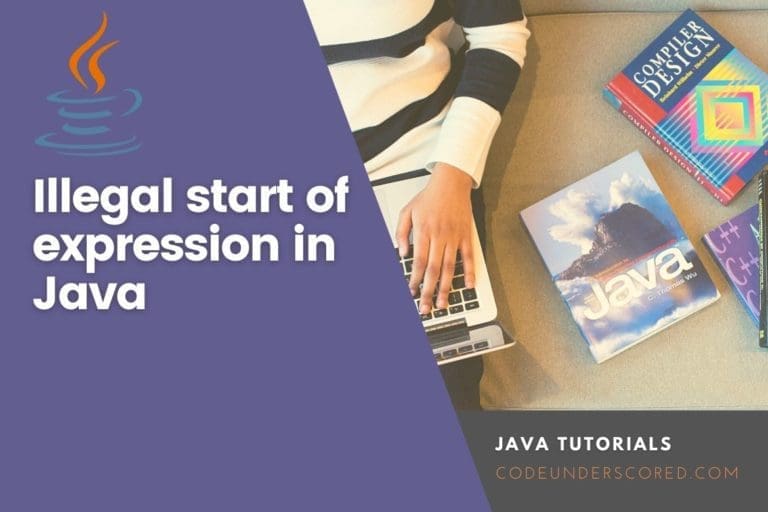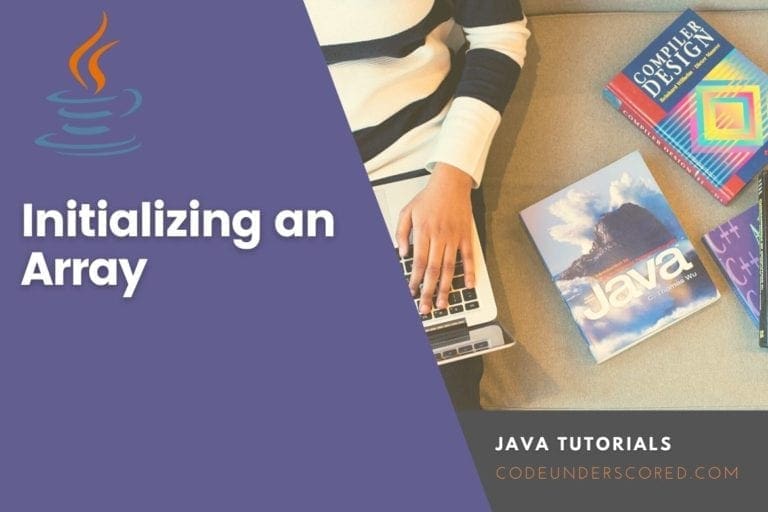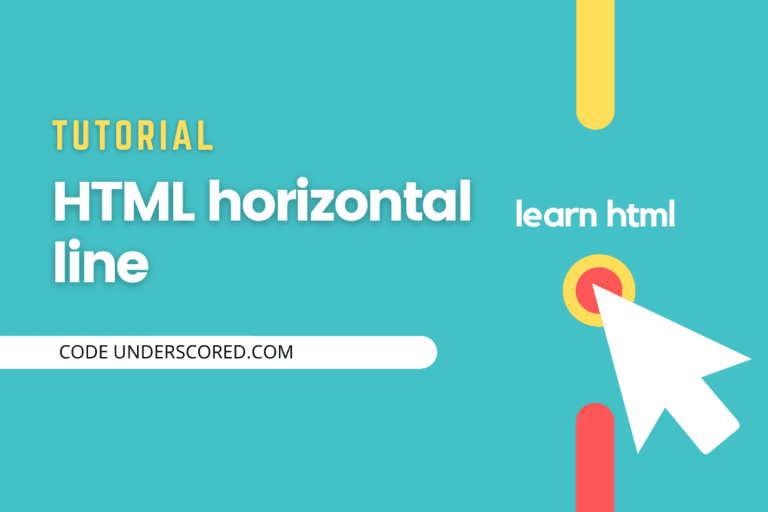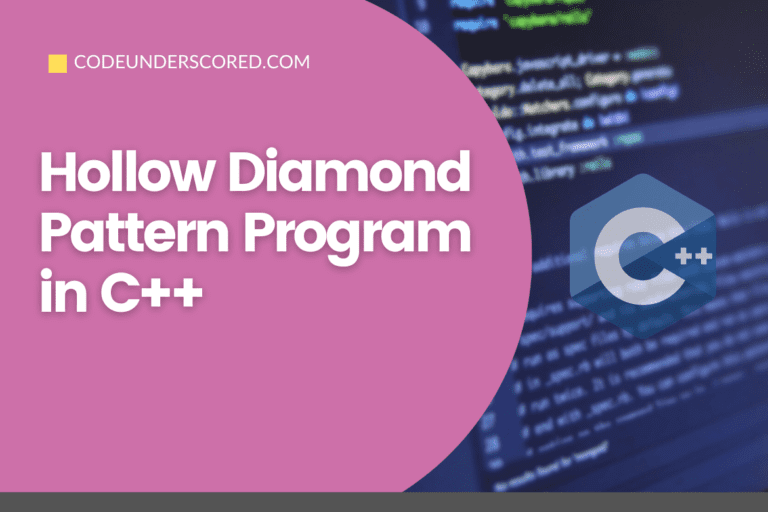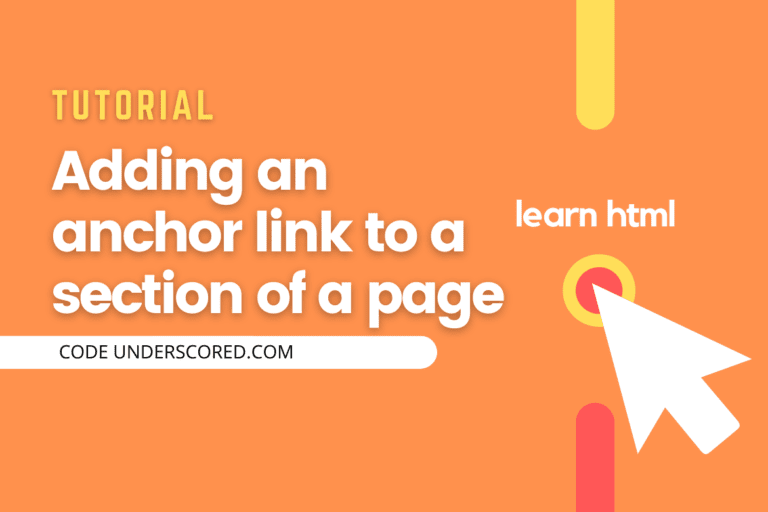Illegal start of expression in Java
The illegal start of an expression is a java error during the compile-time with the “javac” compiler. When the compiler detects that a statement does not follow the syntax rules of the java programming language, an illegal start of expression error message is displayed. These errors can occur due to so many reasons. In most cases, they are straightforward to solve as long as you can locate the line of code with the error. It can be as simple as caused by an omitting closing or opening bracket or a missing semicolon at the end of a line.