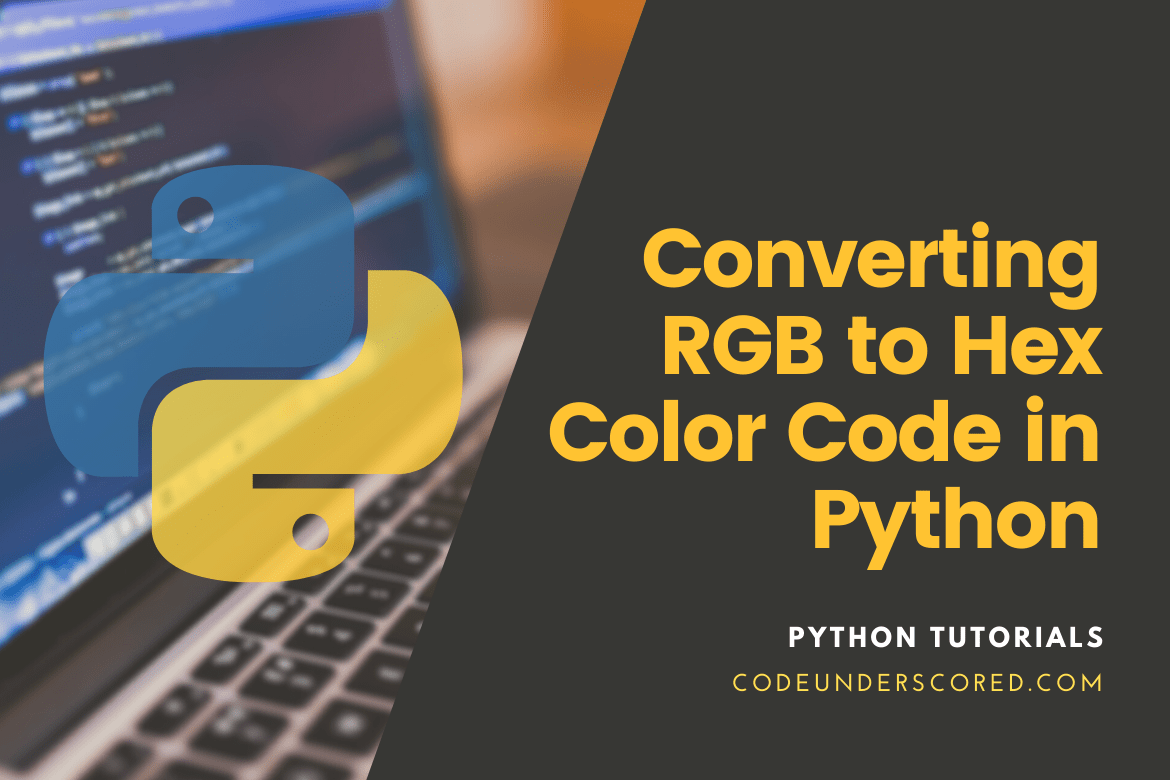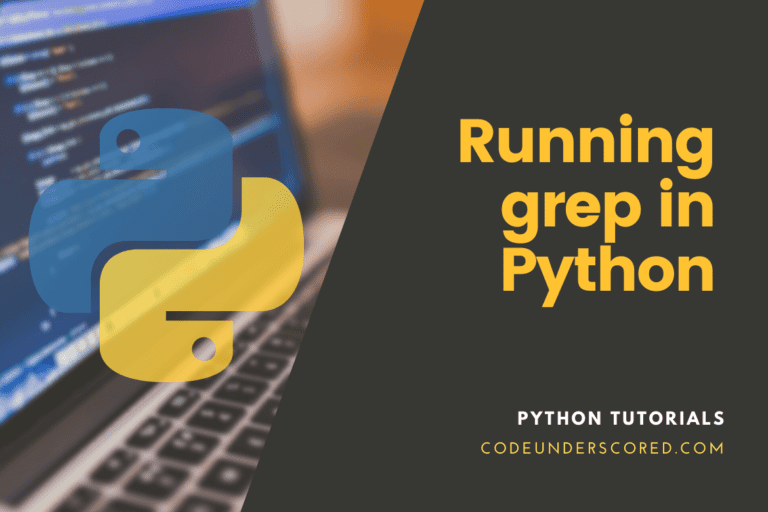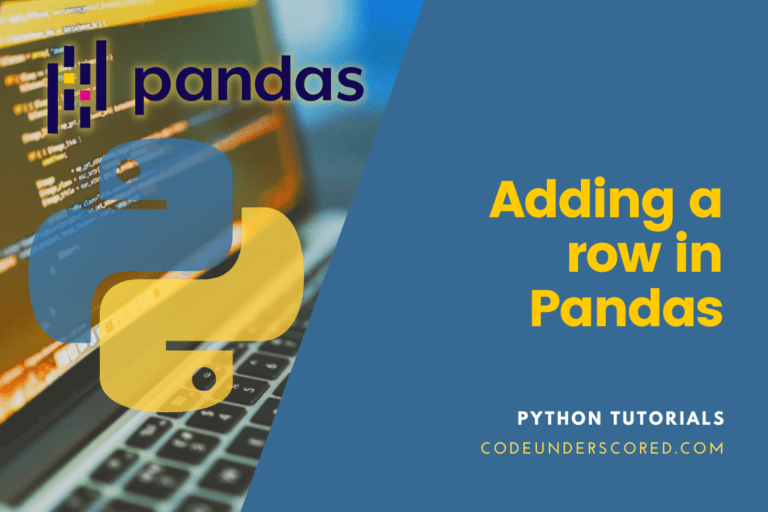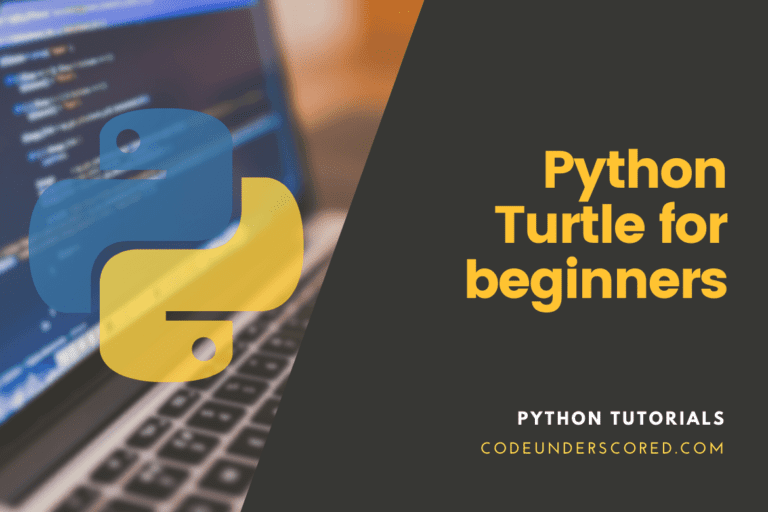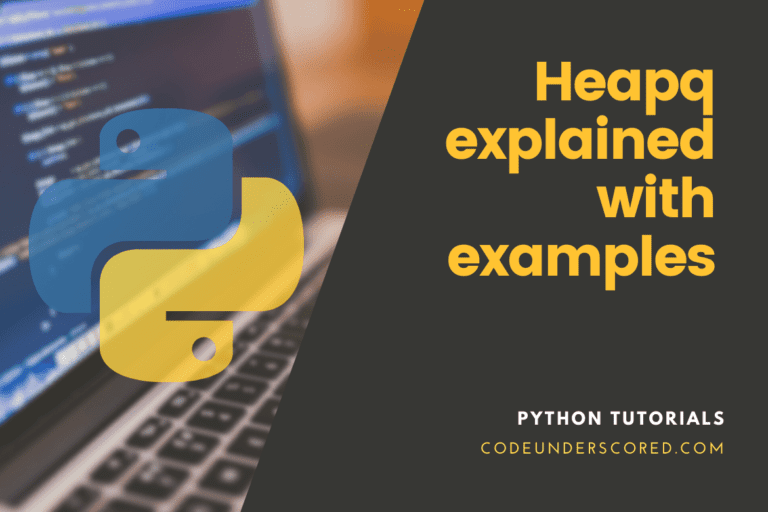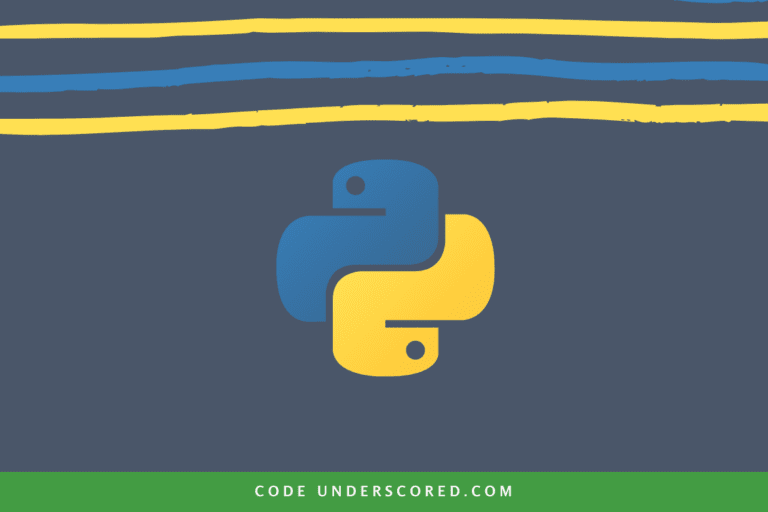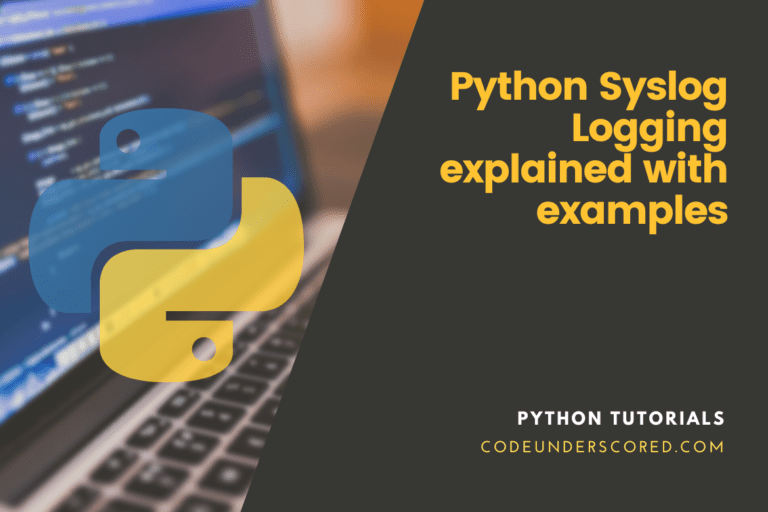The RGB-to-hexadecimal converter algorithm is straightforward: ensure that your R, G, and B (red, green, and blue) values are in the range 0…255, convert R, G, and B to hex strings, and then concatenate the three hex strings. Here’s how to convert RGB to Hex color values in Python.
Colors in the RGB format
The RGB color scheme is made up of three colors: red, green, and blue.
(R, G, and B)
The red, green, and blue colors each have 8 bits, with integer values varying from 0 to 255.
As a result, the maximum number of colors that can be generated is as follows
256*256*256 =1000000 to base 16 = 16777216Color code in hexadecimal
A hex color code is a six-digit hexadecimal (base-16) number that looks like this:
RRGGBB16- The two left digits represent the red color.
- The two middle digits represent the color green.
- The two right digits represent the blue color.
Converting RGB to hexadecimal
Convert the decimal values of red, green, and blue to hexadecimal values.
Concatenate the red, green, and blue hex values to form RRGGBB.
Example No. 1
To convert the gold color (255, 215, 0) to a hex color code, use the following formula:
FF16 = R = 25510
D716 = G = 21510
0016 = B = 010So, here’s the hex color code: FFD700 in hexadecimal
Example No. 2
To convert the red color (255, 0, 0) to a hex color code, use the following formula:
FF16 = R = 25510
0016 = G = 010
0016 = B = 010So, here’s the hex color code: FF0000 is the hexadecimal equivalent.
Programmatically convert RGB color to hex color
The code below provides three colors (R, G, and B) and prints -1 if the conversion isn’t possible.
Consider the following examples:
R = 0; G = 0; B = 0; as input
#000000 as Output
R = 255, G = 255, and B = 256 are the input values.
-1 as an output
Explanation: Since a color’s range is limited to 0-255, a 256 color code is not feasible.
Methodology
Check to see if each of the specified colors is in the 0-255 range.
If not, print -1 and exit the program since there is no way to convert in this situation.
If they’re within range, convert the given color code to its hexadecimal equivalent for each color.
If the hexadecimal value is a single digit, add 0 to the left to make it a two-digit value.
Then, in the final answer, start with “#” and then the hexadecimal values for R, G, and B, respectively.
# Implementation program to convert RGB color code to Hex color code
# Function to convert decimal to hexadecimal
def decimalToHexa(n):
# char array to store hexadecimal number
hexaDecimalNumber = ['0'] * 100
# hexadecimal's counter number array
i = 0
while (n != 0):
# remainder is stored in a temporary variable named __temp
_temp = 0
# Storing remainder in _temp variable.
_temp = n % 16
# Check if _temp < 10
if (_temp < 10):
hexaDecimalNumber[i] = chr(_temp + 48)
i = i + 1
else:
hexaDecimalNumber[i] = chr(_temp + 55)
i = i + 1
n = int(n / 16)
hexadecimalCode = ""
if (i == 2):
hexadecimalCode = hexadecimalCode + hexaDecimalNumber[0]
hexadecimalCode = hexadecimalCode + hexaDecimalNumber[1]
elif (i == 1):
hexadecimalCode = "0"
hexadecimalCode = hexadecimalCode + hexaDecimalNumber[0]
elif (i == 0):
hexadecimalCode = "00"
# Return the equivalent of hexadecimal color code
return hexadecimalCode
# Function to convert the RGB to Hexadecimal color code
def RGBtoHexConverion(R, G, B):
if ((R >= 0 and R <= 255) and
(G >= 0 and G <= 255) and
(B >= 0 and B <= 255)):
hexadecimalCode = "#"
hexadecimalCode = hexadecimalCode + decimalToHexa(R)
hexadecimalCode = hexadecimalCode + decimalToHexa(G)
hexadecimalCode = hexadecimalCode + decimalToHexa(B)
return hexadecimalCode
# If the hexadecimal color code does not exist, return -1
else:
return "-1"
# main method to test the program code
if __name__=='__main__':
R = 255
G = 255
B = 256
print(RGBtoHexConverion(R, G, B))
R = 0
G = 0
B = 0
print(RGBtoHexConverion(R, G, B))
R = 255
G = 255
B = 255
print(RGBtoHexConverion(R, G, B))
R = 25
G = 56
B = 123
print(RGBtoHexConverion(R, G, B))
R = 2
G = 3
B = 4
print(RGBtoHexConverion(R, G, B))
Output