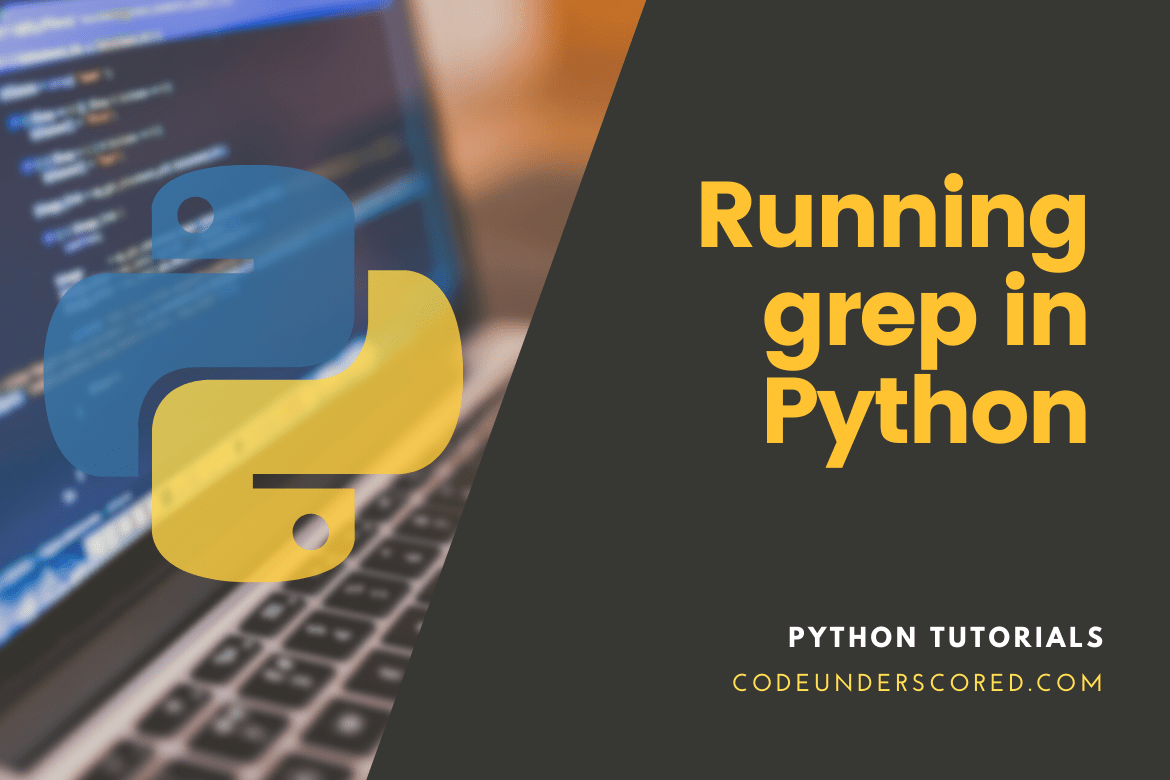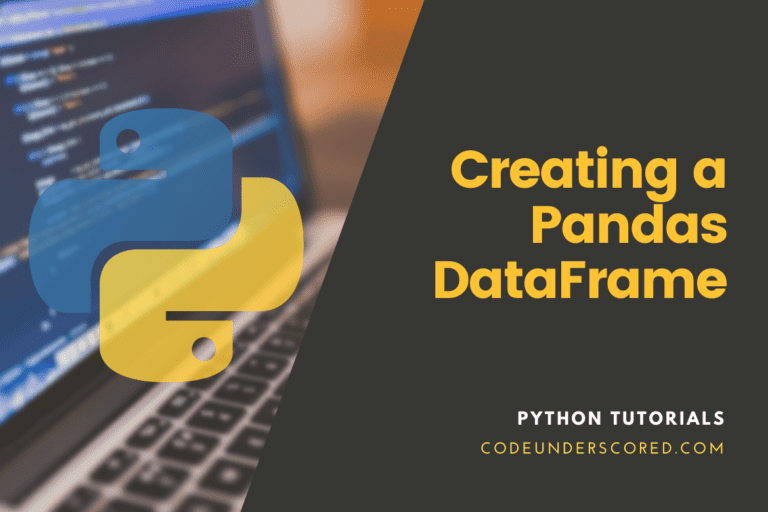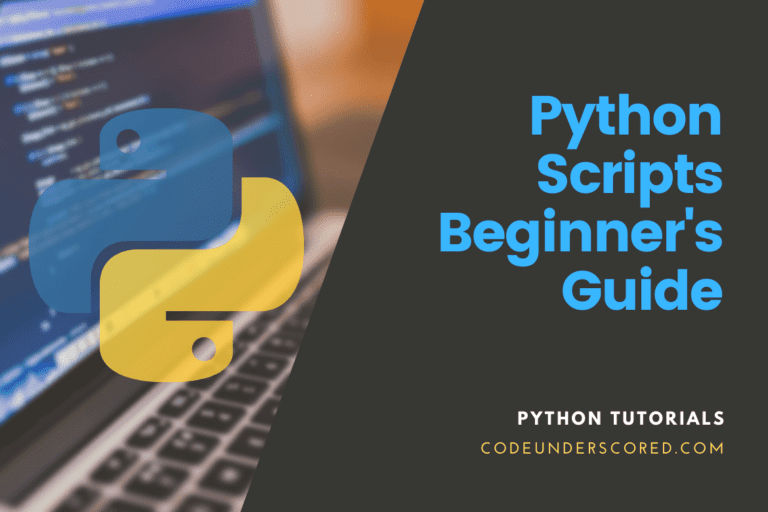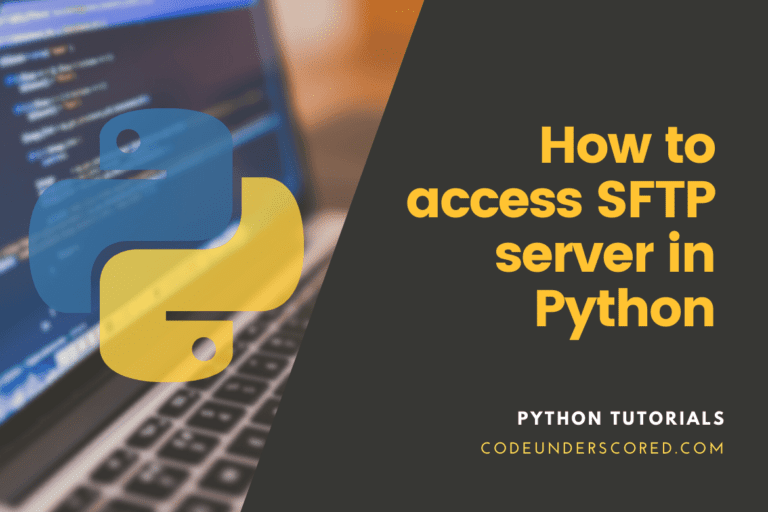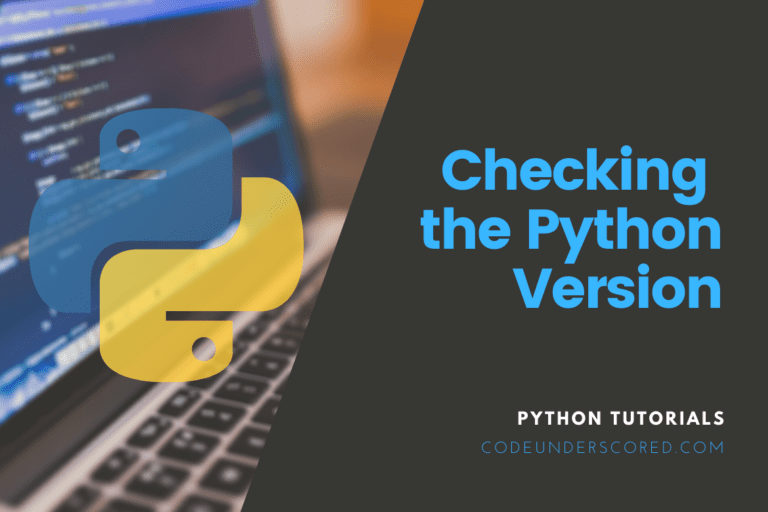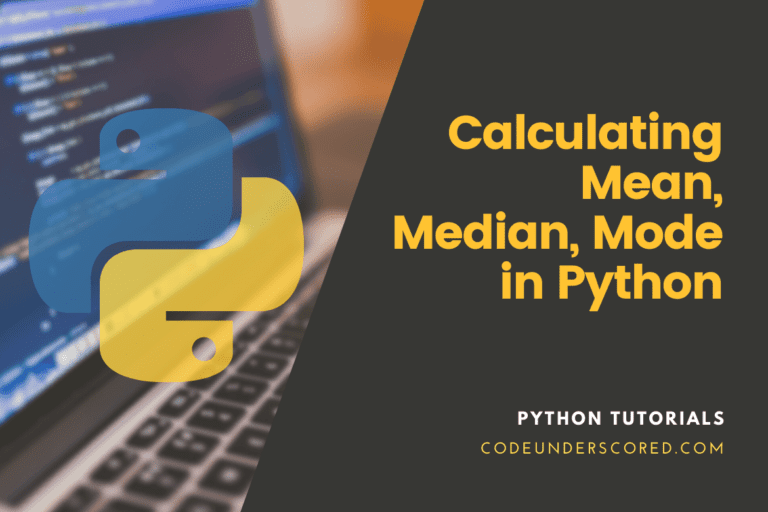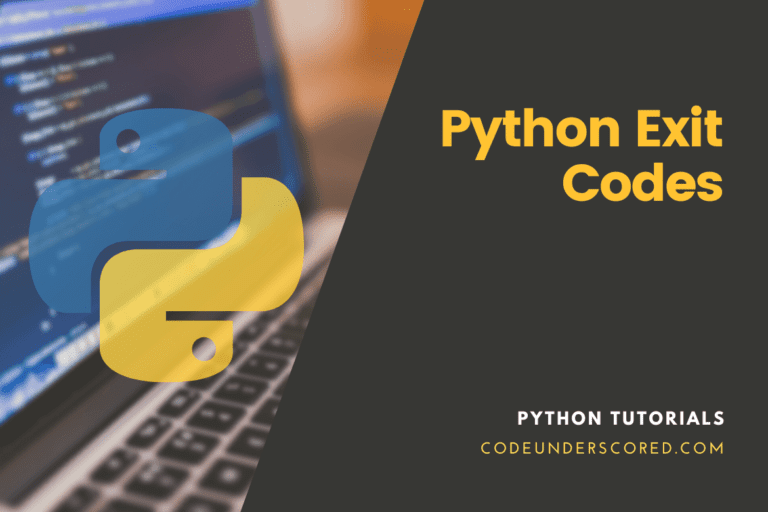Have you ever considered searching the files of a folder based on a string? If you use Linux, you’re probably familiar with the grep command. To search for a string pattern in the supplied files, you can use Python programming to write your command.
Regular expressions are used to search for patterns in the program. You can easily search text strings from files in a given folder using Python on Windows. On Linux, the grep command is available; however, it is not available on Windows. Writing a command to find the string is the only alternative option.
How to run grep in Python
This tutorial will show you how to use the grep tool and execute more complex searches with regular expressions. Some Python grep examples are also provided to assist you in learning how to use it. We’ll try to implement GREP in Python and search a file for a specified pattern in the code below.
with open("code.txt","r") as file:
for line in file:
if re.search(pattern, line):
print(line)We use the reading mode to open the appropriate file and loop it line by line. Then, we utilize the re.search() function in each line to look for the pattern.The line is printed if the pattern is detected.
There’s another neat way to do this with Python via the command line. This approach uses the command line to define the regular expression and the file to be searched while running the file in the terminal. It allows us to reproduce GREP in Python accurately. It is done with the code below.
import re
import sys
with open(sys.argv[2],"r") as file:
for line in file:
if re.search(sys.argv[1], line):
print(line)
The argv() function in the sys module returns an array of all the arguments passed to the command line. We may save this file as grep.py and run this Python script from the terminal, specifying the required arguments as follows.
python grep.py 'RE' 'name-of-the-file.'
We can utilize the glob module if we need to interact with many arguments. The glob module allows us to locate file paths in a directory that match a pattern. Below is an example of how it replicates GREP in Python.
import sys
import glob
for arg in sys.argv[2:]:
for file in glob.iglob(arg):
for line in open(file, 'r'):
if re.search(sys.argv[1], line):
print(line,)The iglob() function returns the files in the directory supplied to the function as an object. Below is another straightforward technique to implement GREP in just a few lines.
import re, sys map(sys.stdout.write,(l for l in sys.stdin if re.search(sys.argv[1],l)))
This method is more exact and memory economical, and we can use the terminal to execute these lines.
python -c "import re,sys;map(sys.stdout.write,(l for l in sys.stdin if re.search(sys.argv[1],l)))" "RE"
What exactly is grep?
The grep command is one of the most useful commands. GREP is a command-line utility that allows us to search plain text files for specified lines using regular expressions. Regular expressions (RE) are often used in Python to check whether a string matches a pattern. The re module in Python fully supports regular expressions. When a problem occurs while using regular expressions, the re module throws the re.error exception.
The term GREP refers to using grep to check if the data it receives matches a pattern you define. This seemingly simple program is quite strong; it is a typical component in many command chains because of its ability to sort input according to complex rules.
The grep tools, including grep, egrep, and fgrep, are a series of file-searching programs. Fgrep is suitable for most use cases due to its speed and ability to only look at strings and words. On the other hand, Typing grep is straightforward and can be used by anyone.
To read line by line, use for loop.
Python uses the re.search() function to match a string against a regular expression. Import the re module at the top of the code to deal with regular expressions in R. We’ll print the entire line if it finds a match using a regular expression. For example, we are looking for the word Kotlin, and if it is found, it will print the entire line: Kotlin Code.
for line in file:
if re.search(pattern, line):
print(line)So we’re reading a file line by line, and if it comes across any words that don’t match the pattern, it prints the entire line. See the entire code.
import re
file = open("code.txt", "w")
file.write("Coding in Python \n JavaScript Code\n Kotlin Code")
file.close()
pattern = "Kotlin"
file = open("code.txt", "r")
for word in file:
if re.search(pattern, word):
print(word)That is all there is to it from a conceptual point of view. We used grep and a regular expression to search a file.
Is it possible to use grep in Python?
GREP is a useful command-line tool that lets us use regular expressions to search plain text files for specified lines. Regular expressions are widely used in Python and can determine whether or not a string matches a pattern. It allows us to reproduce GREP in Python accurately.
What’s the best way to grep a cat?
| ties the left command’s output to the correct command’s input (so the right command can read what the left command prints). All lines that do not (-v) match the regex # (which signifies the line starts with #) are returned by grep -v “#.” Last but not least, >countryInfo-n.
Why isn’t the grep command working?
The issue is that the first PATH entry, “.”, refers to the current directory. So, when you’re in your home directory, the shell (presumably bash) searches for grep in the current directory and finds the file, which is useless.
Is grep more efficient than Python?
Even though grep had to read the file 20 times while Python merely read it once, grep is nearly 50 times faster than Python.
Demo 1
In the following code, call open(file location, mode) with the file location and mode set to “r” to open a file for reading. After importing the re module, we opened the file by specifying its name and mode. We’re looping through the lines in the file with a for-loop. To search for a regular expression or string, use the if statement if re.search(pattern, line), where the pattern is the regular expression or string to look for, and the line is the current line in the file.
import re
file_one = open("code.txt", "w")
file_one.write("coding in Python \ncoding in JavaScript \ncoding in Kotlin")
file_one.close()
patrn = "Kotlin"
file_one = open("code.txt", "r")
for line in file_one:
if re.search(patrn, line):
print(line)Where the pattern is detected, the entire line is printed.
Demo 2
Another fantastic approach to achieve this with Python is to use the command line. The command line specifies the regular expression and the file to be searched and the terminal to execute the file. It allows us to recreate GREP in Python precisely. The code below is used to accomplish this.
import re
import sys
with open(sys.argv[2],"r") as file_one:
for line in file_one:
if re.search(sys.argv[1], line):
print(line)The argv() method in the sys module creates a sequence comprising all the arguments passed to the command line. We can save it as grep.py and use the following arguments to run a specific Python script from the shell.
Demo 3
When you use grep to search a file in Python, it searches for a regular expression globally and outputs the line if one is found. Follow the steps below to use Python grep.
- The open() function in Python is the initial stage.
- The open() method does exactly what its name implies: it opens a file.
- Then, using the file, write the content inside the file using write(), which is a text-writing function.
- After that, save the file with whatever name you like.
Make a pattern now. Let’s imagine we want to look for the term “chromebook” in a file. We need to look at that keyword. Therefore we’ll open the file with the open() function.
The re.search() function compares a string to a regular expression. The re.search() method searches a string for a regular expression pattern using a regular expression pattern and a string. If the search is successful, the Search() method will return a match object. To work with regular expressions in R, import the re module at the top of the code.
The complete line will be printed if a regular expression detects a match. We’re looking for the word “chromebook,” for example, and if it’s discovered, it’ll print it. The complete code is available below.
import re
file_one = open("new_file.txt", "w")
file_one.write("chromebook\nlatest laptops")
file_one.close()
patrn = "chromebook"
file_one = open("new_file.txt", "r")
for word in file_one:
if re.search(patrn, word):
print(word)The word “chromebook” is printed in the output, as you can see.
Demo 4
To open a file for reading, use open(file_loc, mode), where file_loc is the file location and mode is “r.” Using a for-loop, loop through the lines in the file. Use the if statement if re.search(pattern, line) to search for a regular expression or string, with the pattern being the regular expression or string to look for and the line being the current line in the file.
file = open("code.txt", "w")
file.write("Code in Kotlin\nJavaScript Code\nCode in Python")
file.close()
pattern = "Kotlin"
file = open("code.txt", "r")
for line in file:
if re.search(pattern, line):
print(line)
Demo 5
The re module in Python can handle regular expressions. We’ll try to run GREP in Python and look for a specific pattern in a file in the code below. We open the required file in reading mode and loop through it line by line. Then, we utilize the re.search() method in each line to discover the appropriate pattern. If the pattern is found, the line is printed.
import re
with open("code.txt","r") as file_one:
patrn = "Kotlin"
for line in file_one:
if re.search(patrn, line):
print(line)The output confirms that the pattern is present in the file.
Conclusion
GREP is a useful command-line tool that lets us use regular expressions to search plain text files for specified lines. Regular expressions are widely used in Python and can determine whether or not a string matches a pattern. Regular expressions are handled with Python’s re package.
Import the “re” package, upload the file, and use a for loop to iterate over each line to search a file using grep in Python. Use the re.search() method with the RegEx expression as the primary argument and the data line as the second on each iteration. We’ve gone through the topic in-depth with various instances in this article.