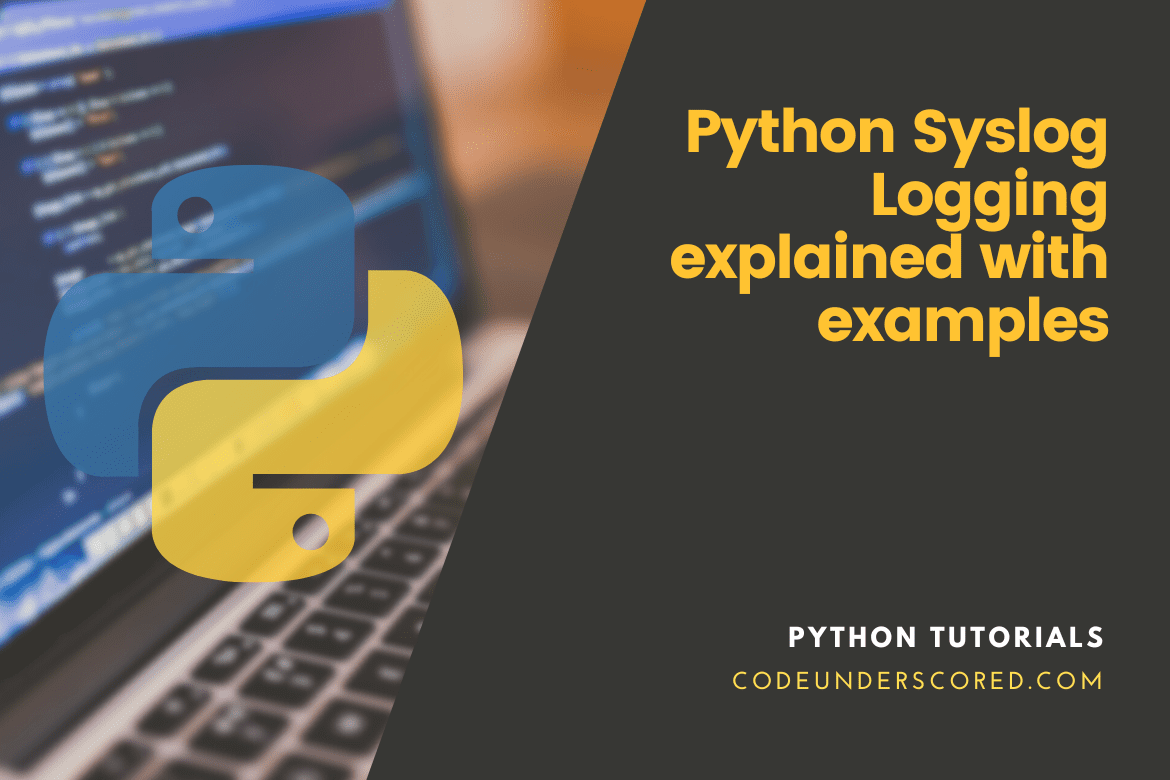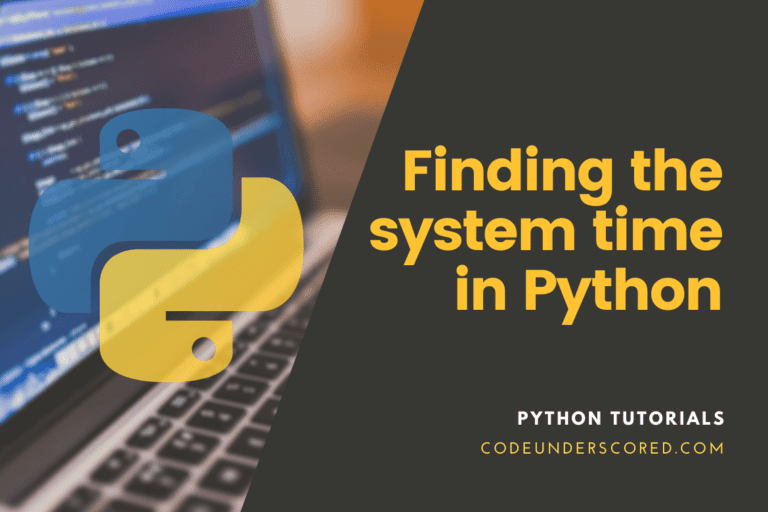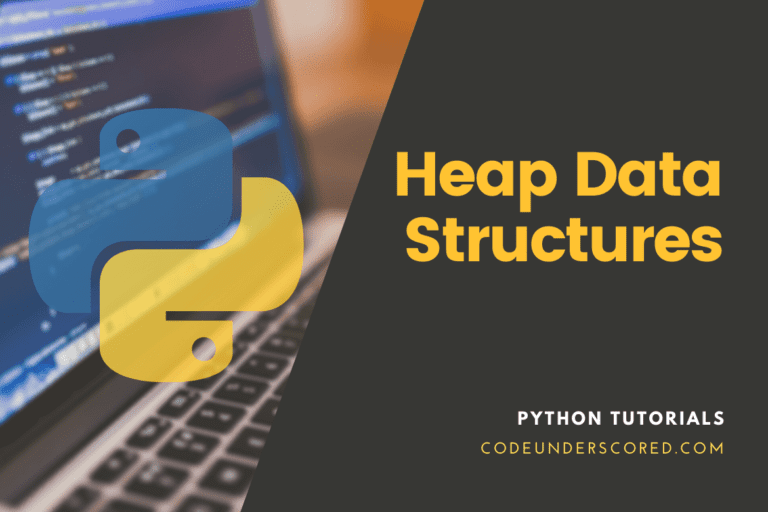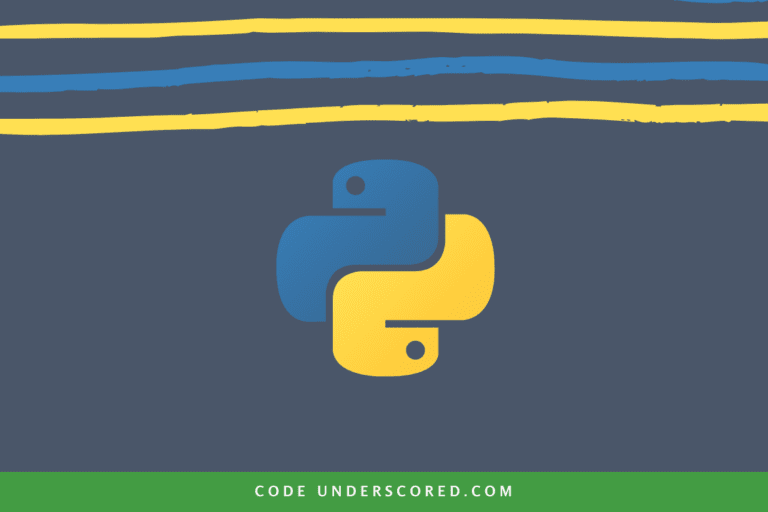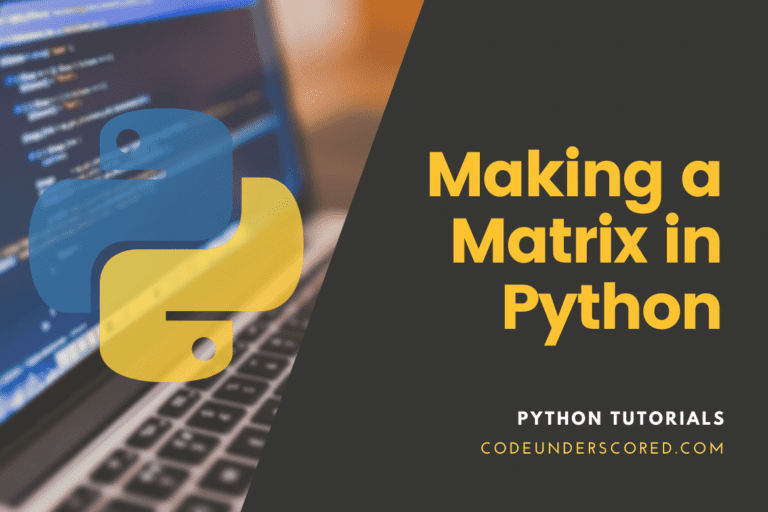Syslog references a standard for sending and receiving log messages on a network. It is commonly used to send log messages from multiple devices and servers to a central log server. Syslog uses the User Datagram Protocol (UDP) to send log messages, and it has a well-defined message format that includes a priority level, timestamp, and hostname.
In Python, the syslog module can log messages to the syslog daemon. Additionally, the syslog module provides a simple interface for sending log messages to the syslog daemon.
Python Syslog Logging
Here’s an example of using the syslog module to log a message to the syslog daemon:
import syslog syslog.syslog(syslog.LOG_WARNING, 'This is a warning message')
In this example, the syslog.syslog() function is used to send a log message to the syslog daemon. The first argument to the syslog.syslog() function is the priority level of the log message, and the second argument is the message to be logged. The priority level is a combination of a facility and a level.
Configuring your Syslog daemon
When using a syslog for logging, it’s also important to properly configure your syslog daemon and log management system to ensure that log data is collected and stored correctly. This includes setting the correct logging levels and priorities, configuring filters and rules to process and organize log data, and setting up alerts and notifications to notify you of important events or errors.
It’s also important to keep in mind the retention policy when using syslog for logging. A retention policy is the amount of time that log data is stored, and it’s important to ensure that it is stored for a sufficient amount of time to troubleshoot issues and meet compliance requirements.
In the illustration below, we demonstrate how to use syslog in Python by using the python logging module and configuring it to use the syslog handler.
import logging
import logging.handlers
logger = logging.getLogger()
logger.setLevel(logging.DEBUG)
syslog = logging.handlers.SysLogHandler(address='/dev/log')
formatter = logging.Formatter('%(module)s: %(message)s')
syslog.setFormatter(formatter)
logger.add
Handler(syslog)
logger.info('This is an info message')
In this example, we first import the logging and logging.handlers modules. Then, we create a new logger object and set its logging level to logging.DEBUG. Next, we create a new SysLogHandler object and set its address to /dev/log. This is the default location for the syslog daemon on most Linux systems.
Then we create a formatter object to format the log message. In this example, we used %(module)s: %(message)s as the format. After that, we set the formatter for the syslog handler, and finally, we add the syslog handler to the logger. Now when we call the logger.info(‘This is an info message’) method, it will send the message to the syslog daemon.
Keep in mind that when sending syslog messages in Python, you must be careful about the message format and the priority level. Syslog uses a specific format for log messages, and it’s important to ensure that the messages you send are in the correct format and include the correct priority level. Also, if you send log messages from multiple devices and servers to a central log server, it’s important to ensure that the log messages are properly consolidated and organized on the central log server.
It’s also worth noting that other libraries and tools are available for working with syslog in Python. For example, the logging-syslog library provides a syslog handler for the Python logging module, allowing you to easily send log messages to the syslog daemon using the standard logging API. Similarly, the python-systemd-journal library provides a way to log messages to the systemd journal, which is the default logging system on many Linux distributions.
Security in Syslog
When using syslog in Python, it’s also important to consider the security of the log data. Syslog messages are typically sent over the network. The repercussions of the latter actions are easy interception and can consequently be read by anyone on the same network. To ensure the security of the log data, it’s essential to use protocols such as TLS to encrypt the log messages when sending them over the network.
Scalability in Syslog
Another thing to remember is the scalability when using syslog for logging. As the number of devices and servers increases, the volume of log data generated can become overwhelming, and the syslog daemon can become a bottleneck. In such cases, it’s important to consider using a centralized log management system to handle the volume of data and provide advanced features such as indexing, searching, and alerting.
Open-source log management systems
Popular open-source log management systems such as Graylog, Logstash, and Fluentd can collect, process, and store syslog messages in a centralized location. These systems can also provide advanced features such as indexing, searching, and alerting, which can help you quickly identify and respond to issues and errors as they occur.
In addition to this, some other considerations when using syslog are:
- Syslog messages are usually sent as plain text, which may not be suitable for sensitive information.
- Syslog doesn’t provide an acknowledged delivery mechanism, which means that messages may be lost if the syslog daemon is not running or there is a network failure.
- Syslog does not provide a way to differentiate between different devices and servers, making it difficult to organize and search the log data.
How to transfer data to other systems in Syslog
Consider the ability to forward log data to other systems for further analysis and visualization when using syslog for logging. Some log management systems such as Graylog, Logstash, and Fluentd allow you to forward syslog data to other systems such as Elasticsearch, Kibana, and Splunk for further analysis and visualization. As a result, it enables you to gain deeper insights into your log data and quickly identify and troubleshoot issues.
Additionally, it’s worth noting that the syslog protocol is still widely used and supported by many devices and systems, but there are newer and more advanced logging protocols, such as syslog-ng and rsyslog, which have more advanced features and can handle larger message sizes, and also provide support for other logging protocols like JSON, gelf and more.
Monitoring & Maintenance in Syslog
A critical aspect of using a syslog for logging is monitoring and maintaining the health of the syslog daemon and log management system. This includes monitoring the disk space and CPU usage, ensuring that the syslog daemon and log management system are up to date with the latest security patches, and performing regular backups to ensure that log data is not lost in case of a disaster.
It’s important to configure your syslog daemon and log management system properly, set retention policy, and monitor and maintain the health of the syslog daemon and log management system to ensure that log data is being collected and stored correctly and to troubleshoot issues and meet compliance requirements.
Syslog is widely used and supported by many operating systems and devices, making it a great choice for logging into distributed systems. It’s also important to have a proper setup for the central log server to properly consolidate and organize log messages from multiple devices and servers. Additionally, it’s worth noting that syslog has a limitation on the size of messages it can handle. It’s limited to 1024 bytes. Therefore it’s recommended to use syslog-ng or rsyslog, which support larger messages and have more advanced features.
Overall, syslog is a great choice for logging in distributed systems, providing a simple and efficient way to send and receive log messages. Further, Python provides a simple and easy-to-use interface for sending syslog messages.
Conclusion
Python provides the syslog module and logging module to log messages to the syslog daemon, and there are also other libraries and tools available for working with syslog in Python. It’s important to choose the method that best fits your specific use case and to consider the security of the log data when sending syslog messages over the network.
Unfortunately, it can become a bottleneck when the volume of data increases. Consider using a centralized log management system to handle the volume of data and provide advanced features. Also, consider security and different types of devices and servers when using syslog for logging.