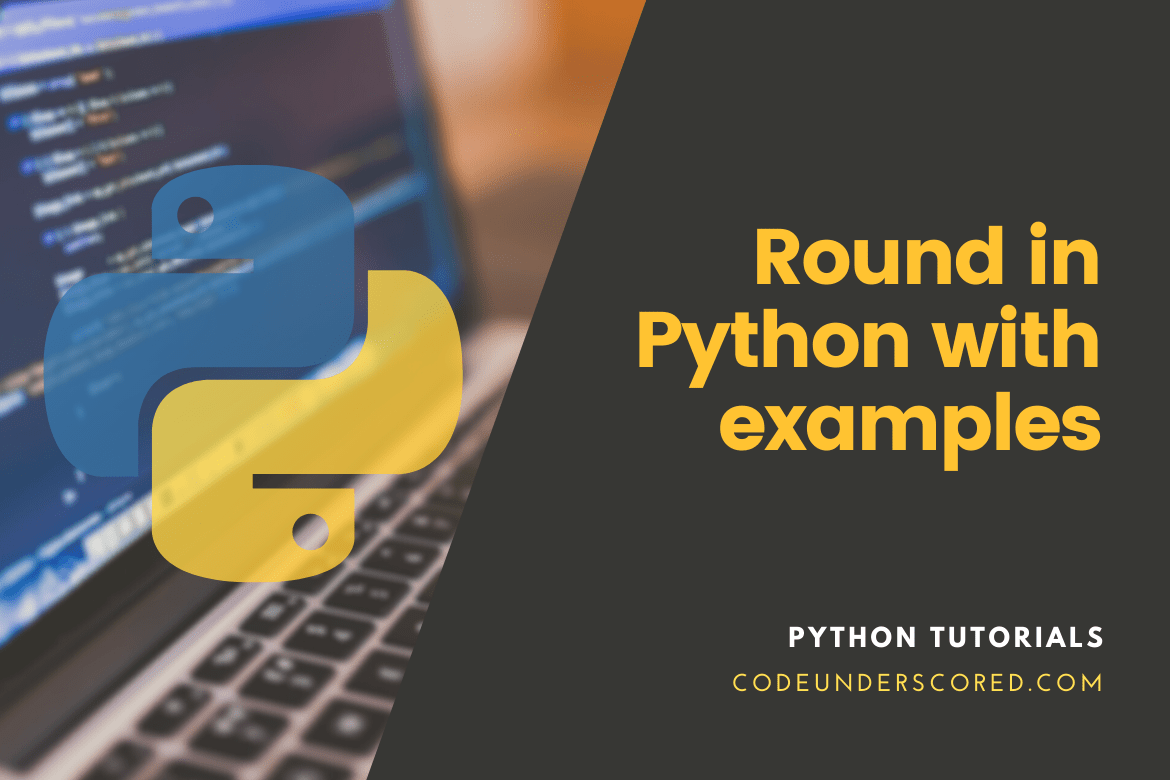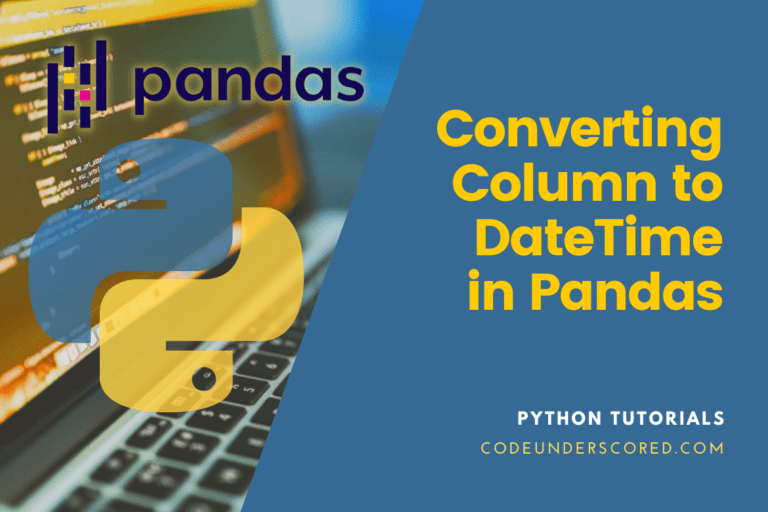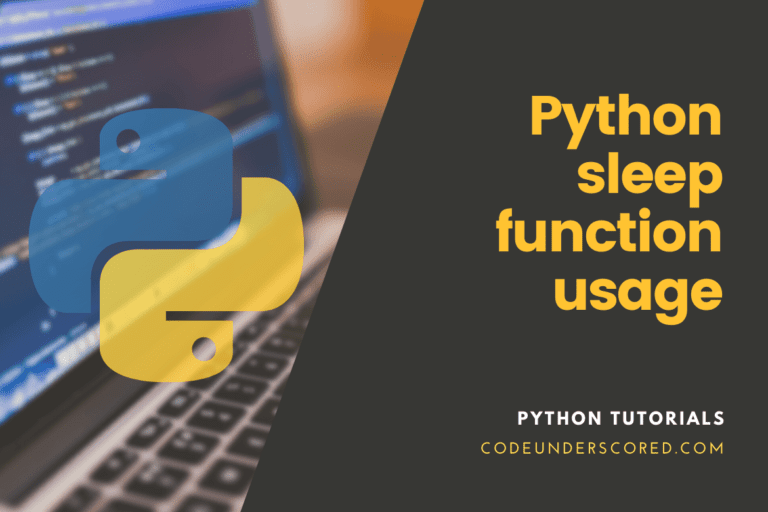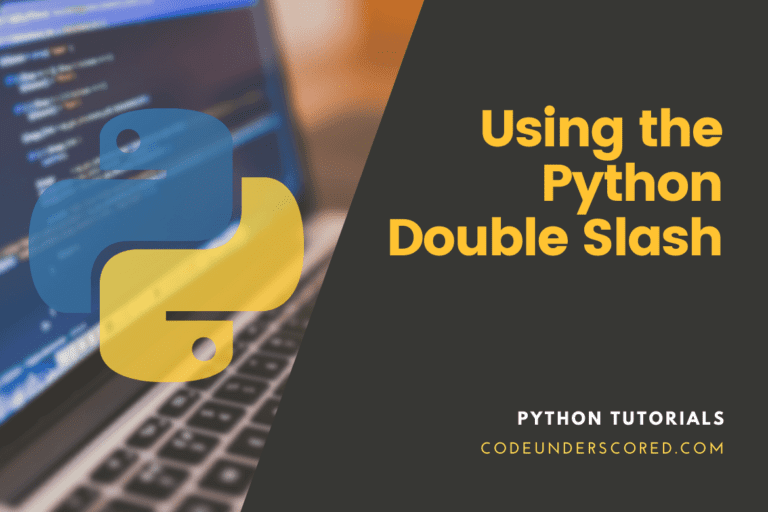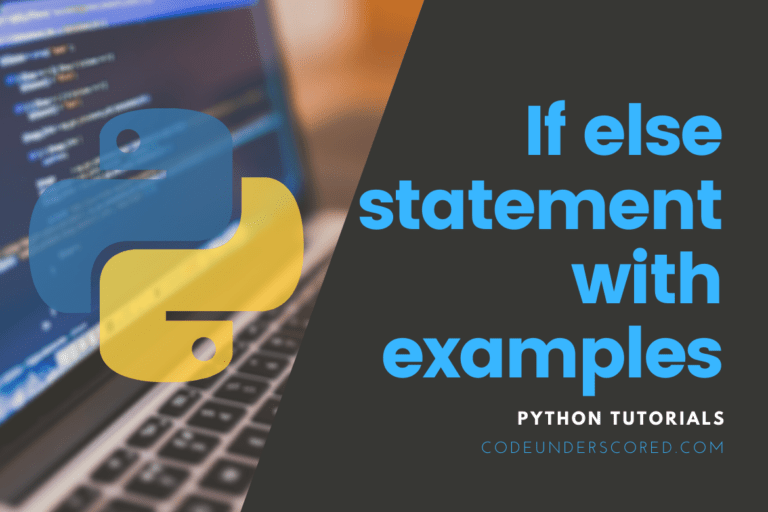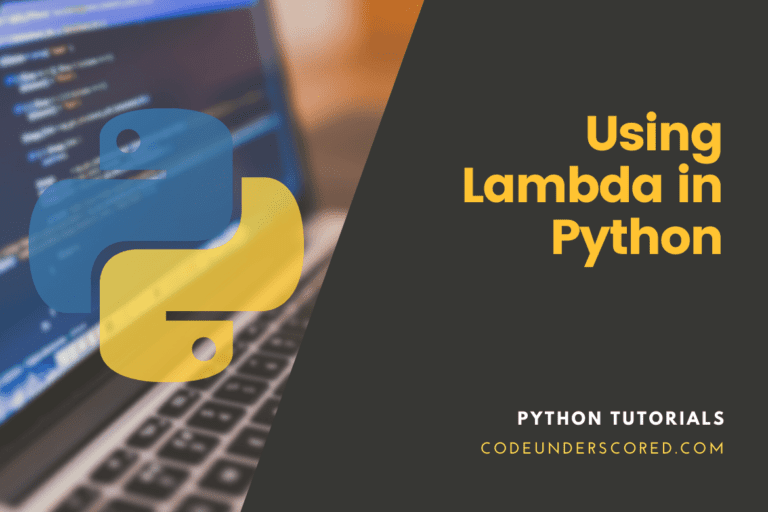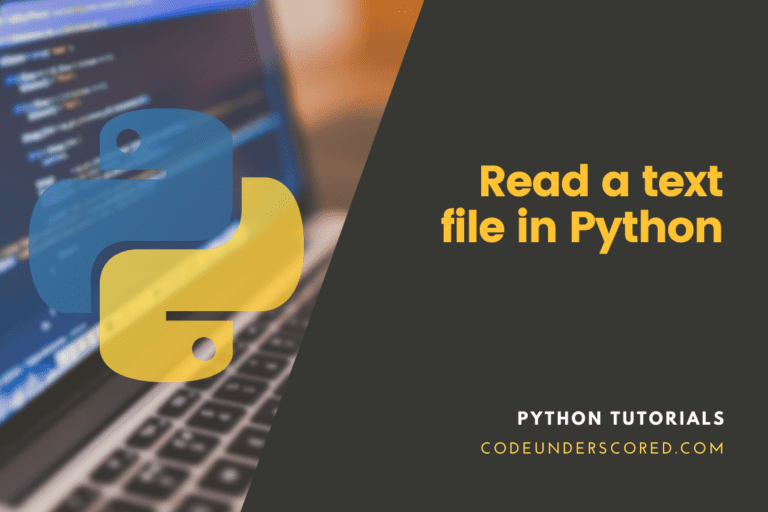Welcome to another exciting exploration of Python’s capabilities! Today, I’d like to dive deep into a topic that, while it might seem simple, is filled with nuances and intricacies: rounding numbers in Python.
Rounding numbers is a fundamental operation in many mathematical, financial, and scientific computations. Whether you’re calculating your monthly budget or analyzing a large dataset, the need to round numbers is ubiquitous. As someone who’s been bitten by the subtle bugs that rounding can introduce, I’ve come to appreciate Python’s built-in tools and techniques. But, like everything else, it comes with its pros and cons.
A brief introduction to Python’s round() function
Python provides a built-in function, round(), which serves as our primary tool for rounding numbers. At its most basic, you’d supply it a number, and it will return the nearest whole number. Let’s start with a simple example.
rounded_value = round(5.6) print(rounded_value) # Outputs: 6
Pretty straightforward, right? But of course, there’s more to it.
Rounding to a specific decimal place
What if you wanted to round a number to a specific number of decimal places? Thankfully, round() has got you covered. Here’s how you would do it:
rounded_value = round(5.678, 2) print(rounded_value) # Outputs: 5.68
By providing a second argument to round(), you’re telling Python the number of decimal places you’d like to consider. This feature is particularly useful for those financial calculations I was talking about earlier. As someone who’s had to draft plenty of invoices, being able to quickly round to two decimal places is a blessing!
The quirks of rounding in Python: Tie-breaking
When I was first learning Python, I stumbled upon something that genuinely caught me off-guard. Try rounding the number 2.5 in Python:
rounded_value = round(2.5) print(rounded_value) # Outputs: 2
Wait a minute! Shouldn’t 2.5 round up to 3? This behavior puzzled me until I learned about tie-breaking in Python.
Python’s round() function employs the “round half to even” or “bankers’ rounding” method. When a number is exactly halfway between two possible rounded values, like our 2.5 example, Python rounds it to the nearest even number. So, 2.5 rounds to 2, while 3.5 would round to 4.
This method minimizes the cumulative error when adding rounded numbers together. While it’s favored in many financial contexts, it’s a behavior you need to be aware of.
Rounding away from zero
Sometimes, you might want to ensure that numbers are always rounded away from zero. This isn’t the default behavior in Python, but there’s a neat trick you can employ using the decimal module.
from decimal import Decimal, ROUND_UP
value = Decimal('2.5')
rounded_value = value.quantize(Decimal('1'), rounding=ROUND_UP)
print(rounded_value) # Outputs: 3It’s a bit more verbose, but it gets the job done! I must admit, this isn’t my favorite way to round in Python — it feels a bit cumbersome — but it’s invaluable in specific contexts.
Rounding down with math.floor()
There might be scenarios where you’d always want to round down, no matter the decimal value. For such cases, Python’s math module comes to the rescue with its floor() function:
import math value = 2.9 rounded_value = math.floor(value) print(rounded_value) # Outputs: 2
I particularly love the floor() function when working on algorithms and data science projects. It just has a way of simplifying things!
Rounding up with math.ceil()
On the flip side of floor(), the math module also offers the ceil() function, which always rounds a number up:
import math value = 2.9 rounded_value = math.floor(value) print(rounded_value) # Outputs: 2
If I’m honest, I don’t use ceil() as often as floor(), but it’s comforting to know it’s there when I need it.
Conclusion
Rounding numbers in Python is both straightforward and nuanced. Whether you’re sticking with the built-in round() function or venturing into the depths of the math and decimal modules, there’s a solution for virtually every rounding requirement.
My personal favorite is Python’s native round() function due to its simplicity and versatility. But remember, no tool is perfect for every scenario. It’s crucial to understand the context in which you’re rounding numbers and choose the method that best fits your needs.
I hope this guide helped shed light on the different ways you can round numbers in Python and when to use each method. Remember, like with all things in coding and life, practice makes perfect. So, play around with these functions, and soon enough, you’ll be rounding numbers like a pro!