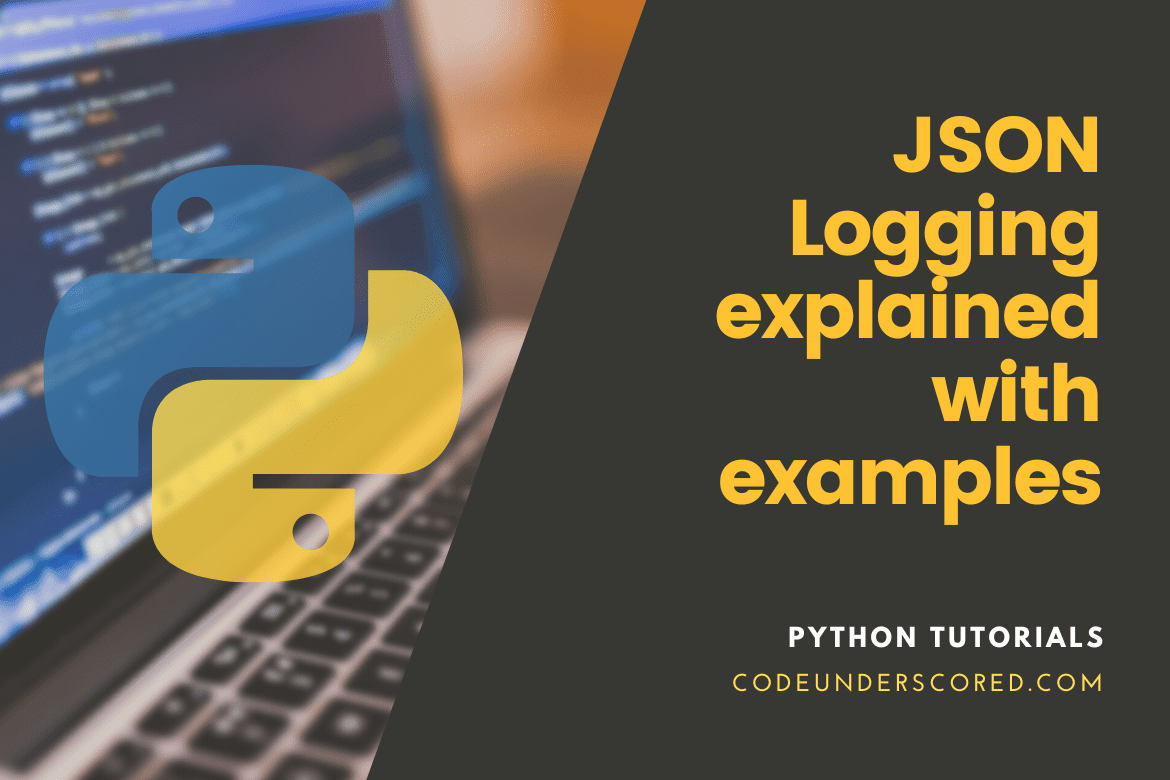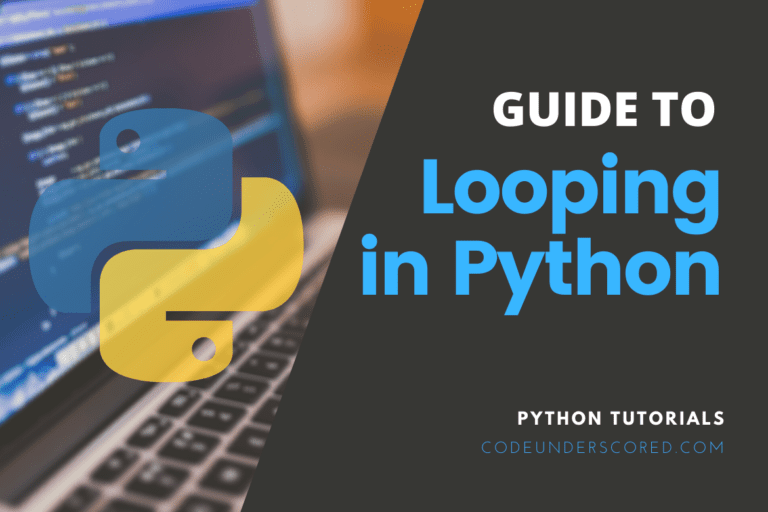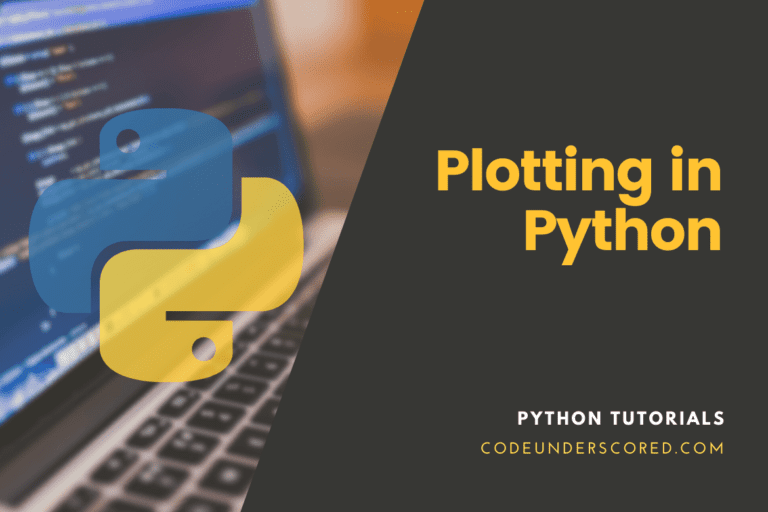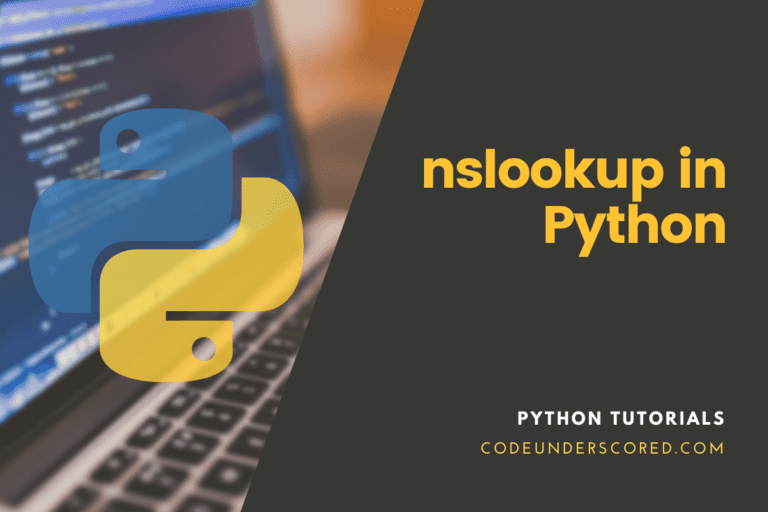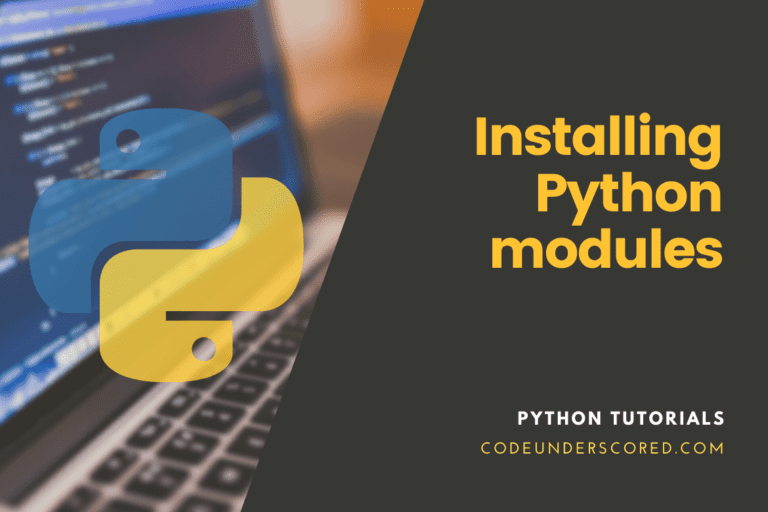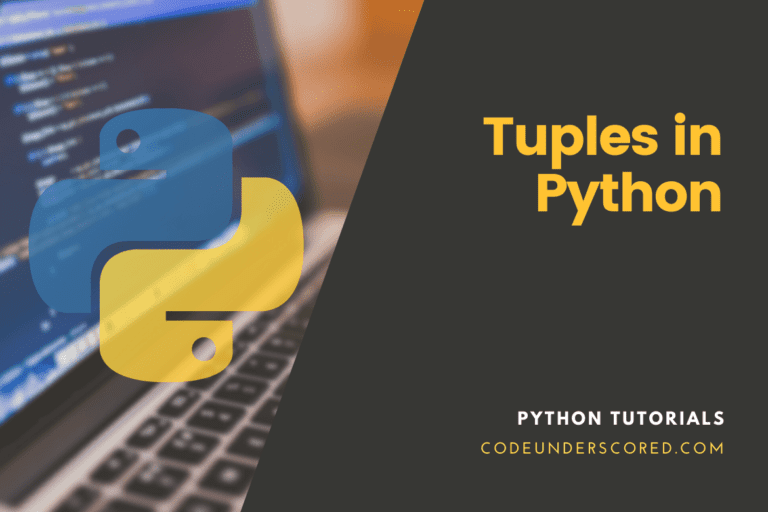JSON, often referred to as JavaScript Object Notation, is a lightweight data-interchange format. The latter makes it super easy for people across divides to both read and write. In addition, machines find it easy to parse and generate. JSON is often used for logging in Python because it is a language-independent data format and can be easily read and understood by humans and machines alike.
Python JSON Logging explained with examples
You can use the json module in Python to work with JSON data. The json module provides functions for working with JSON data, including encoding and decoding JSON data.
Here’s an example of using the json module to log a Python dictionary to a file in JSON format:
import json
# Create a dictionary of data to log
data = {'name': 'John Doe', 'age': 30, 'city': 'New York'}
# Open a file for writing
with open('log.json', 'w') as f:
# Use the json.dump() function to write the data to the file
json.dump(data, f)
In this example, the json.dump() function is used to write the data dictionary to the log.json file. The first argument to the json.dump() function is the data to be written, and the second argument is the file object to which the data should be written.
Another example of JSON logging is using json.dumps() function to convert the python object to json string and then log it.
import json
import logging
data = {'name': 'John Doe', 'age': 30, 'city': 'New York'}
logging.basicConfig(filename='log.json', level=logging.DEBUG)
logging.debug(json.dumps(data))
In this example, the json.dumps() function is used to convert the python object to json string, and then this string is logged using the python logging module to log.json file.
It’s also possible to use a library specifically designed for logging in JSON format, such as python-json-logger. This library provides a JsonFormatter class that can be used to format log records as JSON.
import logging
from pythonjsonlogger import jsonlogger
logger = logging.getLogger()
logHandler = logging.StreamHandler()
formatter = jsonlogger.JsonFormatter()
logHandler.setFormatter(formatter)
logger.addHandler(logHandler)
data = {'name': 'John Doe', 'age': 30, 'city': 'New York'}
logger.info('User data', extra=data)
In this example, we first import the jsonlogger module from the python-json-logger library. Then, we create a new logger object and an logHandler object. We set the formatter of logHandler to be an instance of the jsonlogger.JsonFormatter class, which formats log records as JSON. Finally, we add the logHandler to the logger and log the data with the logger.info() method, passing the data dictionary as an extra parameter.
It’s worth noting that when logging data in JSON format, it’s important to consider the structure of the data being logged. In the examples above, we’ve been using simple data structures such as dictionaries and lists. However, in real-world applications, the data being logged may be more complex and may include nested data structures. In such cases, it’s important to ensure that the JSON logging library or method used is able to properly handle and represent the nested data structures in the logged data.
Security
Another important consideration when logging data in JSON format is security. JSON data can contain sensitive information, such as user data or application secrets. It’s important to ensure that this data is properly secured and protected, both when it is logged and when it is stored. This can include encrypting the data, storing it in a secure location, and properly managing access to the logged data.
JSON logging is a great way to log data in Python because it is a language-independent data format and can be easily read and understood by humans and machines alike. When logging data in JSON format, it’s important to choose a method that best fits your specific use case and considers the structure of the data and the security of the data.
Performance
An important thing to keep in mind when logging data in JSON format is performance. Writing data to a file or sending it over the network can be a slow process, especially when working with large amounts of data. In such cases, it’s important to choose a logging method that is efficient and can handle the volume of data being logged. For example, if you are logging a large amount of data, it might be more efficient to write the data to a file in batches rather than writing each log entry individually.
The other approach to improve performance when logging data in JSON format is by using a logging service or library that supports buffering and asynchronous logging. This allows log entries to be collected in memory before they are written to disk or sent over the network. This can greatly improve the performance of the logging process, especially when working with large amounts of data.
The ability to query and analyze the logged data is an important aspect of JSON logging. JSON is a popular format for logging because it is easy to parse and query. However, it’s important to choose a logging method that allows you to easily query and analyze the logged data. For example, using a logging service or library that supports indexing and querying of JSON data can greatly simplify the process of analyzing the logged data.
Elasticsearch and Kibana
One popular tool that can be used for this purpose is Elasticsearch and Kibana. Elasticsearch is a powerful search engine and analytics platform that can be used to index and query JSON data. Kibana is a visualization tool that can be used to create interactive dashboards and visualizations based on the data indexed in Elasticsearch. This allows you to easily query and analyze the logged data and get insights into your application’s performance and behavior.
Logstash
Logstash is a popular alternative tool that can be used for querying and analyzing JSON data. It’s an open-source aid for collecting, parsing, and storing logs. Logstash can be used to process, parse and store JSON logs in a format that is easy to query and analyze. Logstash also provides a query language called Lucene, which is powerful and easy to use.
Further, as we delve deeper into the aspect of JSON logging, the ability to handle and process log data in real-time is vital. In many applications, it’s important to be able to process and analyze log data in real time in order to quickly identify and respond to issues and errors as they occur. One way to handle and process log data in real time is by using a logging service or library that supports stream processing.
Apache Kafka
For example, Apache Kafka is a popular open-source stream processing platform that can be used to handle and process log data in real time. Kafka allows you to collect and store log data in real time and provides a stream processing API that can be used to process and analyze the log data as it is generated. This allows you to quickly identify and respond to issues and errors as they occur, which is critical in many applications.
Apache Storm
Apache Storm is another popular tool that can be used to handle and process log data in real-time. You will like that Apache Storm is a distributed stream processing framework that can be used to process and analyze large amounts of log data in real time. Storm provides a fault-tolerant and scalable way to process log data in real time. It can handle large volumes of log data and can be integrated with other tools like Kafka, Elasticsearch, and Kibana.
Lastly, it’s also important to consider the format of the logged data. For example, the json.dump and json.dumps functions in Python allow the logged data to be indented, which makes it easier to read and debug. However, this can also increase the size of the logged data and slow down the logging process. In such cases, it might be more efficient to log the data in a more compact format, such as minified JSON.
Conclusion
In conclusion, there are multiple ways to log data in JSON format in Python, using the json module, python logging module, and third-party libraries such as python-json-logger. JSON logging is a powerful and flexible way to log data in Python, but it’s important to choose a logging method that allows you to handle and process log data in real-time. Tools like Apache Kafka and Apache Storm can help you to handle and process log data in real time, which is critical in many applications. Others like Elasticsearch, Kibana, and logstash can help you to easily query and analyze the logged data and get insights into your application’s performance and behavior.
These tools provide a fault-tolerant and scalable way to process log data in real-time and can be integrated with other tools like Elasticsearch, Kibana, and logstash. But it’s important to keep in mind the performance, security, and structure of the data when logging data in JSON format. Choosing the right library or method for logging and optimizing the logging process accordingly can also go forth to ensure that your application is able to handle the volume of data being logged and make it easy to understand the logged data.