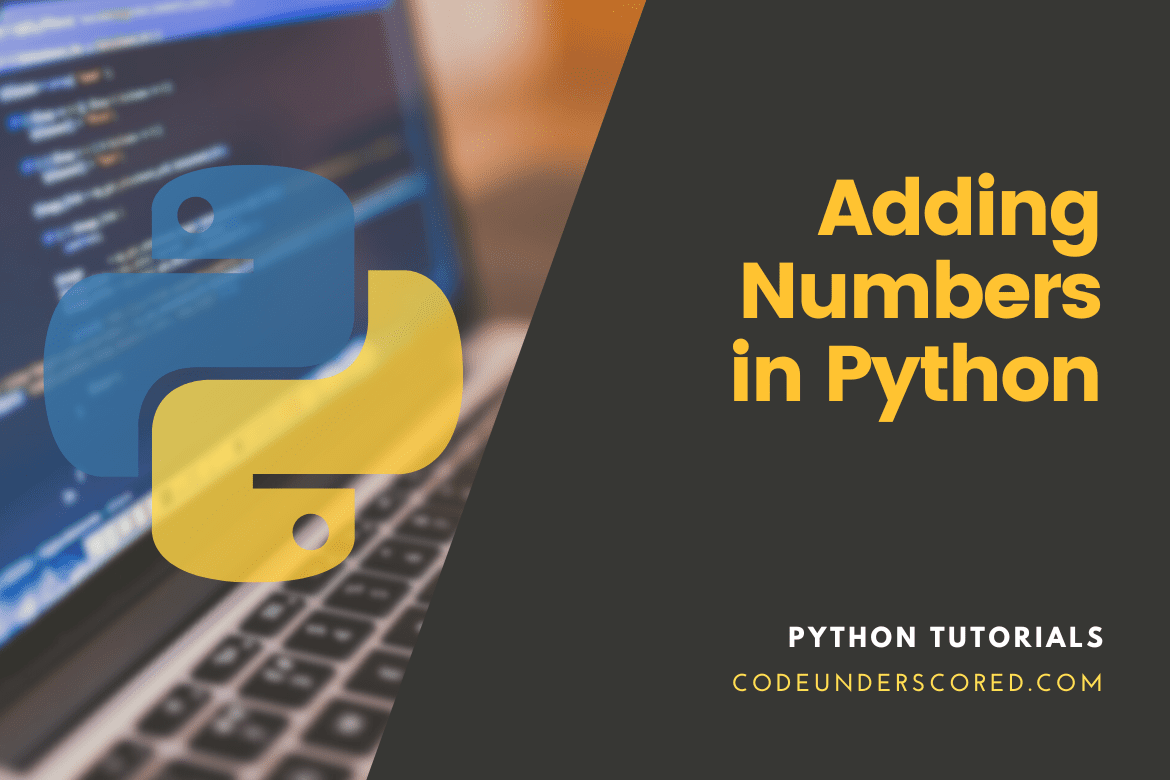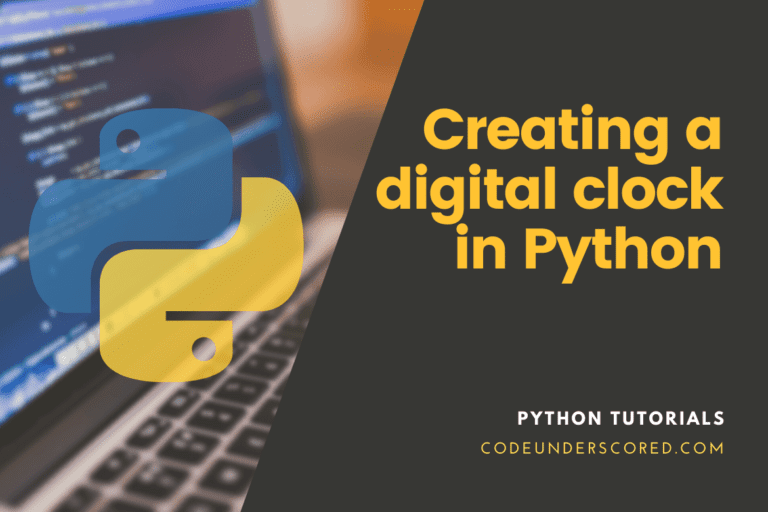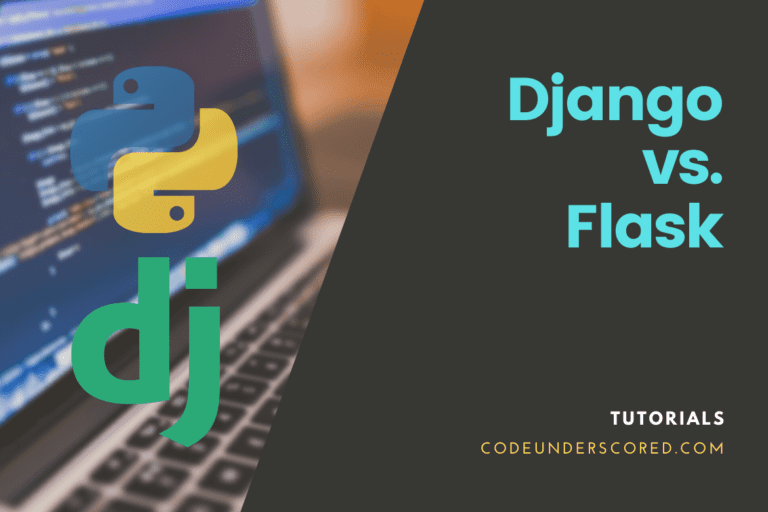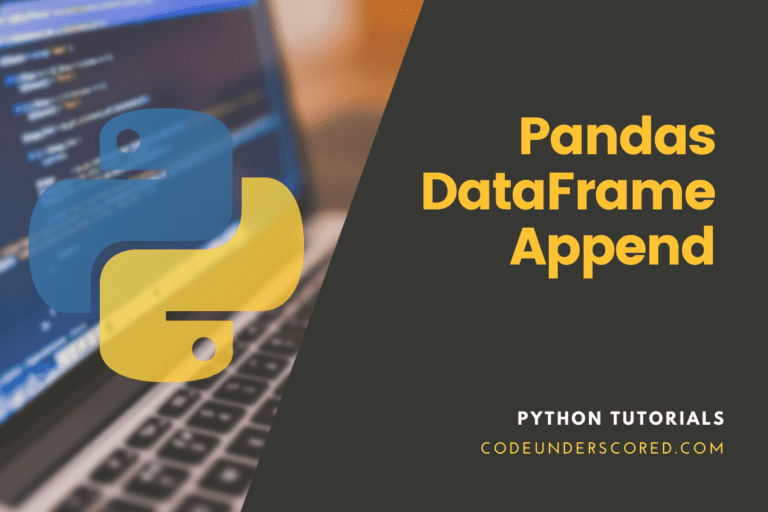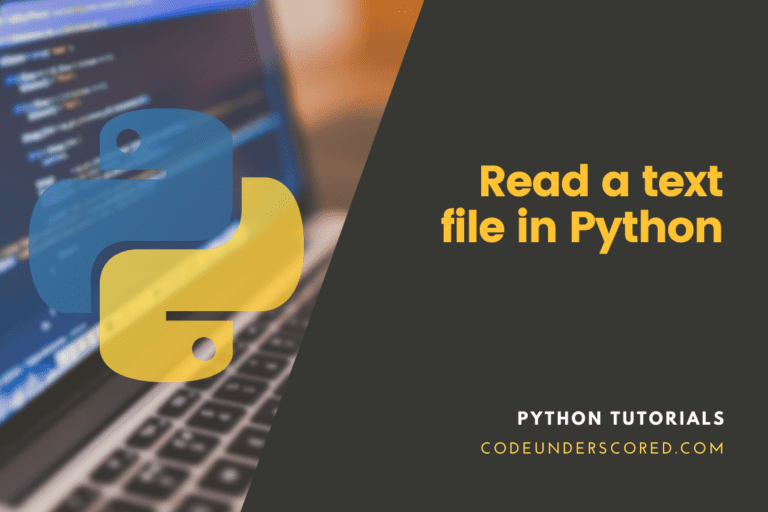There are several ways to add numbers in Python, depending on the type of numbers and the context in which they are used. Python has numerous operators such as using the + operator, the sum() function, the += operator, the numpy library, the operator module, reduce() function, the fsum() function, accumulate() function, the mean() function, and the operator.add() method. The method chosen will depend on the specific requirements of your project. Here are a few examples:
Using the + operator
The most basic way to add numbers in Python is to use the + operator. For example:
x = 5 y = 7 z = x + y print(z)
This will output:
12
Alternatively, use the + operator to concatenate two strings. Using the sum() function: The sum() function is another way to add numbers in Python. You will find it interesting that the function internally takes an iterable as an argument and returns the sum of the elements. For example:
numbers = [5, 7, 9, 11] result = sum(numbers) print(result)
This will output:
32
Using the += operator: The += operator can also be used to add numbers in Python. It is a shorthand for writing x = x + y. For example:
x = 5 y = 7 x += y print(x)
This will output:
12
Using the numpy library
If you’re working with large arrays of numbers, you may want to use the numpy library, which provides several functions for mathematical operations on arrays, including addition. The example below illustrates how to add two arrays using numpy:
import numpy as np a = np.array([1, 2, 3]) b = np.array([4, 5, 6]) c = a + b print(c) This will output: [5 7 9]
Using the operator module
python provides an operator module that can be used to add numbers. It provides add method which can be used to add numbers.
import operator x = 5 y = 7 result = operator.add(x,y) print(result)
This will output:
12
Using the built-in function reduce()
Another way to add numbers in Python is by using the built-in function reduce() from the functools library. The reduce() function innately applies a specific function to the elements of an iterable in a cumulative way, returning a single value. In the case of adding numbers, the function passed to reduce() should be the operator.add function.
For example, to add a list of numbers, you can use the reduce() function as follows:
from functools import reduce import operator numbers = [5, 7, 9, 11] result = reduce(operator.add, numbers) print(result)
This will output:
32
Using the built-in function sum()
Another way to add numbers in python is by using the built-in function sum() from the built-in module. The sum() function takes an iterable of numbers as an argument. In return, it returns the sum of all the numbers. For example, to add a list of numbers, you can use the sum() function as follows:
numbers = [5, 7, 9, 11] result = sum(numbers) print(result)
This will output:
32
When working with large numbers, you might want to use the decimal module, which provides the Decimal class to perform arithmetic operations with high precision. For example, you can create two Decimal objects, add them, and print the result:
from decimal import Decimal
x = Decimal('5')
y = Decimal('7')
result = x + y
print(result)
This will output:
12
Another way to add numbers in Python is by using the math module. The math module provides several mathematical functions and constants, including the fsum() function, which can be used to add floating-point numbers with high precision.
For example, you can use the fsum() function to add a list of numbers as follows:
import math numbers = [5.5, 7.2, 9.1, 11.7] result = math.fsum(numbers) print(result)
This will output:
33.5
It’s worth noting that the fsum() function uses the Kahan summation algorithm to achieve high precision. This algorithm compensates for the errors that occur when adding floating-point numbers, which can help avoid rounding errors and improve the accuracy of the result.
Using itertools.accumulate()
Another way to add numbers in python is by using the built-in function itertools.accumulate(). The accumulate() function takes an iterable and a function as input and returns an iterator that applies the function to the elements of the iterable cumulatively. For example:
import itertools numbers = [5, 7, 9, 11] result = list(itertools.accumulate(numbers, operator.add)) print(result)
This will output:
[5, 12, 21, 32]
Using the statistics module
Another way to add numbers in Python is by using the statistics module. The statistics module is a built-in module that provides mathematical statistics functions. One of the functions it provides is the mean() function, which can be used to calculate a given set of numbers mean.
For example, you can use the mean() function to add a list of numbers as follows:
import statistics numbers = [5, 7, 9, 11] result = statistics.mean(numbers) print(result)
This will output:
8.0
It’s worth noting that the mean() function calculates a given set of numbers’ average, which is defined as the sum of the numbers divided by the count of the numbers.
Using the operator.add()
Another way to add numbers in Python is by using the operator.add() method. This method can be used to add two or more numbers together. It is a more efficient way of adding numbers when used with large numbers.
For example, you can use the operator.add() method to add a list of numbers as follows:
import operator numbers = [5, 7, 9, 11] result = reduce(operator.add, numbers) print(result)
This will output:
32
Using the built-in function sum()
Another way to add numbers in Python is by using the built-in function sum(). The sum() function is an inbuilt function in python that sums up the items of an iterable. It takes two parameters: an iterable and an optional start value which defaults to 0. For example, to add a list of numbers, you can use the sum() function as follows:
numbers = [5, 7, 9, 11] result = sum(numbers) print(result)
This will output:
32
Use the sum() function
As an option, you can also use the sum() function to add numbers in a tuple or a set as well:
numbers = {5, 7, 9, 11}
result = sum(numbers)
print(result)
Using the built-in function reduce()
Another way to add numbers in Python is by using the built-in function reduce() from the functools library. The reduce() function applies a given function cumulatively to the elements of an iterable. This happens from left to right. In return, this reduces the iterable to a single value. The function takes two parameters: a function and an iterable. In the case of adding numbers, the function passed to reduce() should be the operator.add function.
from functools import reduce import operator numbers = [5, 7, 9, 11] result = reduce(operator.add, numbers) print(result)
It’s important to keep in mind that when working with large sets of numbers, use the reduce() function with the operator.add() method or the fsum() function from the math module is a more efficient way of adding numbers. And when working with statistics, the mean() function from the statistics module is a good choice. The sum() function is also a simple and efficient way to add numbers, it works with lists, tuples, and sets, and it can also take an optional start value.
Overall, Python offers several ways to add numbers, each with its own benefits and use cases. It’s important to understand the different ways of adding numbers and choose the best method for your specific use case. Keep in mind the efficiency, accuracy, and flexibility of the method and whether it is suitable for the type of numbers and the context in which they are used.
Conclusion
In conclusion, there are several ways to add numbers in Python, such as using the + operator, the sum() function, the += operator, the numpy library, the operator module, reduce() function, the sum() function, fsum() function, accumulate() function, mean() function and operator.add() method. Each method has its share of advantages and disadvantages. As a result, the best method for you relies on the specific project’s requirements.
When working with large sets of numbers, use the reduce() function with the operator.add() method or the fsum() function from the math module is a more efficient way of adding numbers. And when working with statistics, the mean() function from the statistics module is a good choice. Keep in mind that when working with floating-point numbers, it’s important to choose a method that ensures high precision, such as the fsum() function or the Kahan summation algorithm.