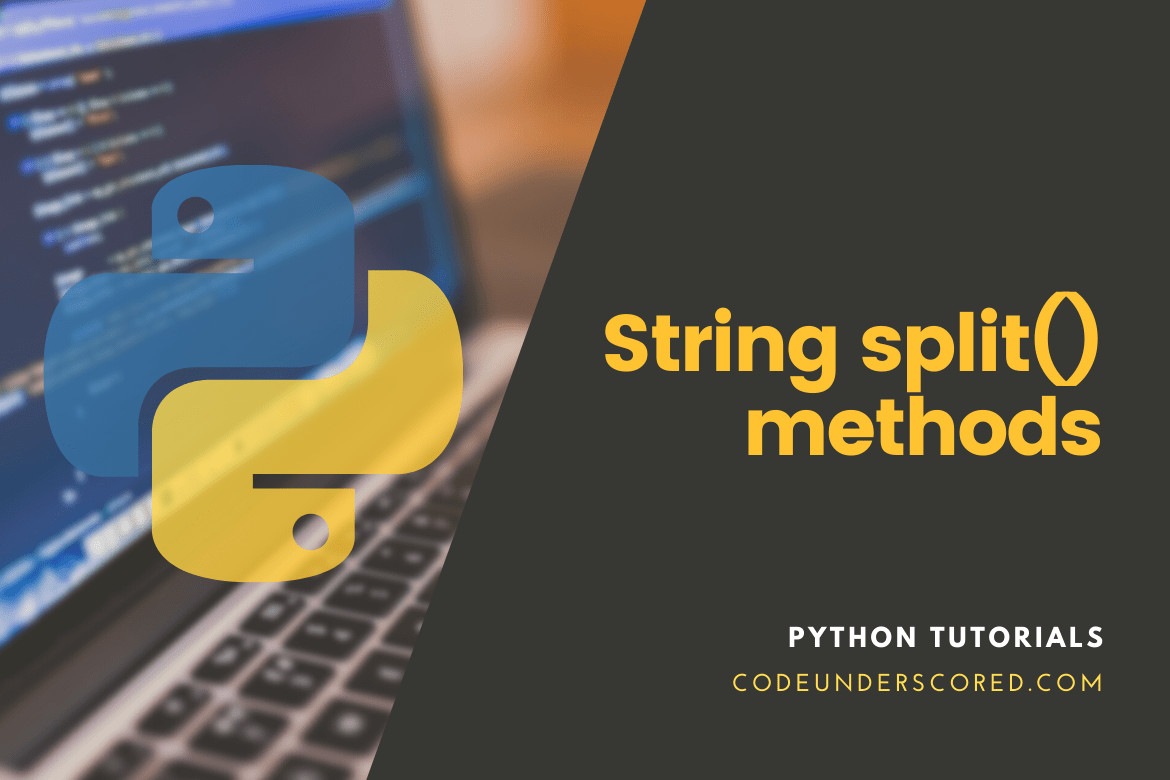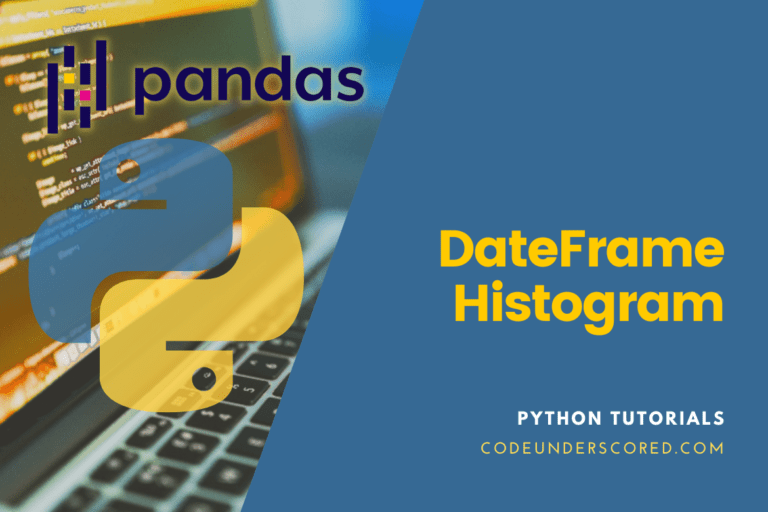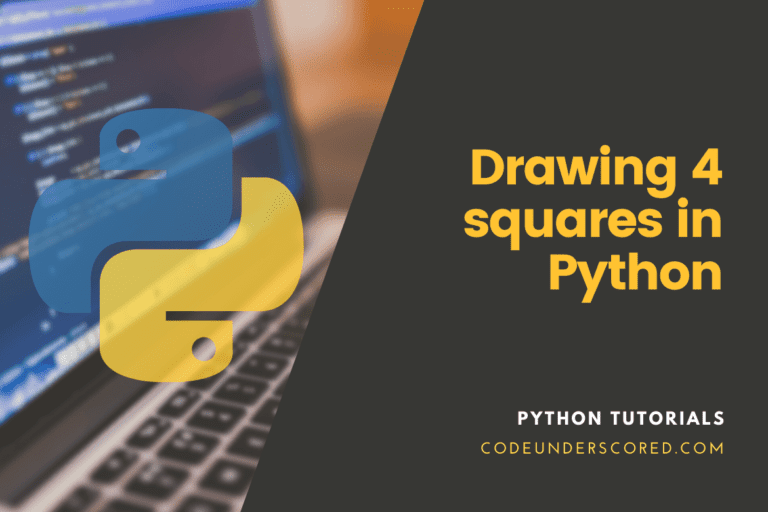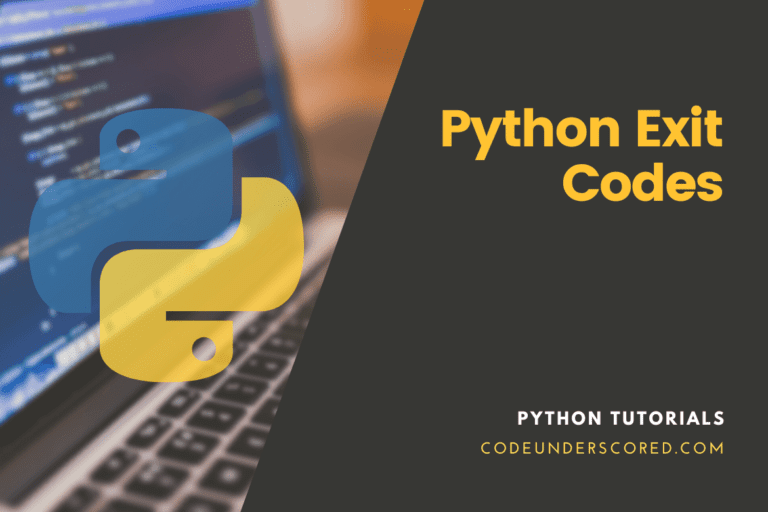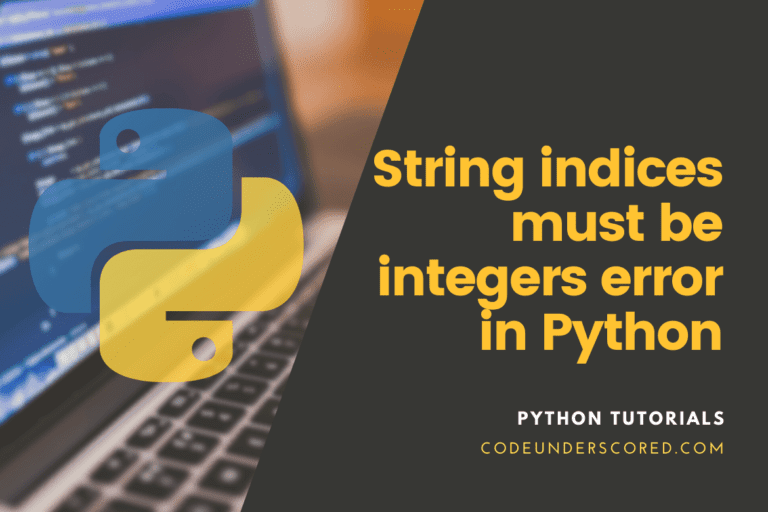Split() provides a list of all the words in the string using str as the separator (splits on all whitespace if left unspecified), with the number of splits limited to num. It essentially returns a list of strings after splitting a string at the provided separator.
Syntax
The split() method’s syntax is as follows:
str.split(str="", num=string.count(str))
Note that the split() method can take up to a maximum of 2 parameters.
Parameter function
str – It can be any delimiter; by default, it is space.
Num – Maximum number of splits (optional). There is no limit to the number of splits if no limit is specified. When maxsplit is specified, the list will have the number of elements specified plus one. The default value is -1, which refers to “all occurrences .”Overall, it is the given number of lines less than one.
Value of the return -This procedure returns a list of strings.
Python String split() methods
Example 1: The split() technique
The split() technique is demonstrated in the following example.
str = "String1-abcdef \nString2-abc \nString4-abcd";
print(str.split( ))
print(str.split(' ', 1 ))
Example 2: split the text from space
text = 'Codeunderscored is highly specialized in Python'
print(text.split(' '))
Example 3: Hash character as the separator
fruits = "mango#lemon#bananas#apples"
resultant_fruits = fruits.split("#")
print(resultant_fruits)
Example 4: How split() works in Python
text= 'Doing the best is always the solution.'
# splits at space
print(text.split())
laptops = 'dell, IBM, Apple'
# splits at ','
print(laptops.split(', '))
# Splits at ':'
print(laptops.split(':'))

Example 5 : How split() works when maxsplit is specified?
laptops = 'Apple, IBM, Lenovo, HP'
# maxsplit: 2
print(laptops.split(', ', 2))
# maxsplit: 1
print(laptops.split(', ', 1))
# maxsplit: 5
print(laptops.split(', ', 5))
# maxsplit: 0
print(laptops.split(', ', 0))

Example 5: How setting maxsplit to 1 returns two elements
fruits = "mango#lemon#bananas#apples"
resultant_fruits = fruits.split("#", 1)
print(resultant_fruits)

Example 6: Demonstrating the split() method when maxsplit is specified
code_info = 'code, underscored, for , Python, is, exceptional'
# maxsplit: 0
print(code_info.split(', ', 0))
# maxsplit: 4
print(code_info.split(', ', 4))
# maxsplit: 1
print(code_info.split(', ', 1))
Conclusion
You’ve learned the following in this tutorial:
- <string>.split(sep, maxsplit) separates the string based on the type of separation provided and maxsplit.
- You may need to split a string into substrings while working with strings in Python. As a result, the split() method is useful when splitting a string into substrings. In addition, it has two optional parameters that comprise the separator and the maxsplit.