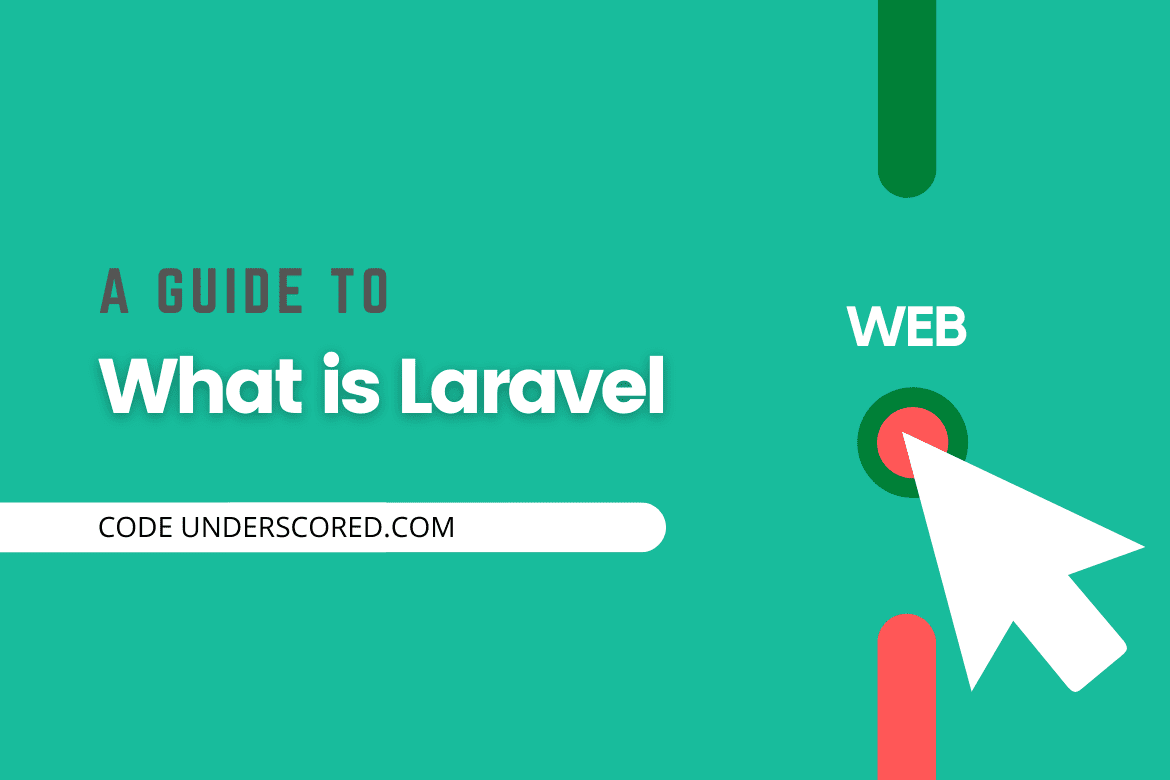Laravel is a solid and easy-to-understand open-source PHP framework. The design pattern is model-view-controller. It reuses existing components from several frameworks to aid in the development of web applications. The resulting web application is more organized and practical.
Laravel has an extensive feature set that includes the core functionality of PHP frameworks such as CodeIgniter, Yii, and other programming languages such as Ruby on Rails. Laravel provides a large number of features that speed up web development.
Laravel will make your process more accessible if you are comfortable with Core PHP and Advanced PHP. If you’re building a website from the ground up, it’ll save you a lot of time. Furthermore, a Laravel-based website is safe and resistant to a variety of cyber threats.
Laravel’s benefits
When creating a web application with Laravel, you can take advantage of the following benefits:
- Because of the Laravel framework, the web application becomes more scalable.
- Laravel reuses components from other frameworks while constructing web applications; thus, it saves a lot of time in the design phase.
- It has namespaces and interfaces, which aid in the organization and management of resources.
- Composer is a program that bundles all of your dependencies and libraries into one package. It enables a user to develop a project that adheres to the framework stated—for example, those used in Laravel installation. In addition, Composer makes it simple to install third-party libraries.
- The composer.json file, which is located in the source folder, contains a list of all dependencies.
- Artisan is the name of the command-line interface used by Laravel. It comes with a set of instructions that help you create a web application. These commands have been included in the Symphony framework, resulting in Laravel 8.47.0 add-on features (the latest version of Laravel).
Laravel’s features
Laravel has the following essential qualities that make it an excellent choice for web application development:
Modularity
Laravel comes with 20 built-in libraries and modules to help you improve your application. Every module has a Composer dependency manager built-in, which makes updating a breeze.
Testability
Laravel has several features and utilities that aid in the testing of various test scenarios—this functionality aids in keeping the code up to date and comply with the regulations.
Laravel’s routing system gives users a flexible way to construct routes in their web applications. Routing makes it easier to grow the application and improves its performance.
Management of configuration
A web application written in Laravel will function in various contexts, implying that its configuration will change frequently. Laravel provides a consistent technique to handle setup efficiently.
ORM and Query Builder
Laravel has a query builder that allows you to query databases using simple chain methods. Eloquent is an ORM (Object Relational Mapper) and ActiveRecord implementation.
Database definitions and schema are maintained in PHP code using Schema Builder. It also keeps track of changes made to databases during migrations.
Engine for Templates
Laravel uses the Blade template engine, a simple template language for creating hierarchical blocks and layouts with dynamic content.
Laravel contains a mail class that allows you to send rich content and attachments via email from your online application.
Authentication
In online applications, user authentication is a standard feature. Authentication is made more accessible with Laravel because it offers capabilities like register, forget the password, and send password reminders.
Laravel connects to an existing session and uses Redis as a general-purpose cache. Redis communicates directly with the session.
Laravel has queue services such as emailing a vast number of people or running a specific Cron function. These queues make it easy to accomplish tasks without having to wait for the last task to finish.
Laravel 8.47.0 provides an event and command bus, making it easy to execute commands and dispatch events. The commands in Laravel follow the lifespan of the application.
Laravel configuration
Laravel utilizes Composer to manage dependencies. Before you install Laravel, make sure you have Composer installed on your PC.
Installing Laravel on your PC will require you to have Composer. If you don’t have it, download Composer from the following link and install it on your machine.
Step 2: Once the Composer is installed, verify it by typing the Composer command at the command prompt, as seen in the screenshot below.
composer

Create a new directory for your new Laravel project somewhere on your system. Then, to install Laravel, navigate the path to create the new directory and execute the following command.
tuts@codeunderscored:~/Documents$ cd codeunderscored_laravel/
composer create-project laravel/laravel codelaravel --prefer-dist

Laravel will be installed in the directory codelaravel using the command above. Then,
cd codelaravel
Run the following command to start the Laravel service.
php artisan serve
After running the command above, you should see a screen that looks like this:

Copy the URL above and paste it into your browser. If you see the following screen, Laravel has been successfully installed.

Application structure in Laravel
The organization of a project’s directories, subfolders, and files is referred to as the application structure in Laravel. We get an overview of the application structure once we create a project in
After accessing the link on your browser, you will get the following view as the home page.

The snapshot depicted here is of Laravel’s (codelaravel) root folder, laravel-project. It has many subfolders and files. The following is an analysis of the core folders and files, as well as their functional characteristics.
App
It’s the project’s application folder, which contains all of the project’s source code. It includes declarations for events, exceptions, and Middleware. The program folder is divided into subfolders.
Console
The artisan commands required by Laravel are available in the console. It includes a directory called Commands, which contains a list of all the commands and their signatures. Kernal.php executes the commands defined in Inspire.php.
If we need to use a particular Laravel command, we need to make the necessary adjustments in this directory.
Events
This folder contains all of the project’s events.
Events are used to start activities, raise issues, and validate data. They also give you more freedom. Laravel organizes all of the events into one directory. The default file provided is event.php, which declares all of the primary events.
Exceptions
This category contains all of the exception-handling methods. It also includes the handle.php file, which handles all exceptions.
Http
Controllers, Middleware, and application requests are all subfolders of the HTTP subdirectory. This folder contains models, controllers, and views created for the specific directories, as Laravel uses the MVC design pattern.
The Middleware sub-folder contains the middleware mechanism, which comprises the filter mechanism and response and request communication. On the other hand, the Requests sub-folder contains all of the application’s requests.
Jobs
The Jobs directory keeps track of the activities that have been queued for the Laravel application. The base class is shared by all Jobs and serves as a central location to group them.
Listeners
Listeners are event-driven, and they provide methods for handling events and exceptions. A LoginListener event, for example, is declared as part of the login event.
The PHP classes that contain the authorization logic are known as policies. Laravel has a functionality that allows the user to create all authorization logic in this subfolder’s policy classes.
Providers
This category contains all of the service providers needed to configure a Laravel application and register events for core servers.
Bootstrap
All of the application’s bootstrap scripts are contained in this folder. It has a cache subfolder, which contains all of the files related to caching a web application. The file app.php, which initializes the scripts required for bootstrap, can also be found here.
Config
The config folder contains numerous setups and associated parameters essential for a Laravel application to run well. As indicated in the illustration, the config folder contains several files. The filenames function per their corresponding functionality.
Database
This directory contains numerous options for database functionalities, as the name implies. It has three sub-directories, which are listed below.
Seeds – This folder contains the database unit, testing classes.
Migrations – This folder contains queries for moving the web application’s database.
Factories -This is a folder where a significant amount of data records are generated.
Public
The root folder aids in the initialization of the Laravel application. The following files and directories are included:
.htaccess – is a file that is used to control access to a website. This file contains the server’s settings.
css and javascript – these documents are referred to as assets.
The index.php file is essential for a web application’s initialization.
The files that enhance your web application can be found in the resources directory. The function of the sub-folders included in this directory is discussed below.
The assets folder contains files like LESS and SCSS that are needed to style the web application.
This folder contains localization and internalization configuration.
Views are HTML files or templates that interact with end-users and are an essential part of the MVC architecture.
Instead of having an assets folder, the resources directory will be flattened. Below is a visual illustration of the same.
Storage
It is the folder where all of the logs and other files that are regularly needed when a Laravel project is running are kept. The purpose of each of the sub-folders in this directory is listed below. In addition, this folder includes the files that are called one after the other.
Framework – Sessions, caching, and views are extensively used components of the framework.
Logs – This subfolder keeps track of all exceptions and error logs.
Tests
This directory contains all of the unit test cases. Camel case is the naming convention for test case classes, and it follows the standard based on the class’s functionality.
Vendor
For example, to install Laravel setup or add third-party libraries, Vendor Laravel relies on Composer dependencies. All composer dependencies are stored in the Vendor folder.
Laravel also includes specific more files that play a crucial role in many functionalities, such as GitHub configuration, packages, and third-party libraries, in addition to the files described above.
Exploring the core features in Laravel
Configuration of the Environment
Environment variables are those that provide your web application with a list of web services. The .env file declares all of the environment variables and the parameters needed to start the configuration.
The.env file includes the following arguments by default:

Because each developer or user has a predetermined environment setup for the web application, the.env file should not be committed to the application source control.
The development team should provide the.env.example file containing the default settings as a backup alternative.
Environment variables retrieval
The env-helper functions can access all of the environment variables declared in the .env file by calling the appropriate parameter. When the application receives a request from the user, these variables are also mentioned in the $_ENV global variable.
In the config folder’s app.php file, env-helper functions are called: ‘env’ => env(‘APP_ENV’, ‘production’).
Configuration values
The global config helper function allows you to retrieve configuration values from anywhere in the application quickly. Default values are returned if the configuration values are not initialized.
The following code, for example, is used to set the default time zone:
config([‘app.timezone’ => ‘Asia/Kolkata’]);
Caching of configuration
It is critical to cache all configuration settings to improve efficiency and boost the web application. The command to cache configuration values is config cache.
config: cache
Mode of operation -Maintenance
On occasion, you may need to make changes to the website’s settings or perform maintenance. Keeping it in maintenance mode makes things easier for you in these situations. MaintenanceModeException with a status code of 503 is thrown by such web applications kept in maintenance mode.
The following command will enable maintenance mode in your Laravel web application.
php artisan down
The following image depicts how the web application appears while it is unavailable.

After you’ve finished working on updates and other maintenance, use the following command to turn off the maintenance mode on your web application.
php artisan up
The website displays the output in a normal working state, indicating that the maintenance mode has been eliminated.
Routing in Laravel
All requests in Laravel are mapped with the help of routes. The request is routed to the corresponding controllers using basic routing. The following are the several types of routing in Laravel:
- Basic Routing
- Route parameters
- Routes With Names ( Named Routes)
Basic Routing
The app/routes.php file contains all of the application routes. This file instructs Laravel to reply to specific URIs, and the accompanying controller will make a particular call.
Example
app/Http/routes.php
<?php
Route::get('/', function () {
return view('welcome');
});Route parameters
You may need to record the parameters given with the URL in your web application at times. You’ll need to change the code in the routes.php file to accomplish this.
As described here, there are two approaches to capture parameters in the routes.php file.
Required parameters
These are the parameters that must be recorded for the web application to be routed. It’s critical, for example, to extract the user’s identification number from the URL. It can be accomplished by using the route settings below.
Route::get('ID/{id}',function($id) {
echo 'ID: '.$id;
});Optional parameters
Developers can make parameters optional by including a? after the parameter name in the URL. It’s critical to mention the default value as a parameter name. Take a look at the example below to see how to define an optional parameter.
Route::get('user/{name?}', function ($name = 'codeunderscored') { return $name;});Routes with Names (Named Routes)
Routes with names make it easier to create routes. The name method on the route definition can be used to specify route chaining. The following code demonstrates how to use the controller to create named routes.
Route::get('user/profile', 'UserController@showUserProfile')→name('profile');Middleware
Between a request and a response, Middleware works as a link. It’s a filtration mechanism of some sort. Laravel includes a middleware that checks whether or not the application’s user is authenticated. It redirects to the home page if the user is authenticated; otherwise, it redirects the user to the login page.
The following command can be used to create Middleware:
php artisan make:middleware
should be replaced with the name of your Middleware. The app/Http/Middleware directory contains the Middleware you have created.
Middleware registration
Before we can use any middleware, we must first register it. In Laravel, there are two types of Middleware.
- Middleware on a global scale
- Middleware for Routes
The Route Middleware will be allocated to a specific route, but the Global Middleware will run on every HTTP request made by the application. App/Http/Kernel.php is where the Middleware can be registered.
Namespaces
Namespaces are a type of element with a unique name for the class with which it is related. It may be shared with elements from other classes.
Developers can shorten the namespace by using the use keyword.
use <namespace-name>;
The default namespace in Laravel is App, but the namespace can be changed to match the web application. Using the artisan command to create a user-defined namespace is as follows:
php artisan app: name Codeunderscored
Once built, the namespace can contain various functionalities that can be used in controllers and classes.
Controllers
Controllers act as traffic controllers for Views and Models.
To create a controller using the Artisan CLI, open the command prompt or terminal, depending on your operating system, and type the following command
php artisan make:controller --plain
should be replaced with the name of your controller. Because we’re passing the argument — plain — this will result in a plain constructor. You can just disregard the parameter if you don’t want to make a simple constructor. App/Http/Controllers contains the newly built constructor.
Middleware for Controllers
We have looked at Middleware before, and it can be used with controllers as well. Middleware can also be assigned to the route of a controller or the constructor of a controller. To assign Middleware to the controller, use the middleware method.
Example
Route::get('profile', [
'middleware' => 'auth',
'uses' => 'UserController@showUserProfile'
]);In the profile route, we’re assigning auth middleware to UserController.
Restful Resource Controllers
We frequently need to do CRUD (Create, Read, Update, and Delete) actions while developing an application. Laravel makes our job a lot easier. Simply construct a controller, and Laravel will offer all of the methods required for CRUD tasks. In the routes.php file, you can also register a single route for all of the methods.
Run the following command to create a controller named CodeController.
php artisan make:controller CodeController –resource


Request
To get the requested URI, use the “path” method. The method is used to get the URI for a request that matches the pattern specified in the method’s argument. We can use the URL method to acquire the whole URL.
For example in the route, Route::get(‘/user/profile’,’UriController@userProfile’);
visit
http://localhost:8000/user/profile
Cookie
Cookies are essential for dealing with a user’s session on a web application.
Cookie Creation
Laravel’s global cookie helper can create cookies. The withCookie() method can be used to attach a cookie to a response. To call the withCookie() method, create a response instance of the IlluminateHttpResponse class. Laravel cookies are encrypted and signed, and they cannot be manipulated or read by the client.
// response instance creation
$response = new Illuminate\Http\Response('Hello Codeunderscored');
//Call the withCookie() method with the response method
$response->withCookie(cookie('cookiename', 'value', $minutes));
return $response;Getting a Cookie
The cookie() method can be used to retrieve the cookie after it has been set. This cookie() method will only accept one argument, which will be the cookie’s name. The cookie method can be accessed by using an IlluminateHttpRequest instance.
//’cookiename’ is the cookie’s name to retrieve the value of
$value = $request→cookie('cookiename');Response in Laravel
A web application can react to a user’s request in various ways based on various variables.
Basic response
Laravel has many alternative methods for returning responses. The response can come from either the route or the controller. As seen in the sample code below, the most basic answer that may be delivered is a simple string. This string will be transformed into an appropriate HTTP response automatically.
Route::get('/basic_response', function () {
return 'Hello Codeunderscored';
});Header attachment
The header() method can be used to connect the response to headers. For example,
Route::get('/header',function() {
return response("codeunderscored", 200)->header('Content-Type', 'text/html');
});Cookie Attachment
To associate cookies, utilize the withcookie() helper method. The cookie generated by this function can be added to the response instance by invoking the withcookie() method. By default, all cookies generated by Laravel are encrypted and signed, making them impossible for the client to modify or access.
Route::get('/cookie',function() {
return response("codeunderscored", 200)->header('Content-Type', 'text/html')
->withcookie('cookiename','codeunderscored');
});Response in JSON
The JSON method can be used to send a JSON response. This function will set the Content-Type header to application/json by default. The array will be automatically converted to an appropriate json response using the json method.
Route::get('json',function() {
return response()->json(['name' => 'code underscored', 'state' => 'AL']);
});
Views
It distinguishes between application and presentation logic. Further, the resources/views directory is where views are kept. In most cases, the view contains the HTML that the program will deliver.
Example
Step 1: Copy and save the following code to resources/views/test.php.
<html>
<body>
<h1>Hello, World</h1>
</body>
</html>To set the route for the view above, add the following line to the app/Http/routes.php file.
Route::get('/test', function() {
return view('test');
});test by visiting
http://localhost:8000/test
Laravel – Redirections
To learn more about Redirecting to named routes, consider the following example.
The route for the test.php file has been set up in routes.php. It has been renamed to testing. Another route redirect has been set up, which will send the request to the identified route testing.
Route::get('/test', ['as'=>'testing',function() {
return view('test2');
}]);
Route::get('redirect',function() {
return redirect()->route('testing');
});http://localhost:8000/redirect
Because we are diverting to the named route testing, you will be redirected to http://localhost:8000/test after executing the preceding URL.
Working With Databases
Laravel has made database processing a breeze. Currently, Laravel supports the following four databases:
- SQL Server
- MySQL
- Postgres
- SQLite
Raw SQL, the fluent query builder, and the Eloquent ORM can all be used to query the database. At the core of ORM is Laravel’s CRUD (Create, Read, Update, Delete) functions.
Creating a Database Connection
Create the database with the structure described and configure the database in the database.php file under the configuration file.
Errors & Logging
Errors
While a project is in progress, some faults may inevitably occur. When you start a new Laravel project, the error and exception handling is automatically configured for you. In most cases, we need to view errors in a local context for debugging purposes. Though, in the production environment, we need to hide these errors from users. It can also be accomplished by setting the variable APP_DEBUG in the .env environment file at the application’s root.
The setting of APP_DEBUG should be true in a local environment but false in a production environment to hide errors.
You should restart the Laravel server after setting the APP_DEBUG setting.
Logging
Logging is a crucial tool for a system to keep track of errors that occur. It is beneficial to increase the system’s reliability. Laravel offers a variety of logging options, including single, daily, Syslog, and errorlog. These modes can be set in the app.php file in the config.
Laravel Forms
Laravel comes with several built-in tags for handling HTML forms quickly and securely. Laravel generates all of the primary parts of HTML. To support this, we’ll need to use Composer to add the HTML package to Laravel.
Type the following command.
composer require illuminate/html
The HTML package will be added to Laravel as a result of this. Now we need to add the package to the app.php file in the Laravel config setup file. Subsequently, add the HTML service provider to the existing Laravel Service Providers list.
Create aliases for HTML and Form in the same file as shown below.
'Form' => Illuminate\Html\FormFacade::class, 'Html' => Illuminate\Html\HtmlFacade::class,
Localization
Laravel’s localization function allows different languages to be utilized in the application. You must save all the strings from multiple languages in a single file located in the resources/views directory. For each supported language, you need to make a distinct directory. As illustrated below, all language files should return an array of keyed strings.
//resources/lang/en/lang.php
<?php
return [
'msg' => 'Laravel Internationalization example.'
];
?>
//resources/lang/de/lang.php.
<?php
return [
'msg' => 'Laravel Internationalisierung Beispiel.'
];
?>Sessions
Sessions are used to keep track of the user’s information across requests. Laravel includes several drivers such as a file, cookie, array, Memcached, Redis, and database to handle session data. Because it is lightweight, the file driver is utilized by default. The file config/session.php can be used to set up the session.
Session data access
We’ll need a session instance, which can be reached via HTTP request, to get the session data. After acquiring the object, we can use the get() method to access the session data, which takes one argument, “key.”
$value = $request→session()→get('key');Session data storage
The put() method can be used to save data in a session. The “key” and “value” arguments are passed to the put() method.
$request->session()->put('key', 'value');How to delete data from Sessions
To remove an object from the session, use the forget() method. The argument for this method will be “key.”
$request→session()→forget('key');Use the flush() technique rather than the forget() method to erase all session data. To obtain data from a session, use the pull() method and then remove it. The critical argument will also be passed to the pull() method. The difference between the forget() and pull() methods is that they forget() method does not return the session value, whereas the pull() function does and deletes it from the session.
Validation
Validation is the most crucial component of application development. It verifies the data that is sent in. By default, the base controller class uses the ValidatesRequests trait, which provides a simple way to validate incoming HTTP requests using many robust validation criteria.
Laravel will always check for errors in the session data and, if any are found, will instantly tie them to the view. As a result, it’s vital to remember that a $errors variable will always be available in all of your views on every request, allowing you to assume that the $errors variable is always defined safely.
PHP artisan console
Artisan, Ticker, and REPL are the three-core command-line tools provided by the Laravel framework.
Artisan is a command-line interface for Laravel that contains several useful commands for building web applications.
Example
To begin working on a Laravel project
php artisan serve
Composing commands
A user can develop a custom command that may be used in the web application and the commands listed in Artisan. Please keep in mind that commands are saved in the app/console/commands folder.
php artisan make:console
Conclusion
Laravel is an open-source PHP framework with built-in capabilities that make developing web apps more accessible and faster. These factors contribute to Laravel’s popularity among web developers:
A dependency-management-enabled modular packaging solution. It means you can quickly add new features to your Laravel application without having to start from scratch. You can either develop your packages for code you frequently use or use Composer to install ready-to-use packages.
Key takeaways about Laravel:
- It is an all-encompassing authentication scheme
- Object-relational mapping is a type of object-relational mapping. For more straightforward data access and manipulation, Laravel’s Eloquent ORM presents database tables as classes.
- A command-line interface (CLI) having a large number of pre-programmed commands (Artisan).
- Testing is carried out automatically. Laravel has automated tests as a standard feature.
- There is also a portable virtual programming environment. Homestead gives developers all of the tools they need to get started with Laravel right away.