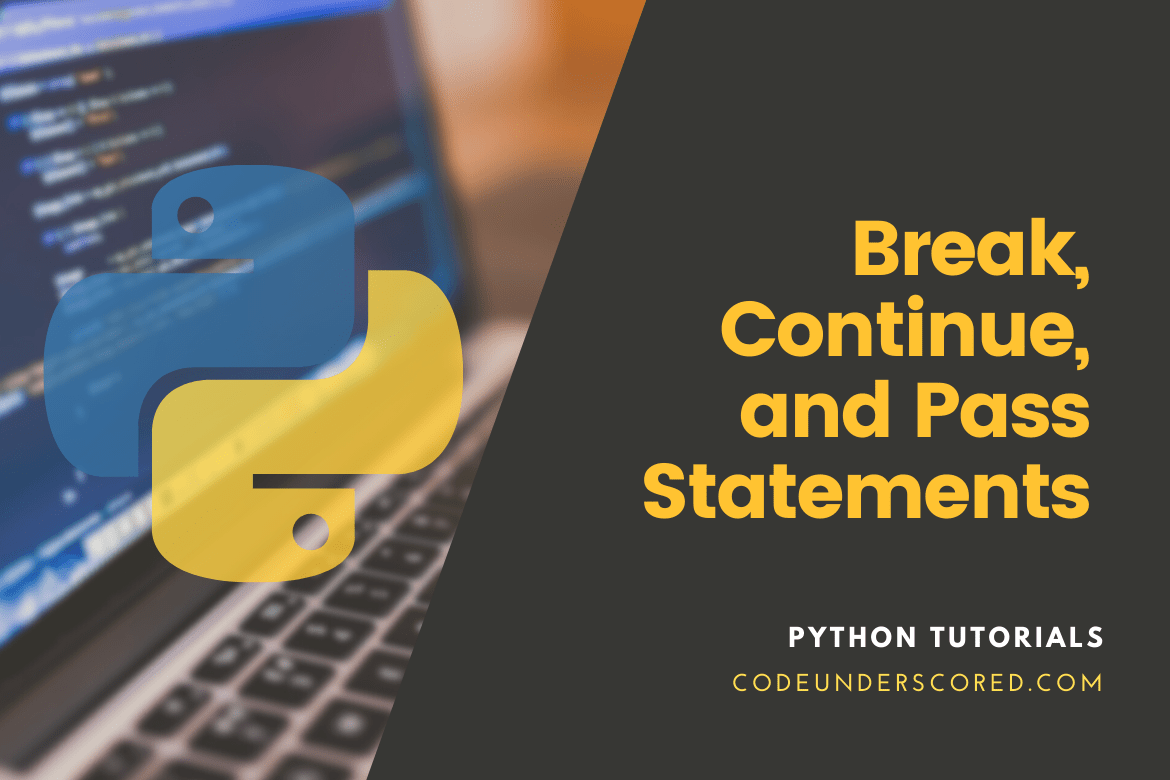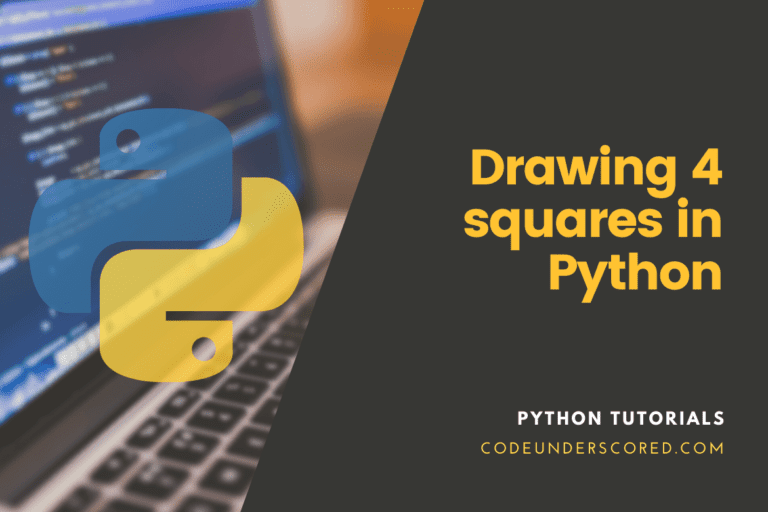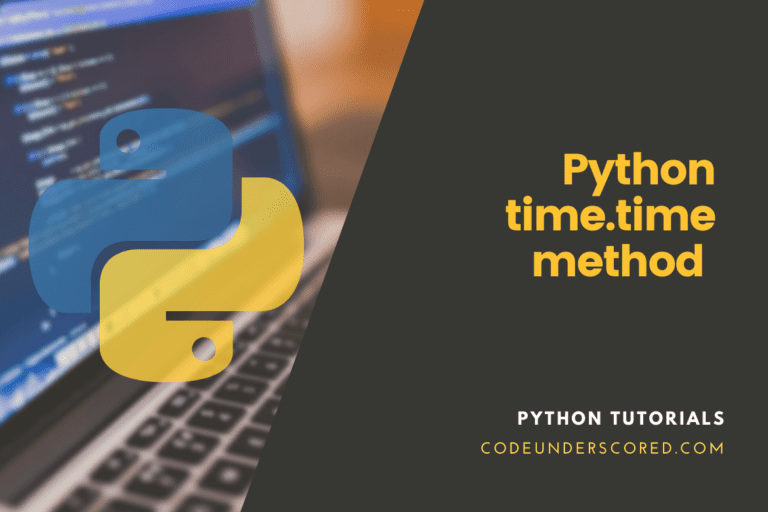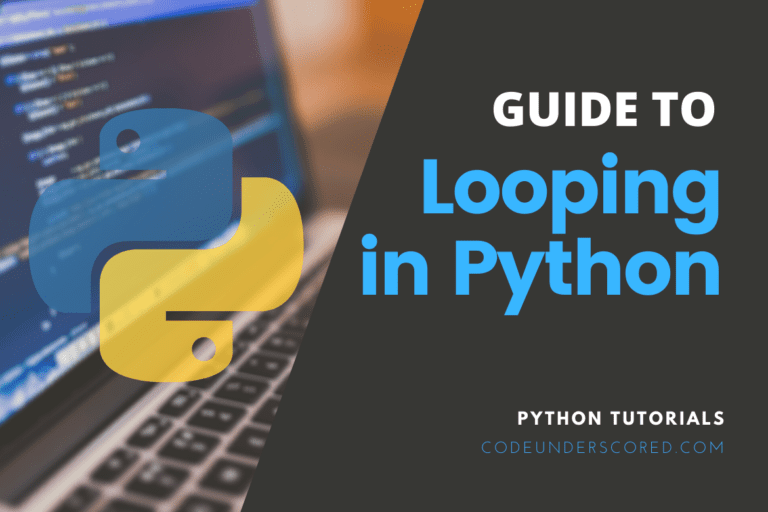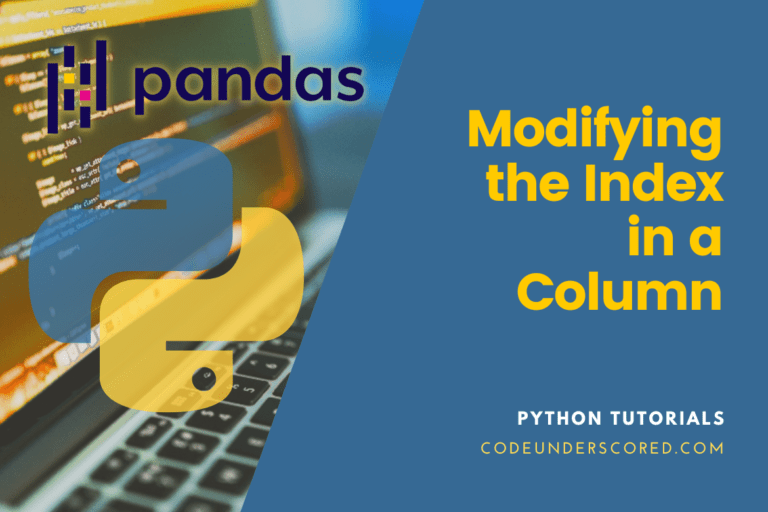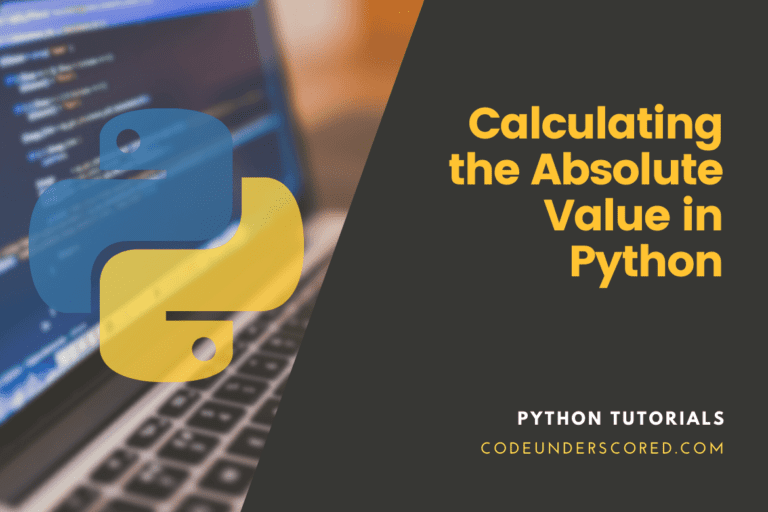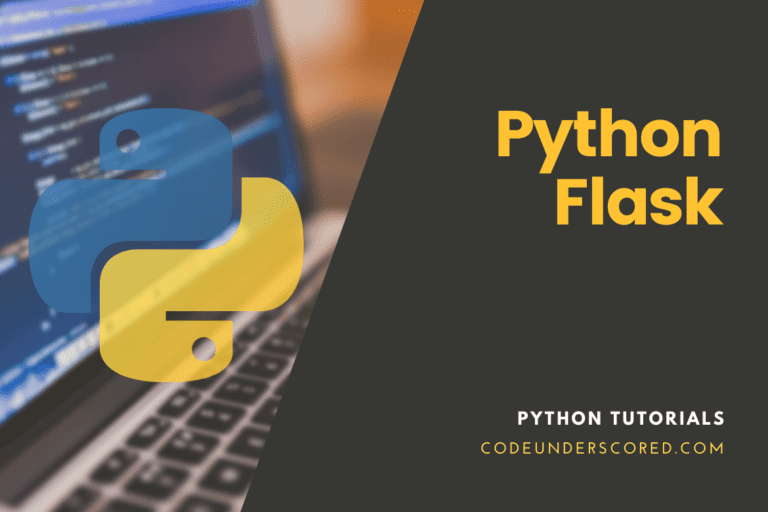Loops are a concept that is found in practically all programming languages. Iterating through a list, tuple, string, dictionary, or set is easier with Python loops. There are two types of loops in Python: “for” and “while.” The code block is executed several times inside the loop until the condition fails.
The loop control statements interrupt the execution flow and terminate/skip iterations as needed. Inside the loop, Python break and continue are used to vary the loop’s flow from its standard process.
The purpose of a for-loop or while-loop is to iterate until the provided condition fails. When you employ a break or continue statement, the loop’s flow is altered from its default. In Python, using for loops and while loops allows you to automate and repeat activities quickly.
Break, continue, and pass statements can be used to accomplish these tasks. However, an external event may occasionally impact how your program performs. When this happens, your software may want to quit a loop altogether, bypass a loop section before continuing, or disregard the external element.
Python Break, Continue and Pass Statements
Prerequisites
It would be best to have Python 3 installed on your computer or server and a programming environment set up. If you don’t already have one, consult the installation and setup recommendations for a local programming environment or a programming environment on your server that is appropriate for your operating system, for instance, Ubuntu, CentOS, or Debian, etc.
Break statement in Python
The break statement ensures that the loop in which it is used is terminated. The current loop is interrupted when the break statement is used inside nested loops, and the flow continues with the code that comes after the loop.
The steps involved in the flow are as follows.
1st step
The execution of the loop begins.
Step two
Upon the loop condition is true, it will proceed to step 2, which will execute the loop’s body.
Step three
The loop will quit and go to step 6 if the loop’s body contains a break statement.
Step four
It will move to the next iteration in step 4 after the loop condition has been executed and completed.
Step five
It will leave the loop and go to step 6 if the loop condition is false.
Step six
Step six is the end of the loop.
Break the execution flow of a statement
The if-condition will be checked when the for-loop begins to execute. The code inside the for-loop runs if the condition is false. If true, the break statement is executed, and the for–the loop is terminated.
for var in range(len(my_list)): # inside for - loop if condition: continue # inside for-loop # exit for-loop
When the while loop runs, it checks the if-condition; if it’s true, the break statement is executed, and the loop ends. The code segments inside the while loop is executed if the condition is false.
while expression: # inside while-loop if condition: break # inside while-loop # while loop-exit
A break statement is effectively used inside a for-loop
Using for-loop, the list language_list = [‘Java’, ‘Python’, ‘C’, ‘JavaScript’, ‘Kotlin’, ‘Rails’] is looped.
We’d want to look through the language list for the name ‘Kotlin.’
The if-condition matches each item in the list to ‘Kotlin’ inside the for-loop. If the condition is true, the break statement is executed, and the loop is terminated. The following is a working example of using the break statement:
language_list = ['Java', 'Python', 'C', 'JavaScript', 'Kotlin', 'Rails']
for i in range(len(language_list )):
print(language_list [i])
if language_list [i] == 'Kotlin':
print('Found the name kotlin')
break
print(' Statement runs after the break statement')
print(' Terminating the for-loop')
Example: Demonstrating the Break statement inside the while-loop
language_list = ['Java', 'Python', 'C', 'JavaScript', 'Kotlin', 'Rails']
i = 0
while True:
print(language_list[i])
if (language_list[i] == 'Kotlin'):
print('Found the name Kotlin')
break
print(' Statement runs after the break statement')
i += 1
print('Statement runs after while-loop exit')
Break statement: Inside nested loops
There are two for-loops in this example. Both for-loops are iterating between 0 and 10. We’ve added a condition to the second for-loop that says it should break if the second for-loop index is 8.
Due to the break statement, the second for-loop will never iterate for 8 and 9.
for i in range(10):
for j in range(10):
if j==8:
break
print("current number is: ",i,j); continue statement in Python
The continue statement is vital as it allows you to skip over a loop where an external condition is triggered but finish the loop. That is, the loop’s current iteration will be interrupted, but the program will return to the top. The control is transferred back to the start for the following iteration after the continue statement skips the code.
The continue statement is usually seen after a conditional if statement in the code block under the loop statement. We’ll use a continue statement instead of a break statement in the same for loop program as in the Break Statement section above:
Syntax:
continue
The steps involved in the flow of the continue statement are listed below.
Step One
The execution of the loop begins.
Step two
The code inside the loop is executed. If the loop contains a continue statement, control is returned to step four, which is the beginning of the loop for the following iteration.
Step three
The code inside the loop is executed.
Step four
It will call the next iteration if a continue statement or the loop execution inside the body is complete.
Step five
The loop will quit and proceed to step 7 after the loop execution is complete.
Step six
It will escape the loop and go to step 7 if the loop condition in step 1 fails.
Step seven
The loop has come to an end.
The flow of the Continue Statement execution
The for–loop loops through the specified item_list array. The if-condition is executed inside the for-loop. On the other hand, the continue statement is executed if the condition is true, and control is passed to the start of the loop for the next iteration.
The following is the flow of the code:
for var in range(len(item_list)): # inside for - loop if condition: continue # inside the for - loop # exit for -loop
When the while loop runs, it checks the if-condition and performs the continue statement if it is true. The code inside the while-loop will be performed if the condition is false. For the next iteration, the control will return to the start of the while–loop.
The following is the flow of the code:
while expression: # inside while - loop if condition: continue # inside while-loop # while loop-exit
Continue statement inside the for-loop
for i in range(15, 20):
if i == 18:
continue
print("Current number is :" , i)
Continue statement inside the while-loop
i = 0
while i >=15 and i <= 20:
if i == 18:
i += 1
continue
print("Current number is :" , i)
i += 1Continue statement inside the nested-loop
Two for-loops are used in the example below. Both for-loops are iterating between 5 and 10. There is a condition in the second for-loop that says it should continue if the value of the second for-loop index is 8. As a result of the continue statement, the second for-loop skips iteration eight and moves to iteration 10.
for i in range(5,10):
for j in range(5,10):
if j==8:
continue
print("Current number is ",i,j);Example: using Continue Statement
for choose_letter in 'Python':
if choose_letter == 'y':
continue
print('The currently selected Letter :', choose_letter)
num_val = 6
while num_val > 0:
num_val = num_val -1
if num_val == 2:
continue
print('The Currently selected variable value :', num_val)
print("END")
Python’s statement “pass.”
The pass statement in Python is used as a placeholder for code that is implemented later, such as loops, functions, classes, and if-statements. When an external condition occurs, the pass statement allows you to address the situation without interrupting the loop; all the code is read until a break or another statement happens.
Like the other statements, the pass statement will be found within the loop statement’s code block, usually after a conditional if statement. So let’s replace the break statement or the continue statement with a pass statement, using the identical code block as before.
Syntax
pass
In Python, what is the pass statement?
A null statement in Python is called a pass. The Python interpreter does nothing and ignores the across pass command when it encounters it.
When should the pass statement be used?
Consider the case of a function or a class with nobody. You intend to write the code afterward. If the Python interpreter encounters an empty body, it will error.
A remark is placed either in the class’s body or function, but the interpreter will ignore it and throw an error.
The pass statement is utilized either inside the class’s body or function. When the interpreter comes across the pass statement during execution, it ignores it and continues without throwing an error. Inside a function, for example, there is a pass statement. The pass is added inside the function in this case. When the function is invoked, it is executed.
def passFunc():
print('pass statement is inside the function')
pass
passFunc()pass statement: Inside the class
We’ve merely constructed an empty class with a print statement and a pass statement in the example below. The pass statement denotes that the code included within the class “passClass” is implemented in the future.
class passClass:
print("Inside passClass")
passpass statement inside the loop
The for-loop string ‘Kotlin’ is utilized in the example below. If the character ‘r’ is found, the if-condition executes the print statement, followed by the pass.
# the pass statement as in for-loop
test = "Kotlin"
for i in test:
if i == 'r':
print('Pass executed')
pass
print(i)After the if conditional statement, the pass statement tells the program to keep running the loop and ignore that the variable number evaluates to ‘r’ during one of its iterations.
using pass statement in an if-loop
The if loop in this example checks for a value and prints the statement “pass executed,” followed by the pass if the condition is true.
a=5
if b==5:
print('pass executed')
passWhen is it OK to utilize a break-and-continue statement?
When a break statement is used inside a loop, the loop is terminated and exited. It will break out of the current loop if used inside nested loops.
When used inside a loop, the continue statement will halt the current execution and return control to the loop’s beginning.
The fundamental distinction between the break and continue statements is that the loop is terminated when the break keyword is used.
The current iteration is terminated, and the next iteration is started if the continue keyword is used.
Conclusion
Inside the loop, Python break and continue are used to vary the loop’s flow from its typical routine. The purpose of a for-loop or while-loop is to iterate until the provided condition fails. When you employ a break or continue statement, the loop’s flow is altered from its default. It will break out of the current loop if used inside nested loops. On the other hand, when a break statement is used inside a loop, the loop is terminated and exited.
When used inside a loop, the continue statement stops the current execution and returns control to the beginning of the loop.
The fundamental distinction between the break and continue statements is that the loop is terminated when the break keyword is used.
Inside loops, functions, classes, and if-statements, the Python pass statement is used as a placeholder for eventual implementation. A null statement in Python is called a pass. When the interpreter encounters the pass statement during execution, it does nothing and ignores it.
Overall, the break, continue, and pass statements in Python make it easier to use for loops and while loops in your code.