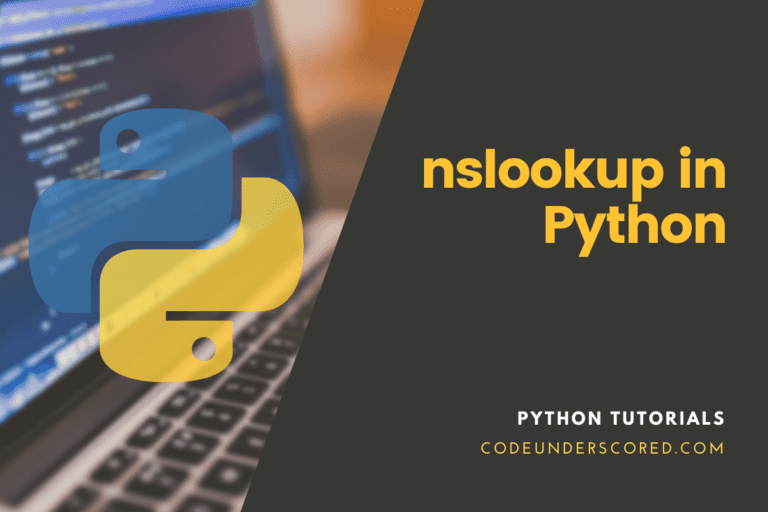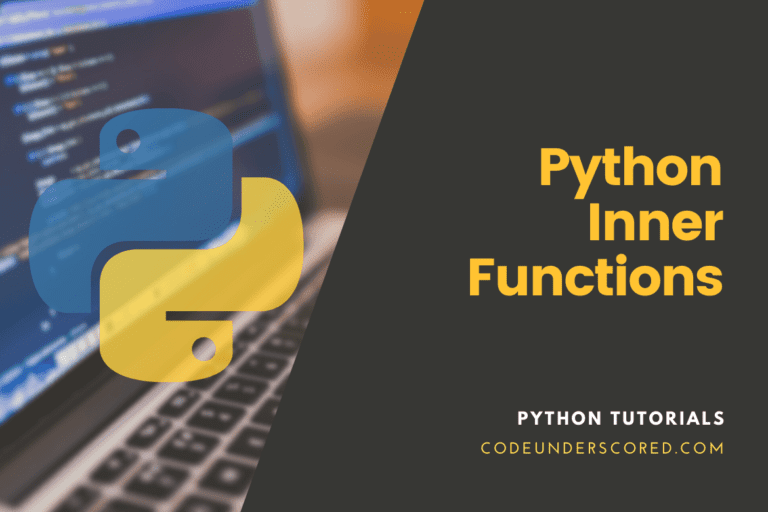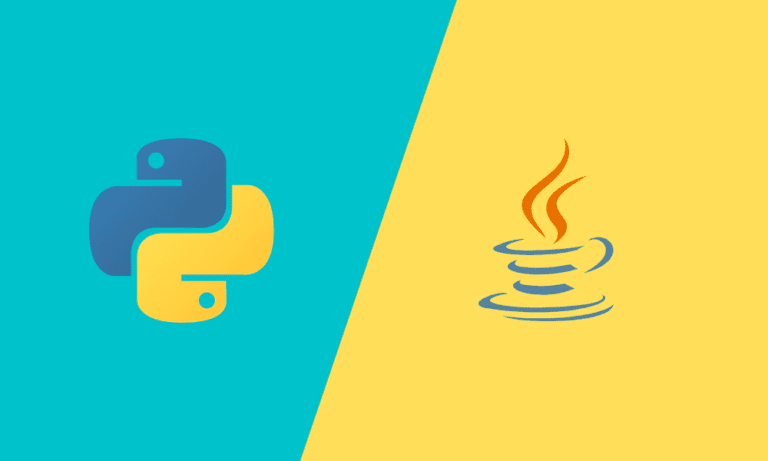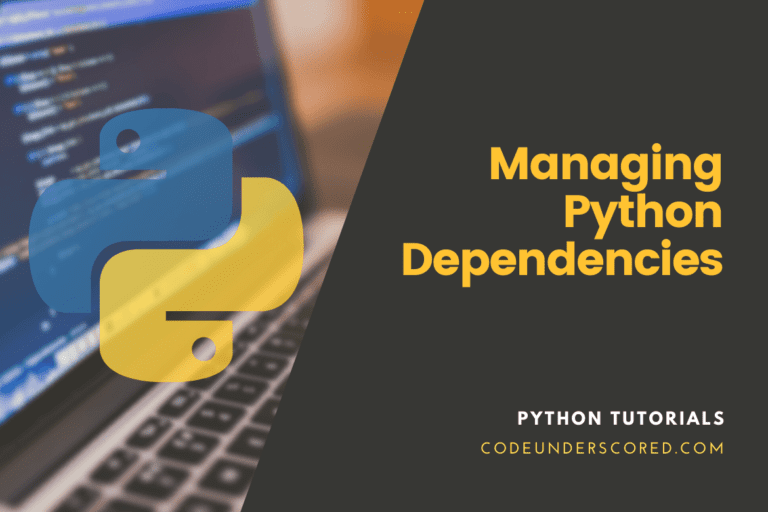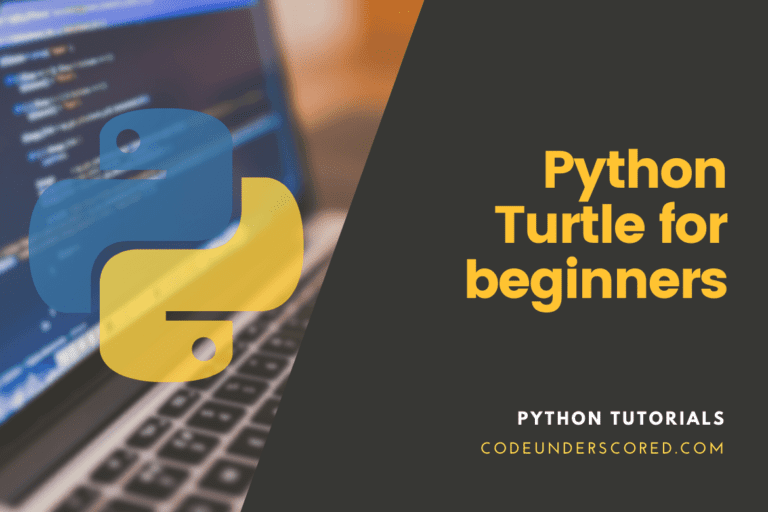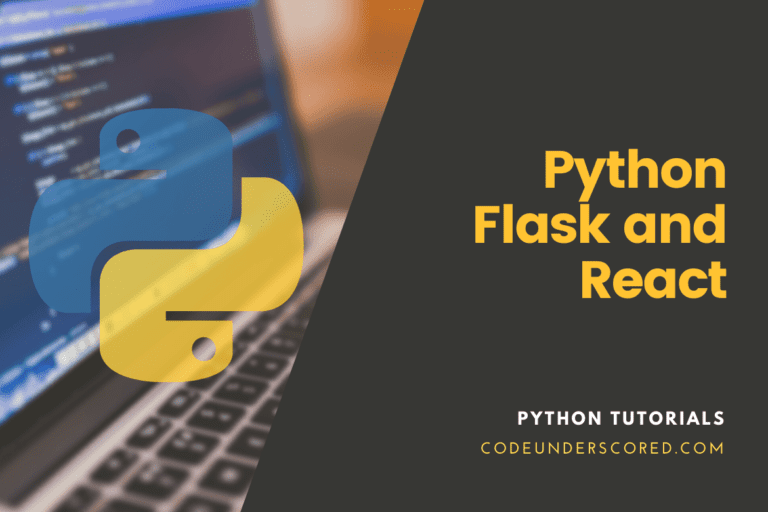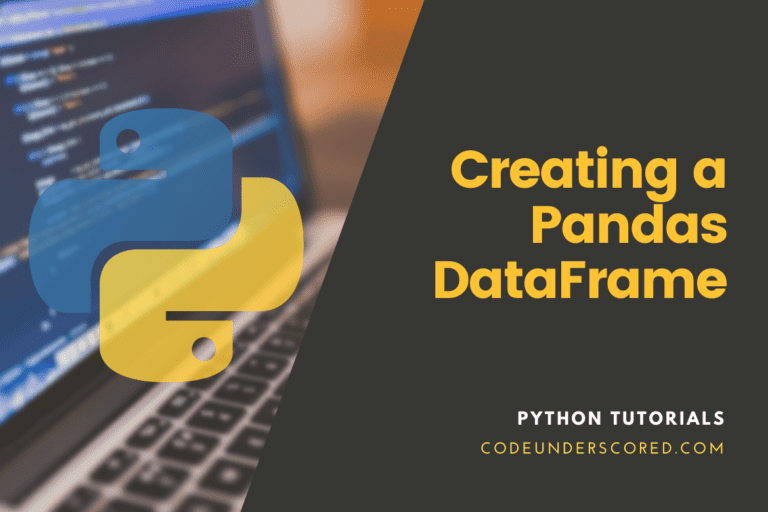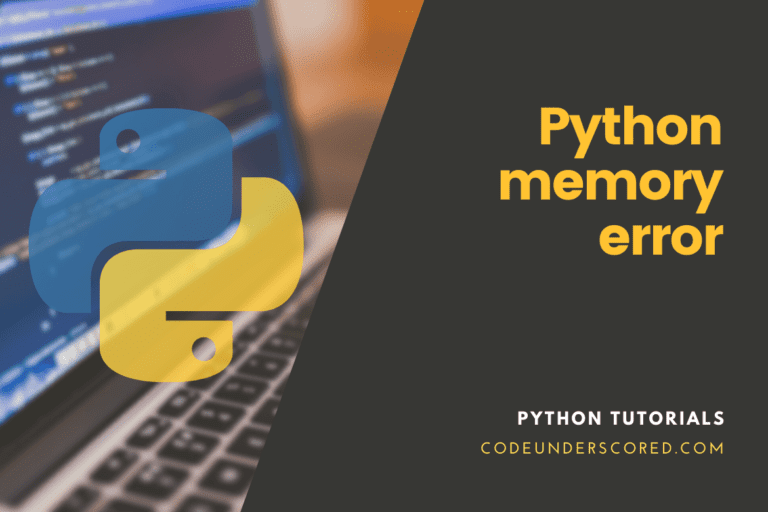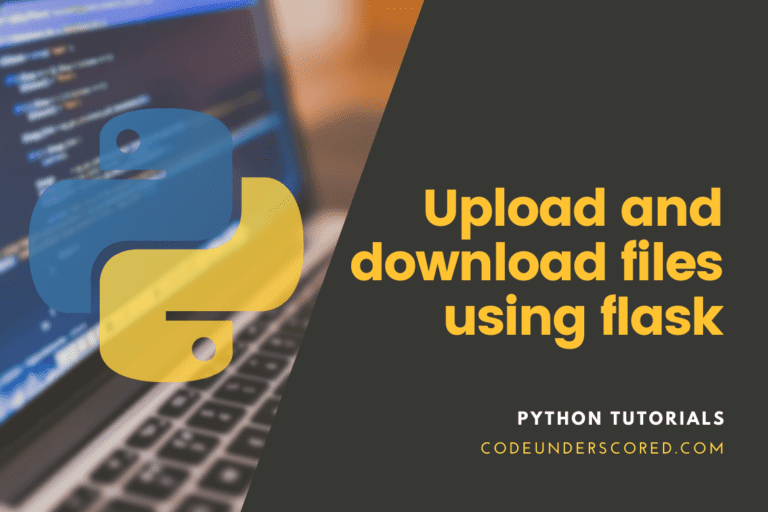Installing Python packages user guide
Python packages are collections of modules (reusable code) that extend and improve the basic Python language’s capability. Python developers contribute to the official Python Package Index (PyPI ) repository, making their packages open source and available to the Python community. The Python Packaging Authority (PyPA ) is in charge of the repository and provides a collection of tools for creating, distributing, and installing Python packages.