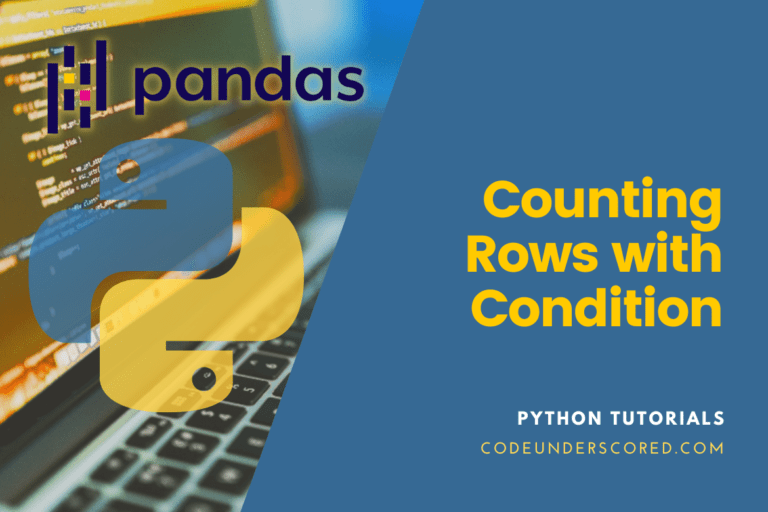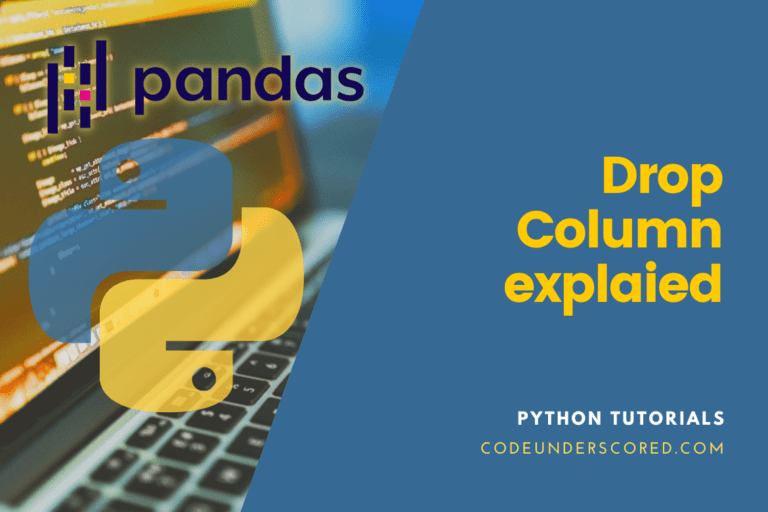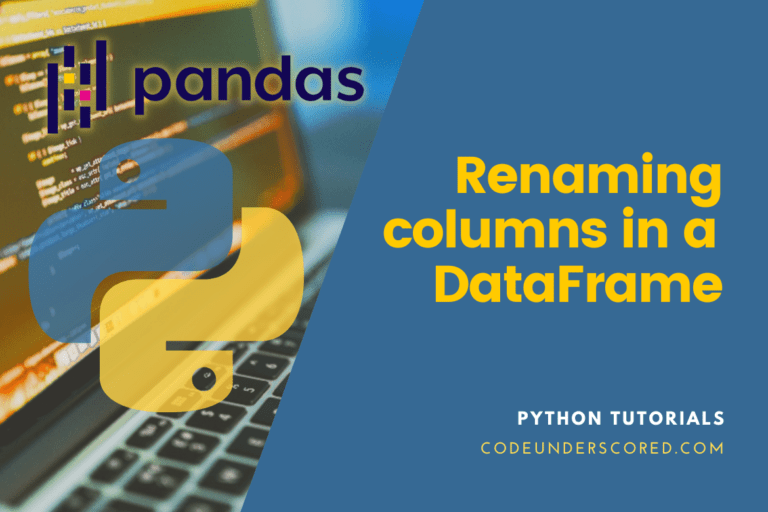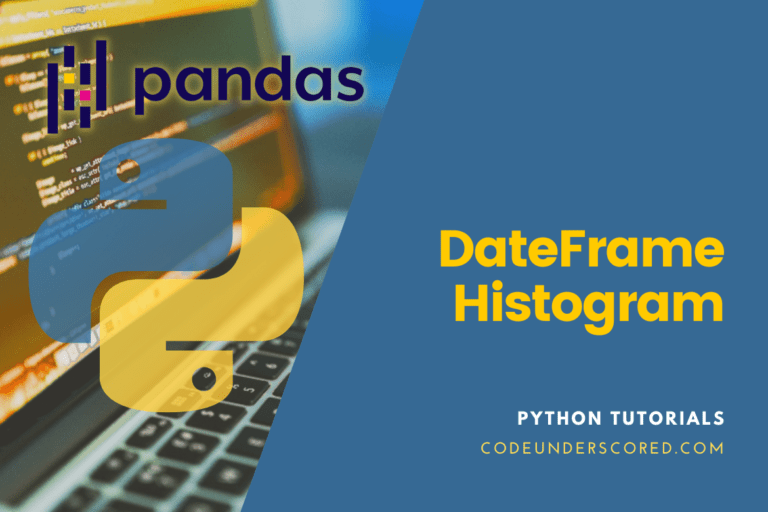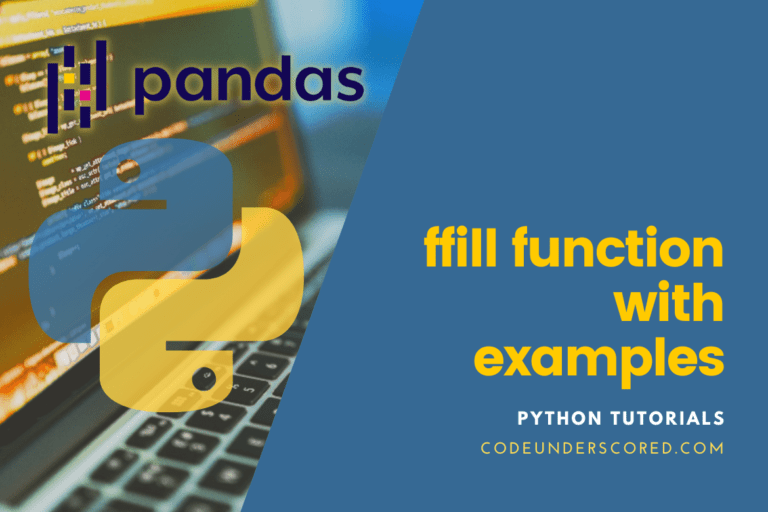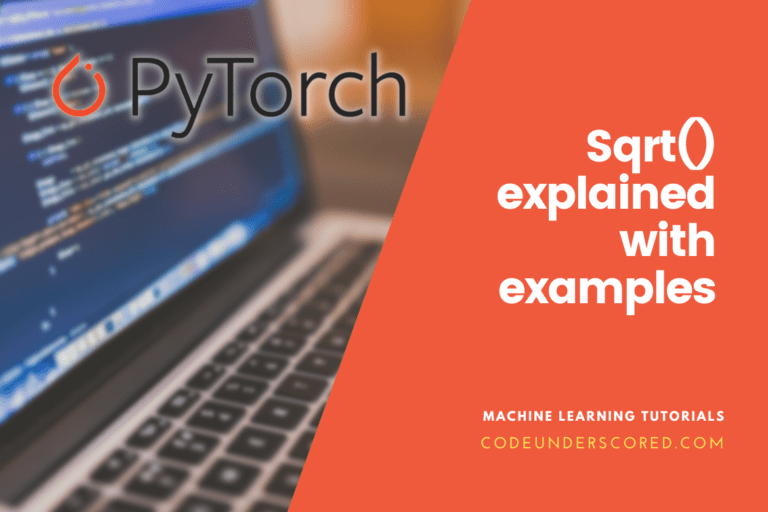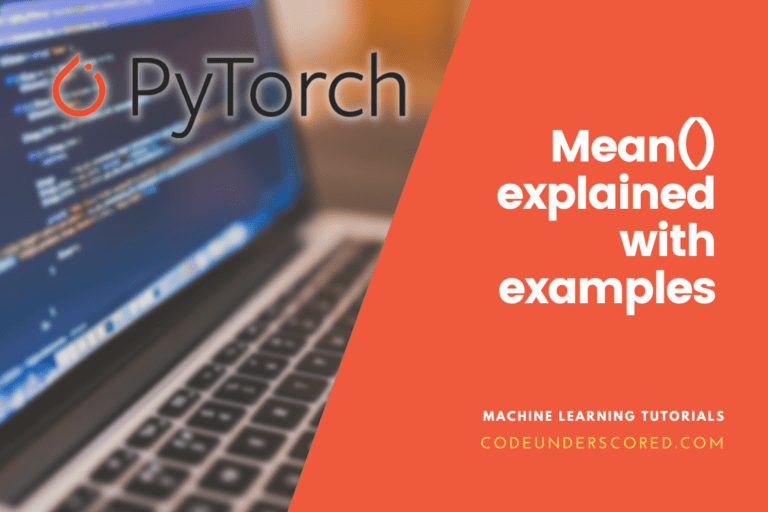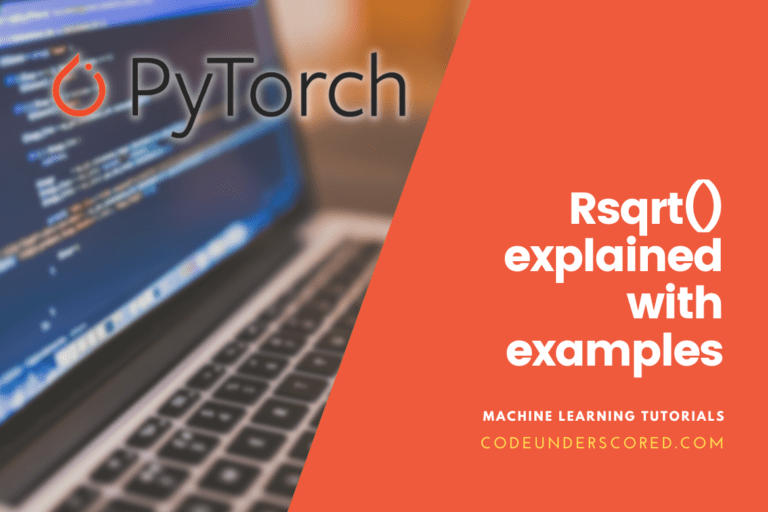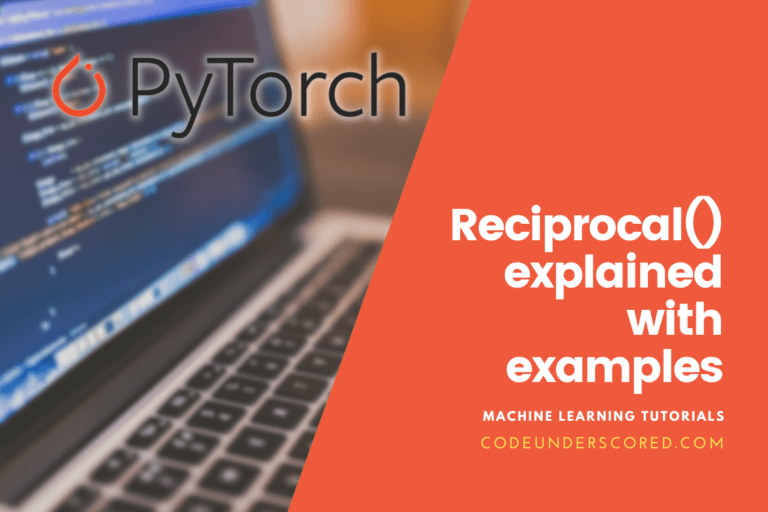How to Count Rows with Condition in Pandas
There are various approaches to counting the number of rows and columns in Pandas. These include: “len(),” “df.shape[0],” “df[df.columns[0]].count(),” “df.count(),” and “df.size().” Note that len()is the fastest of these methods. As a result, we will be centering on len() to explore its functionality, its use, and why one should opt to use it.