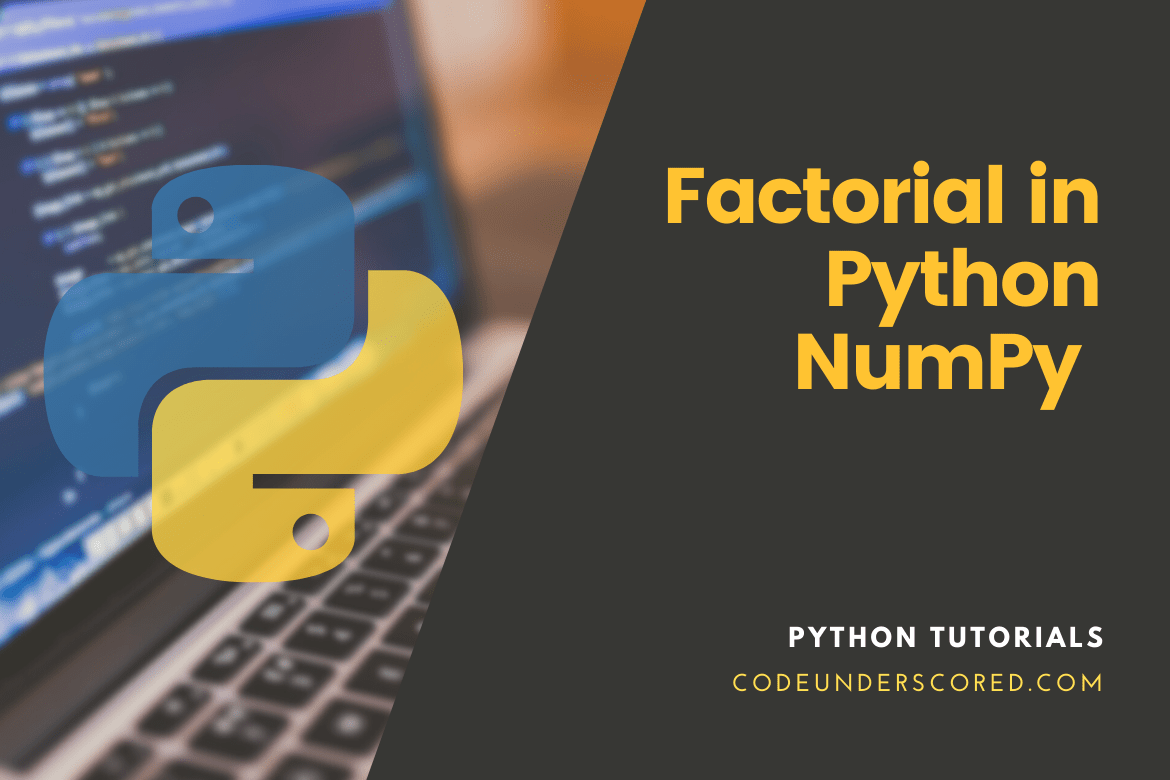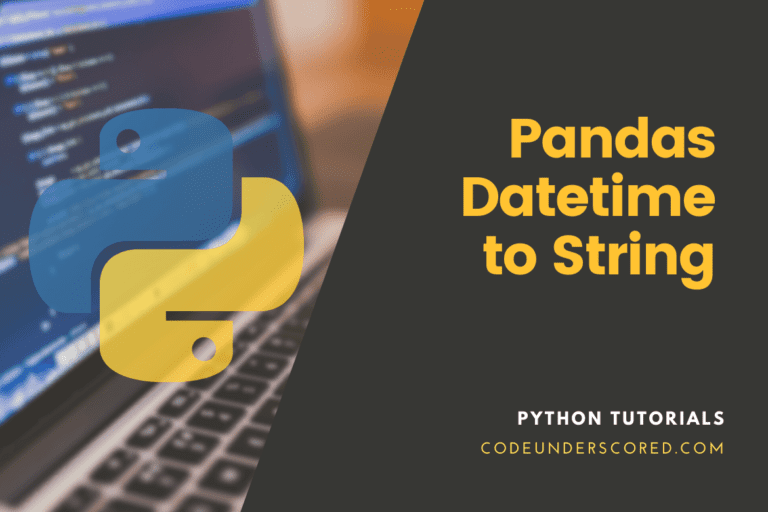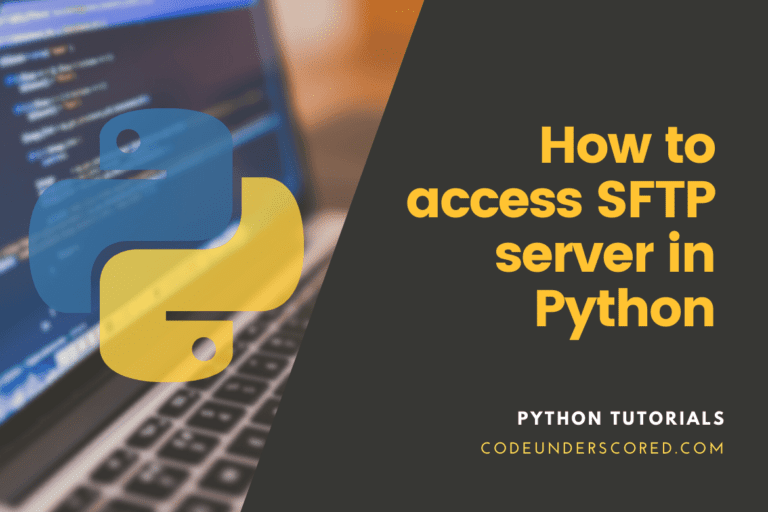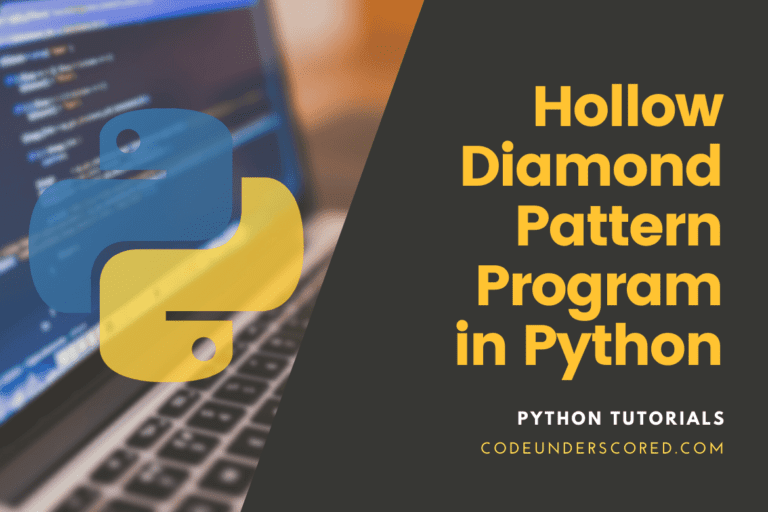We will learn about Python NumPy factorial in this Python lesson by covering the following critical concepts:
- We’ll show you how to utilize the np.math.factorial, i.e., the Numpy factorial function.
- We’ll walk you through the syntax of np.math.factorial, how it works, and how to utilize it.
- We’ll also show you how to compute factorials element-wise on Numpy arrays using a different function, scipy.special.factorial.
What is a NumPy Factorial?
The factorial of a positive number is computed using Python’s Numpy.math.factorial() method. But first, let’s define the term “factorial.” The numbers’ factorial o is the product of all positive non-zero numbers that are less than or equal. The general formula for computing the factorial of a number ‘n’ is as follows.
# n! = n*(n-1)*(n-2)*(n-3)*(n-4)….3*2*1
Numpy Factorial in Python
We’ll learn how to find python numpy factorial in this part. n! = n(n-1) (n-2) (n-3)…. n is the formula for factorial. The number n is the one for which the factorial is computed. The product of one integer and all the integers below it is called a factororial. The factorial of 8 is 1x2x3x4x5*6*7*8 = 40320, for example.
The number of options for completing a job or selecting an item from a collection is a factorial’s responsibility. The syntax for calculating the Python numpy factorial is as follows. The value for which the factorial is to be calculated is denoted by the number.
numpy.math.factorial(number)
The numpy module is initially imported in this code, and the factorial of number 8 was calculated using the numpy.math.factorial() method.
import numpy as np numpy.math.factorial(8)
The factorial of 8 is calculated as 8*7*6*5x4x3x2x1=40320 in this output. It was done using a Jupyter notebook. Using another code editor, you can use the print() function to show the result.
Numpy Factorial of Array in Python
In this section, we’ll learn how to calculate the numpy factorial of an array in Python. An array is a representation of data collection that is all the same. The factorial() function only accepts positive numbers, and the array must be of the same data type. So far, everything appears to be working in our favor. We’re going to make:
- – Python Numpy Factorial.
- – Numpy Array Factorial
- – Numpy Factorial of Array in Python
Using the Numpy Factorial Function, you may take an array or a Python list of integer numbers and calculate the factorial of each item in the array. We can only estimate the factorial of a python list or one-dimensional array using numpy. Further, we must use python scikit-learn positive integer as an input when working with many-dimensional arrays. Using nump.math.factorial(), we calculated and displayed the factorial of each number in the array in this code.
import numpy
#numbers' array
arr_vals = [0, 1, 2, 3]
#instantiate an empty array
new_arr_vals = []
#looping through arrays individual items array (arr_vals)
for num_val in arr_vals:
#calculation of each items factorial
res = numpy.math.factorial(num_val)
#addition of the result in new_arr_vals
new_arr_vals.append(res)
#showing the results
print('Before:',arr_vals)
print('After:',new_arr_vals)
Using the Numpy Factorial Package
We’ll learn how to utilize numpy factorial in Python in this part. We’ve already covered how to calculate python numpy factorial in other parts. But in this section, we’re going to try something new. We’ll calculate the factorial of a multi-dimensional array.
We will learn how to calculate multidimensional arrays using Python numpy factorial.
Numpy has a module called numpy.math.factorial(int), but it can’t handle arrays. So, to calculate the factorial of a multidimensional array, we’ll utilize another module. The scipy.math.factorial(int/array) method in the Scipy module is used to determine the foctorial of an array. Please remember that huge numbers will result in very large factorials, so start with lower values. Further, Conda or pip is used to install Scipy. The installation code for the scipy module is found below.
# installing scipy using pip pip install scipy # installing scipy using conda conda install scipy
We calculated the factorial of a two-dimensional array in our example. The source code for our example is found here.
# the initial step involves importing the necessary modules
from scipy.special import factorial
import numpy as np
# 2D array creation
new_array = np.array([
[15,13,11],
[12,16,14]
])
# finally print the resultant factorial
print(factorial(new_array))
Factorial Function in Numpy
The numpy factorial function in Python is covered in this section. We can calculate the factorial of a number with Numpy’s built-in method numpy.math.factorial(). Python’s factorial(num) method takes a positive integer number as a parameter. If you get the error below, you input a negative value. Factorial can only be done using positive integers.
ValueError: factorial() is not specified for negative numbers. If you see the following error, it implies inputting a string, alphanumeric, or decimal number (float). To remedy the problem, change it to a positive integer.
ValueError: factorial() only allows integral values, which is a ValueError. In fact, we built a basic illustration of the python numpy numpy.math.factorial() method in our example, where we calculated the factorial of the number 7. We also attempted to discover the factorial of negative and non-integer values.
import numpy
#factorial of integer number
numpy.math.factorial(6)
#factorial of negative number
numpy.math.factorial(-6)
#factorial of float number
numpy.math.factorial(6.5)
#factorial of string
numpy.math.factorial("6.5")
Factorial Vector in Numpy
The python Numpy factorial vector is covered in this section. The distinction between a vector and an array is a slim line. In the instance of factorial, a vector can be viewed as an array. The primary difference between the two is that vectors have dynamic values, whereas arrays have fixed values.
Here’s an example of computing numpy factorial using a vector in Python. In this example, we built a 2D vector with numpy and calculated the factor with the Python Scipy package.
# initial modules importation
from scipy.special import factorial
import numpy as np
# 2D vector creation
new_arr = np.array([
[15,13,11],
[12,16,14]
])
# show the factorial
print(factorial(new_arr))
Double Factorial in Numpy
The factorial is expressed as n! where n is the integer whose factorial is to be calculated and is used to illustrate the alternatives for selecting an item from the collection. However, it is represented as n!! In the Python numpy double factorial.
The factorial of 8 is evaluated as follows: 7*6*5 x 4 x 3 x 2 x 1 = 5040 if we have to calculate it. However, the same expression will be 7 x 5 x 3 x 1 = 105 in the case of a double factorial. The number jumps two steps backwards in double factorial.
Numpy in Python does not include a built-in library for calculating double factorials. However, we can double factorial on an integer using the Scikit-learn or sklearn modules. In Python Numpy, Sklearn provides a module factorial2 that may be used to calculate double factorial.
The sklearn module’s syntax for performing double factorial in Python is as follows. We presume you have the sklearn module installed on your machine.
from scipy.special import factorial2 factorial(number, exact=True/False)
The numpy double factorial is implemented as follows. To calculate the double factorial in Python, we utilized the sklearn module in this example.
# sklearn module importation from scipy.special import factorial2 # The 7th value factorial calculation factorial2(7, exact=False) # obtaining the exact value factorial2(7, exact=True)
Example of a Numpy Factorial
In this section, we used Python Tkinter to present a numpy factorial example. Using the Python Tkinter package, we constructed a GUI-based application for finding factorials.
The program accepts positive integer numbers as input and outputs the result. If the number is not a positive integer, an error message will be displayed on the terminal. It applies as a short project, and you can add an error popup for wrong input to make it a job.
We utilized the Python Tkinter package to construct a GUI-based application for computing factorial in this source code. We developed the function cal_factorial() and returned the factorial of a number supplied by the user using the numpy.math.factorial() module.
import numpy
from tkinter import *
f = ('serif', 12)
win_screen = Tk()
win_screen.title('CodeUnderscored')
win_screen.geometry('380x320')
win_screen.config(bg='#F27405')
def eval_factorial():
num_val = var.get()
results = numpy.math.factorial(num_val)
Label(win_screen, text=results, font=f ).pack(pady=(10,0))
new_var = IntVar()
Label(
win_screen,
text='Calculate Factorial',
font = ('serif',18),
relief=SOLID,
padx=10,
pady=10
).pack(pady=10)
Label(
win_screen,
text='Please input the Number',
font= f,
bg='#F27405'
).pack(pady=(10, 0))
Entry(
win_screen,
textvariable=var,
font = f
).pack()
Button(
win_screen,
text='Do calculation',
command=eval_factorial,
font = f,
bg='#060126',
fg='white'
).pack(pady=(10, 0))
win_screen.mainloop()
Conclusion
In this post, we’ve shown you how to use the NumPy factorial function, often known as np.math.factorial. We’ve also gone through the np.math.factorial function’s syntax, how it works, and how to use it. In addition, we’ve also shown you how to compute factorials on NumPy arrays element-by-element using a different function, scipy.special.factorial. However, reading the complete tutorial to find all the requirements is recommended. Everything will most likely make more sense this way.